New issue
Have a question about this project? Sign up for a free GitHub account to open an issue and contact its maintainers and the community.
By clicking “Sign up for GitHub”, you agree to our terms of service and privacy statement. We’ll occasionally send you account related emails.
Already on GitHub? Sign in to your account
Flickering jagged edges for objects in opaque device #1327
Comments
|
Tried it with MRTP4 and 842c4a1 commit. still same issue..please advice urgently. |
|
Please provide a screenshot of the behavior. You can update the clipping plane on the MixedRealityCameraParent. Also please provide definitive steps to reproduce. This could either be an issue with your graphics card, environment setup, or even a bug in the Unity Editor itself. |
|
Hi, as i said in my first post, i am trying to change clipping plane other than 0.1 but at run time is still 0.1. Here are the steps: Thanks |
|
Also, there was an issue with the editor not serializing the correct info when choosing the clipping plane for occluded devices but was fixed in #1259 |
|
In my case issue #1259 is still reproducible. |
|
I can assure you #1259 is most definitely fixed. Try using the latest maser branch. |
|
I suggest posting this question in the Windows Mixed Reality Forum to see if the Unity engineers have any advice. I'm thinking this could be an issue with the latest MRTP release but I'm unsure. I don't have the same issues here on my end. A screenshot of your issue would def help to know what I'm looking for. |
|
Ok I 'll post it there as well. |
|
Yeah that's definitely a separate issue. Can you open one specifically for that please? |
|
As for a screenshot you should be able to mirror the mixed reality portal and get something with the shipping tool. |
|
Here is a bunch of screenshots. Here you can see jagged edges, in video you can see also the flicker of jagged edges. To download video and sample app click here. |
|
@raedbenz Your solution at the bottom of this thread worked perfectly for me: https://forum.unity.com/threads/flickering-jagged-edges-for-objects-in-immersive-mixed-reality.504067/ I didn't realize there was a MSAA property on Unity Cameras and could not figure out why anti-aliasing was not working for me. Also the XRDevice eyeTextureResolutionScale was helpful as well in regards to textures and sprites. I think we should add both MSAA and eyeTextureResolutionScale to MixedRealityCameraManager. Enabling MSAA by default for Opaque as well as eyeTextureResolutionScale to 2.0. My only hesitation is that instead of people coming here and trying to figure out why they are getting jagged edges we may get people coming and trying to figure out why they have low FPS. |
|
Hi all |
|
When you say it resolved the problem, where did you check that, is it inside unity game window? |




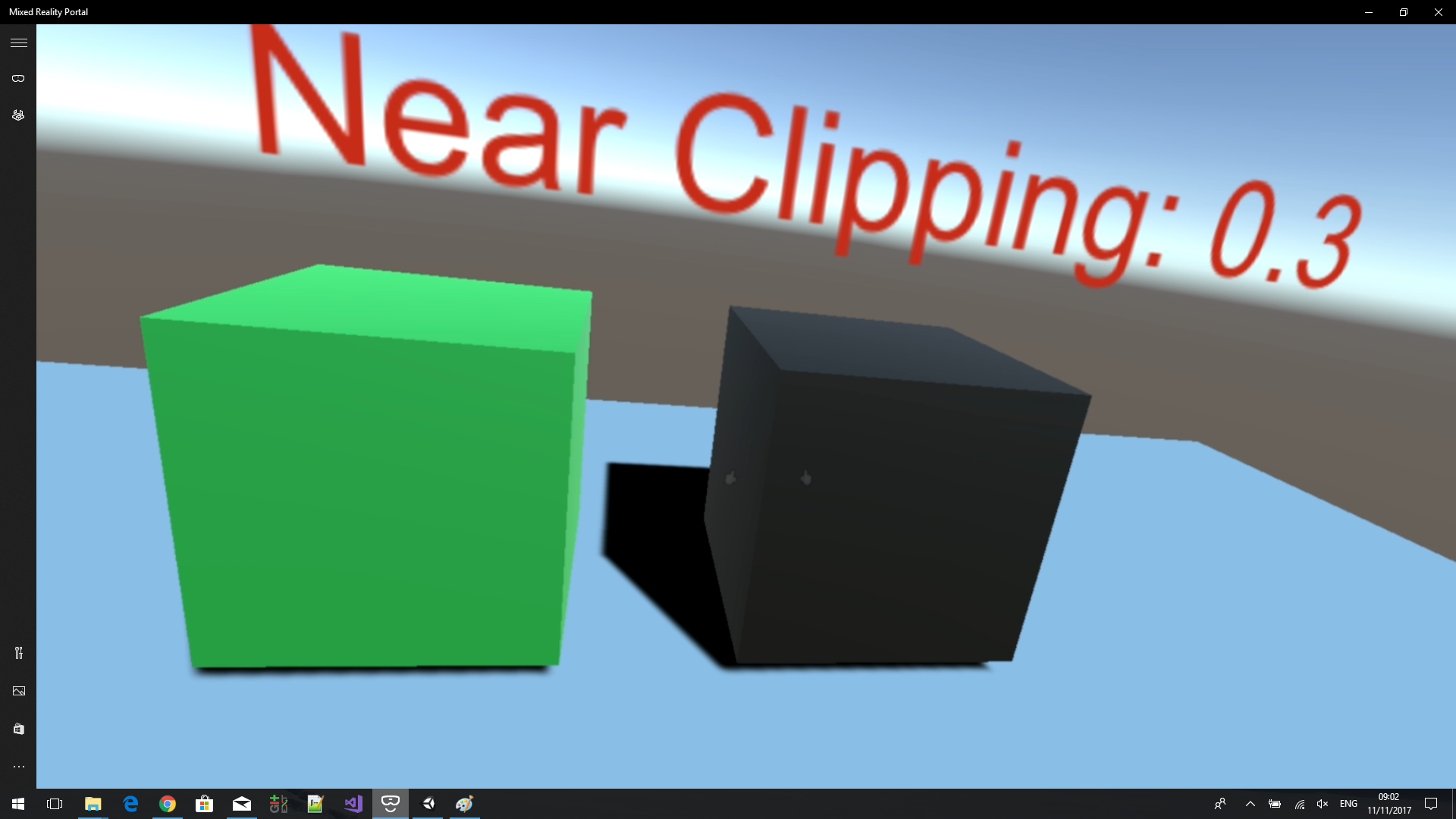

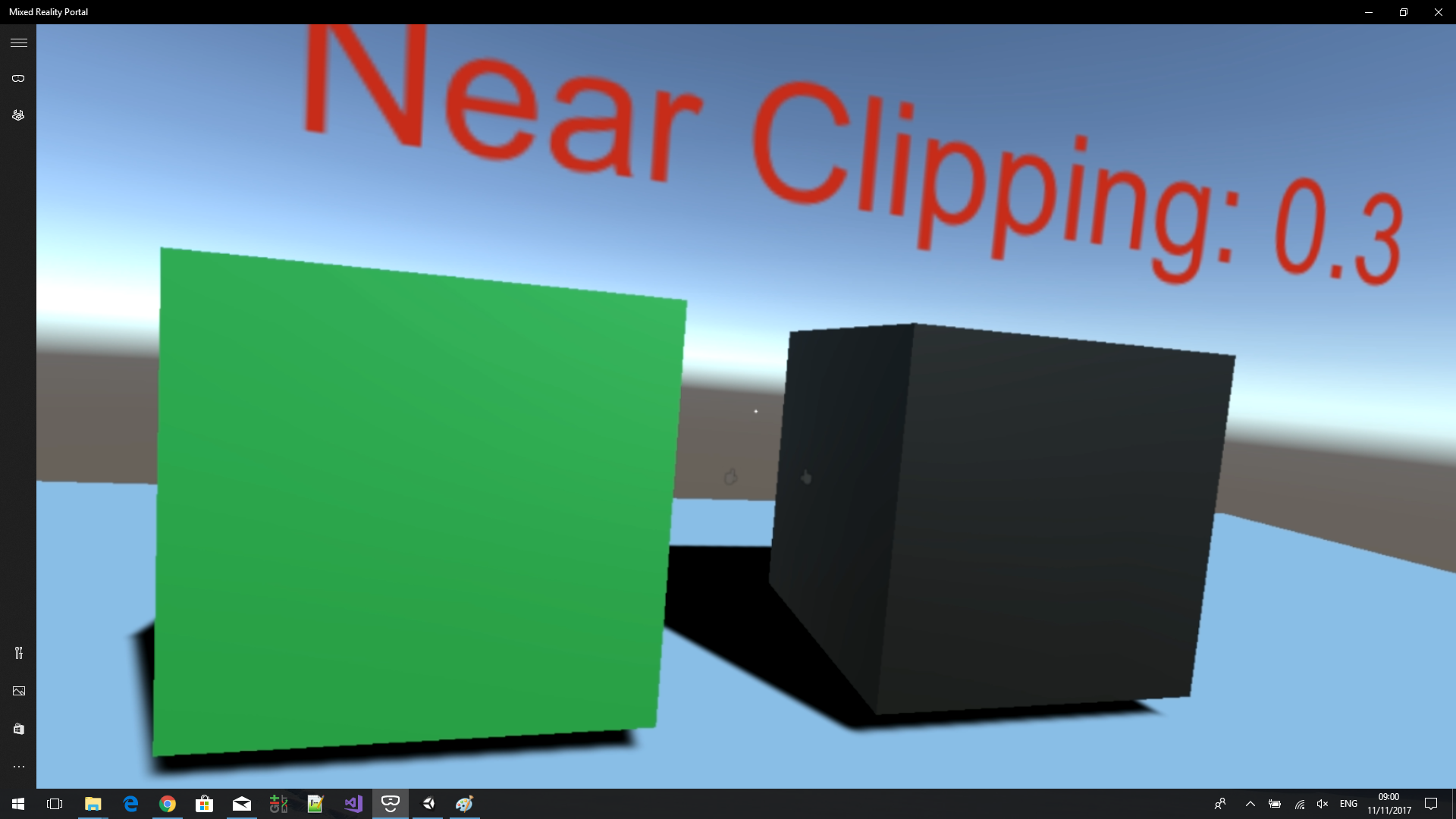


Hello,
I am using Unity 2017.2.0f3 MRTP to build my app that runs on Lenovo Explorer HMD. The issue is that on every object we get the effect of flicker and jagged edges. I am running with opaque display settings Ultra.
I then tried the toolkit examples scenes e.g. GrabMechanics, and applied the Mixed Reality Toolkit project & scene settings to it, and still getting the same issue. Also noticed the further u get the more obvious the jagged edges become.
I did a bit of googling and in unity forums they suggest filckering jagged edges is due to small value of near clipping. recommended is about 0.3.
However, the near clipping value that can be set from inspector on the MixedRealityCameraManager script, it keeps showing 0.1 although in script code is 0.3 for opaque devices. Moreover it seems at run time the value also is 0.1 (i am printing the value of CameraCache.Main.nearClipPlane).
Also tried different values for anti aliasing with no luck.
The villa in the portal runs fine.
Can anyone one point me to a sample code that you know it works fine, so I can test it, maybe is something with my dev environment.
Any suggestions please?
Thanks
The text was updated successfully, but these errors were encountered: