We read every piece of feedback, and take your input very seriously.
To see all available qualifiers, see our documentation.
Have a question about this project? Sign up for a free GitHub account to open an issue and contact its maintainers and the community.
By clicking “Sign up for GitHub”, you agree to our terms of service and privacy statement. We’ll occasionally send you account related emails.
Already on GitHub? Sign in to your account
Build: Develop 894
Repro Steps:
Create a new HDInsight config file, click "Remotely run Cluster", set main class, and advanced settings, Auth pass now.
Re-open the config file, edit the Auth to use wrong password, Auto fails now.
Remote debug, click Edit when pops warning says Auth fails.
In the config dialog, Auth is fails
Cancel
Open the config file from tool bar, the Auth status is pass
Remote debug, warning Auth fails again
Result: The config file from toolbar is different from edit entry, it makes user confuse in step 7.
The text was updated successfully, but these errors were encountered:
Verified. Fixed. Build: azure-toolkit-for-intellij-2018.3.develop.953.01-02-2019
Whether you click edit or open the configuration from the toolbar, the result is failed.
Sorry, something went wrong.
jingyanjingyan
No branches or pull requests
Build: Develop 894
Repro Steps:
Create a new HDInsight config file, click "Remotely run Cluster", set main class, and advanced settings, Auth pass now.
Re-open the config file, edit the Auth to use wrong password, Auto fails now.
Remote debug, click Edit when pops warning says Auth fails.
In the config dialog, Auth is fails
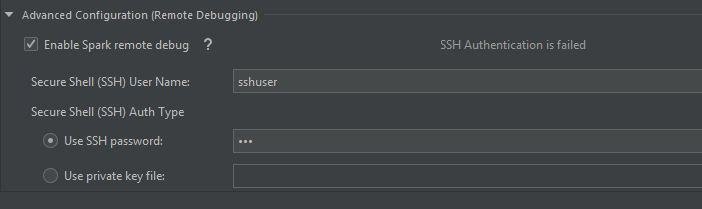
Cancel
Open the config file from tool bar, the Auth status is pass

Remote debug, warning Auth fails again

Result:
The config file from toolbar is different from edit entry, it makes user confuse in step 7.
The text was updated successfully, but these errors were encountered: