New issue
Have a question about this project? Sign up for a free GitHub account to open an issue and contact its maintainers and the community.
By clicking “Sign up for GitHub”, you agree to our terms of service and privacy statement. We’ll occasionally send you account related emails.
Already on GitHub? Sign in to your account
colortool's 'solarized_dark' theme makes some characters unreadable #180
Comments
Snark is not strictly required to post an issue here. I'm pretty sure that the solarized theme color values were taken directly from other platforms and as such weren't adjusted for the way that Powershell's PSReadline utility decides to color things. @zadjii-msft, do you remember where the color values were sourced here? If it does directly match another platform, it's perhaps best we keep this one "pure" to the reference in my mind. I think maybe we should have a @mikemaccana, do you have a preferred color value (hex) that you would like assigned to that position? Your guess is as good as ours. You're also welcome to submit a pull to that effect as well and we'll review it and probably merge it. |
|
@miniksa is exactly right here. You'll notice that even the mbadolato/iTerm2-Color-Schemes repo has 5 different Solarized schemes in it, and IIRC we took it from one of their schemes. The default I have a (local) patched version that looks like this: Mainly I switched out the BRIGHT_BLACK with a different gray, and for all the bright colors that were just various shades of gray, I replaced them with the color they have for the dark version of the color. Solarized doesn't really give you that many color options to work with. Also note at the bottom, I can make a PR to add that scheme if that seems good. |
|
Hey @miniksa! Sorry, I didn't mean to be snarky about PR incoming 👍 |
|
lol almost everyone on the console team uses cmd, not powershell |
|
@zadjii-msft Mike I'm very disappointed. 😉 Thanks to you all for colortool it's rad. |
Adjust 'ANSI 8' color to be more visible against background. Fixes #180
|
It appears that this issue has regressed, and should be re-opened. Version 0.10.781.0 from the Windows Store has invisible -Args in PS6 on Solarized Dark, invisible numbers in PS6 on Solarized Light. |
|
The bug you’re commenting on is about ColorTool, not Windows Terminal. It categorically cannot have regressed, because it was resolved almost a year before Terminal even existed. 😄 |
|
@DHowett-MSFT your pedantic comment is unhelpful and appears to serve no end other than mocking my lack of understanding of the role of ColorTool within this application. If you would care to explain what ColorTool is/was and how it is/isn't related to the current Solarized Dark theme in this application, or indicated that other issues were a more appropriate forum, that would have been more helpful than mansplaining and laughing. I'll move along over to #4047 |
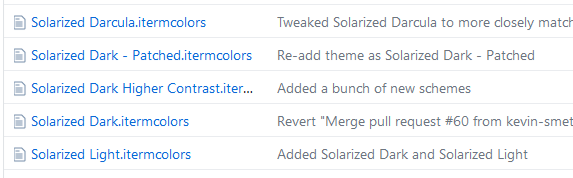
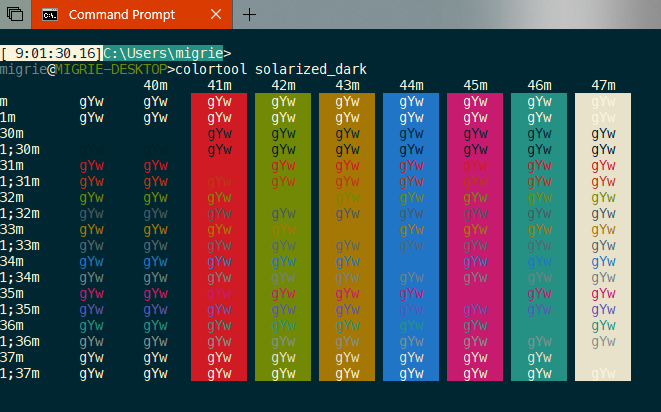

Your Windows build number: (Type
verat a Windows Command Prompt)I don't run command prompt because it's not Windows NT 4.
What you're doing and what's happening: (Copy & paste specific commands and their output, or include screen shots)
Using https://github.com/Microsoft/console/releases/download/1708.14008/colortool.zip
The '..' in 'cd..' is close to invisible. If you look very closely above, you can see there's two dark blue dots on the dark green background, but you wouldn't see them otherwise.
What's wrong / what should be happening instead:
The blue should be a little lighter than the background.
The text was updated successfully, but these errors were encountered: