New issue
Have a question about this project? Sign up for a free GitHub account to open an issue and contact its maintainers and the community.
By clicking “Sign up for GitHub”, you agree to our terms of service and privacy statement. We’ll occasionally send you account related emails.
Already on GitHub? Sign in to your account
Jetson AGX Xavier GPIO PWM & I2C not working anymore #50
Comments
|
my directory looks like this on JAX: Could you have plugged the module into a different carrier board? |
|
No, don’t think another carrier board for AGX even exists, it’s the developer kit.
Is there any way to further debug this?
We will try a full jetpack reinstall tho...
Thank you!
R
|
|
If you still have problems, pls make a post to https://forums.developer.nvidia.com/c/agx-autonomous-machines/jetson-embedded-systems/70 (as this is a hardware related problem, not jetson-gpio) so our hardware engineer can take a look. Do you have anything plugged into the devkit? |
|
we only had a framos camera board and the wifi m2 card, but we tried to remove them both and the same thing.... really strange, we get 5V on the GPIO relevant pins. |
|
Do you mean that this happens? #32 (comment) |
|
no, I mean that we still get 5V on the pins when Jetson is powered on, so we can only assume that things still work, but they are not detected right. |
|
Yes, then definitely post on the forum. Still should try to test out some GPIO pin using Jetson.GPIO to see if it works. |
|
any idea how can I manually provide the dev board id to Jetson.GPIO? basically avoiding automatic detection now. |
|
you can modify this line.
Also I believe this is just a warning. So. i think it still works as-it |
|
Thanks, I added a print after that line and it seems to be detecting: But is it normal to return We tested with the osciloscope and the I2C pins 3, 5 seems to be working, we see 3.3 V high voltage and activity when we run: so actually our Can you tell us what the output of |
|
This is what it should look like. #50 (comment) Jetson_xavier is the right device. Clara is another product based on jetson xavier. |
|
ok, so then it should work... since the detection is fine. do you know another "manual" way to test the I2C through Jetson.GPIO? using the adafruit SDK we get We're running out of ideas... :( |
|
Jetson GPIO does not support I2C sorry |
|
Please post your question on the forum https://forums.developer.nvidia.com/c/agx-autonomous-machines/jetson-embedded-systems/70 so our engineer can take a further look. Jetson GPIO is only responsible for GPIO functionalities and PWM on the 40-pin headers. |
|
Thank you, we did open another thread on the forum, we found out we override some EEPROM values while installing the Framos cameras. Would you be so kind to show us how those registers should look like on AGX? Also, we are actually using the I2C board to control PWM motors, you say it's possible to drive a servo from the GPIO PWM, or is it only for LEDs? |
|
there is nothing on 0x55 |
|
I think it is possible to control from jax. you can try |
|
sudo i2cdump -y 0 0x56 |
|
ok, we fixed (rebuilt) the EEPROM and now the warning is gone, board is detected and we have all files in here: But, unfortunately the PWM does not give any signal on pins 15 & 18, even after we enabled it on the |
|
You can use Jetson-IO tool |
|
Did you restart? |
Did you boot into the right extlinux entry? |
|
you can enable pwm manually using this line using busybox. jetson-gpio/samples/test_all_apis.py Line 33 in 532bd38
the python file also show how to use pwm. |
|
Yes, we did restart as it is suggested by the python script. We also run the busybox command manually, still flat line on the oscilloscope. Strange thing is, the 5V and 3.3V pins are fine, it just seems the other GPIO pins (I2C and PWM) are not working anymore, even tho the board is detected. Is there any way to debug this further, even if there is a hardware problem? Maybe even sending the board back to nvidia for repairs? Not sure how to prove the warranty in this case to the reseller tho. |
|
For hardware debug please post your question on the forum. If you believe your product require warranty, please go to this website, https://www.nvidia.com/en-us/support/warranty/ |
|
Also did you test without the framos board? Do the gpio functionality still works normally? What script did you run to test pwm? |
|
We now tried with your test script, here it fails on setting one pin to high and then when we left in only PWM tests, it also fails: This test was performed without the Framos adapter board plugged in. |
|
Did you try this script https://github.com/NVIDIA/jetson-gpio/blob/master/samples/simple_pwm.py ? |
|
Then I think it is hardware problem then. I am not familiar with hardware debug so you will need to ask on the forum. Also try to access the link for the warranty for more information. |
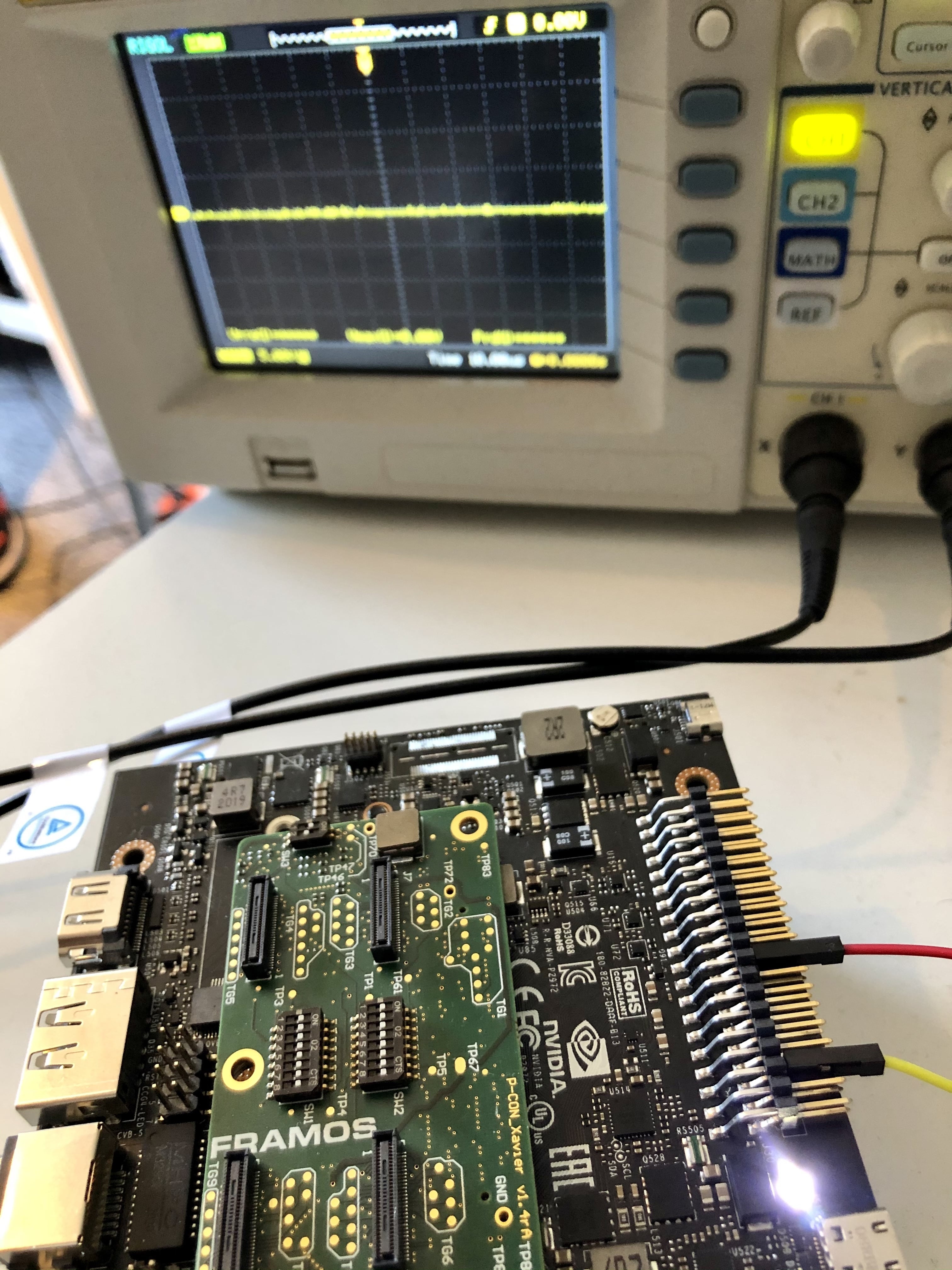
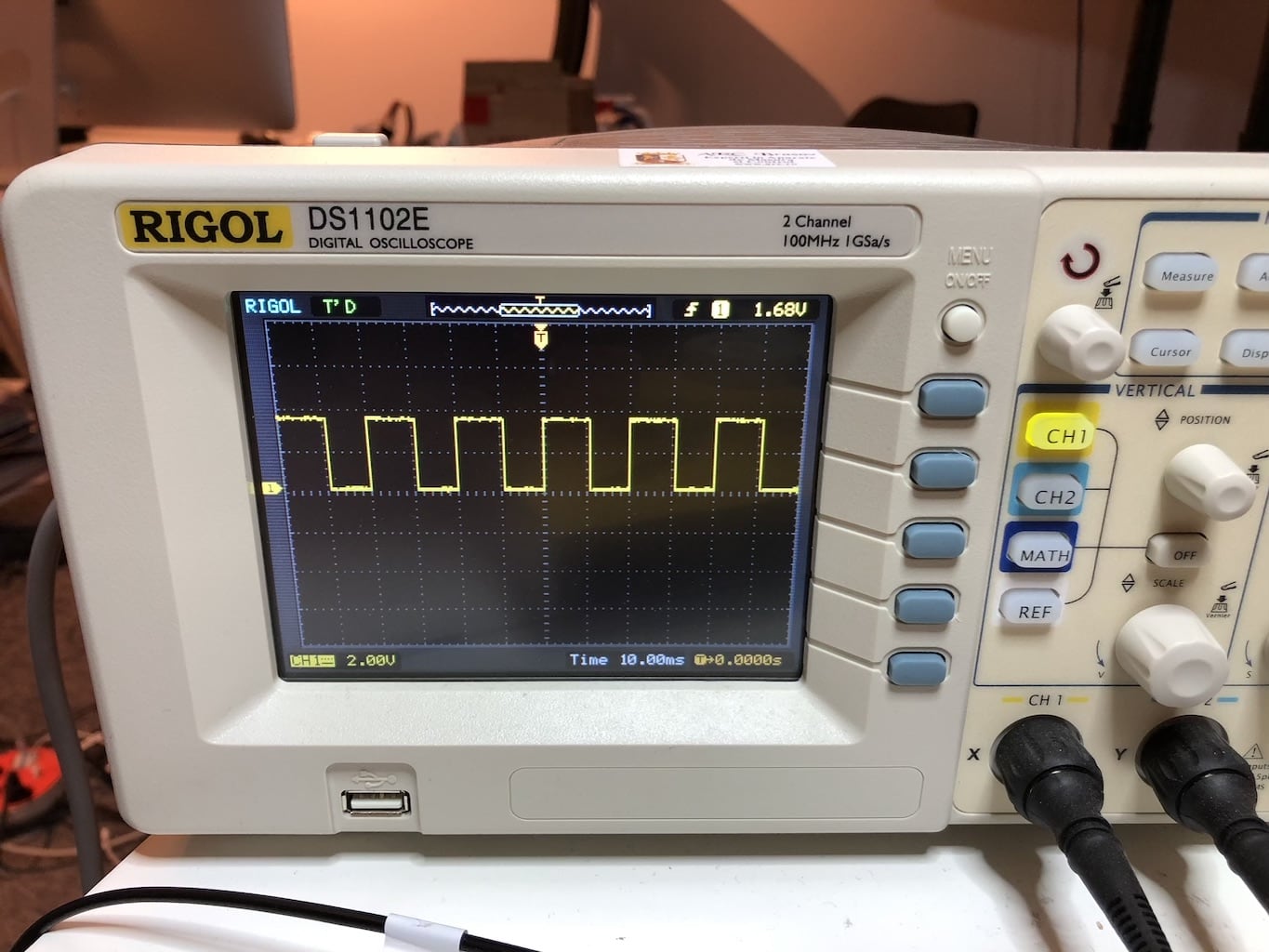
This seems to be similar to #32, but only happening on Jetson AGX Xavier with 32 GB eMMC and symptom is that I2C and PWM do not work anymore on the pins. GPIO pins 3.3V & 5V still work as expected.
The strange thing, this particular board worked before, so we don't really understand what happened and what can be the problem/debug actions. HDMI for example is working, so the board is clearly connected.
Thank you in advance!
R
The text was updated successfully, but these errors were encountered: