can not start docker after restart the computer #787
Comments
|
I'm getting the same behaviour. I completely removed docker (and I mean completely), then started installing step by step. Everything was working with repeated restarts until I installed NVidia-Docker 2 It stops docker from running in any form. I believe this is due to issue 504: I'm running Ubuntu 18.04 LTS |
|
If I edit /ect/systemd/system/docker.service.d/override.config and remove the "--add runtime=nvidia=..." docker starts, and I can manually run the nvidia docker, and again see GPU details. So I ran the entire original ExecStart and I got the message "unable to configure the Docker daemon with file /etc/docker/daemon.json: the following directives are specified as a flag and in the configuration file: runtimes: (from flag: [nvidia], from file: map[nvidia:map[path:nvidia-container-runtime runtimeArgs:[]]]) |
|
@LeitchP this |
|
@flx42 Perhaps the file wasn't added by the install, but the install process made the bug. To answer your question, this is a clean install on an Alienware laptop with 2x Geforce GTX 680 cards. These are the steps: So I'm not saying "override" was "added" by nvidia-docker2, I'm saying that the override file contained a specific reference to add the runtime=nvidia. I'm also saying that I've traced the docker failing to that addition. I'm also saying that if I stop at step 3 that "--add runtime" isn't present, but after step 4 it is. I'm being that specific because I haven't traced what is actually doing the modification. For instance, this may be due to Cuda or some other auto-installs as a component/requirement of nvidia-docker2. The next thing I'm going to try is another clean install of Ubuntu, and monitor that file step by step. |
|
@flx42 Is it the nvidia-docker file, line 16 that was modified by you on the 23rd of February? That's contains a similar string seen in the override file? Or is it the June introduction of daemon.json that replaces (without backup) the existing daemon.json? I'm going to do another clean install tomorrow, so let me know if there are steps I can snapshot for you that might help with this. |
|
Are you referring to this? 2e9f20b#diff-03550f513b5eb839088628d4a360b865
|
|
@flx42 Yes, that's the one I'm referring to. This is the text contained in the override.conf:
|
|
If I remove the code you can see (everything after --add) from the override.conf this command simply works. If I then run the line as a whole (in my user context) it works. I'm wondering if su needs to be a member of the docker group? I don't know enough about Linux to tell. |
|
I was just assuming that the newer Ubuntu version provides more details - but maybe this is a separate issue? |
|
What is the output of |
|
@flx42 I'm sorry if I am not understanding what you want to see. |
|
|
|
@flx42 I don't follow your logic. I tell you it is a clean install, and you tell me a file is probably manually generated? I tell you that the file exists before installing NVIDIA-docker but is modified by the NVIDIA-docker install and you are focused on how the file is generated? However this confusion happened - and in the interest of getting to the root cause of the problem - I will detail every step, with screen shots:
|
Yes please, that's all I'm asking. |
|
The NVidia driver instructions from here were followed: Ran ths: I created the "Blacklist for Nouveau Driver" and ran At that point the instructions indicate I need to restart. |
|
I had said I downloaded Cuda but it didn't install because the driver already installed and everything after that aborted. |
|
I followed the install instructions on this GIT Repo (NVIDIA-nvidia-docker) |
|
I don't know what's different but not only is override.conf not there, I don't know if I had tried this and didn't remove it fully: https://docs.docker.com/config/daemon/systemd/#httphttps-proxy But whatever the case, every time I removed NVIDA-nvidia-docker2 it would take the ammend to the override.conf out, and everything worked but every time I installed NVIDIA-nvidia-docker2 back in. In fact, that would back up your assertion that the file was created manually, as per that link. All I can say is that on a fresh Ubuntu install, with a fresh setup it appears to be working now, even with restarts. |
|
Did you follow these instructions at one point? That's one step too low in the stack for end users. |
|
I think so. That looks familiar - I have my bash history before I cleared the system so I'll confirm. |
|
Yes. Yes, I did follow those instructions. |
|
Also, I apologise - you said I had created that manually and I stated I did not. Given those instructions, I did. |
|
It looks like many users end up in this situation, I need to rephrase the README to redirect them to nvidia-docker instead. |

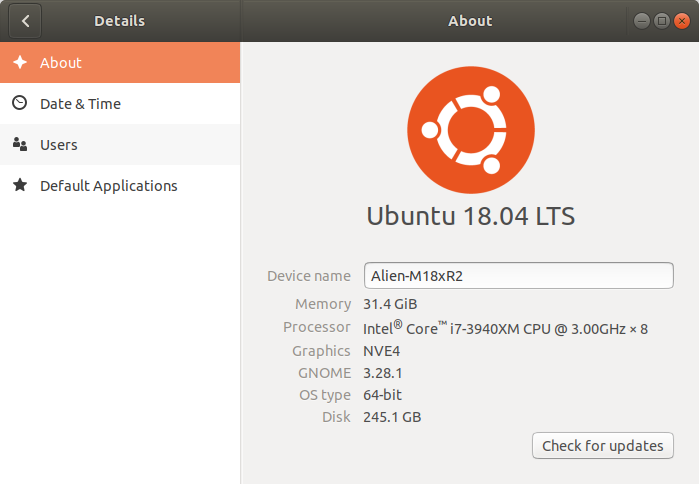
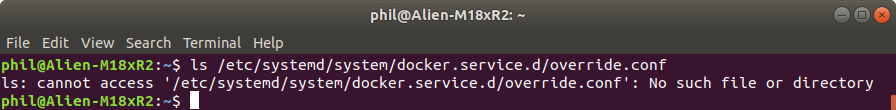

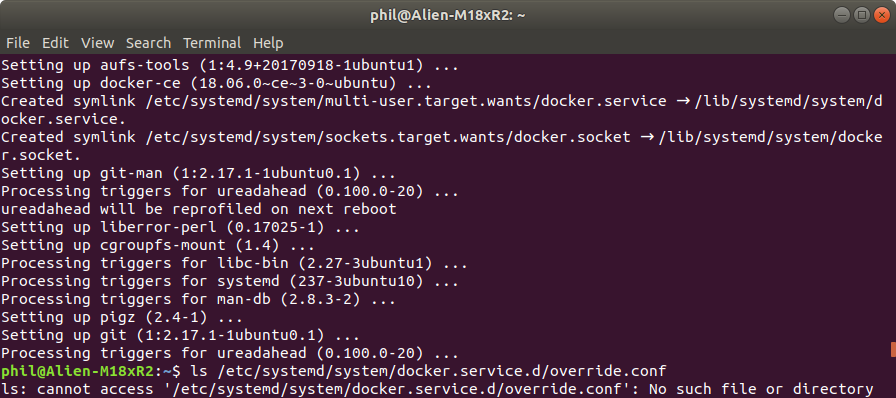

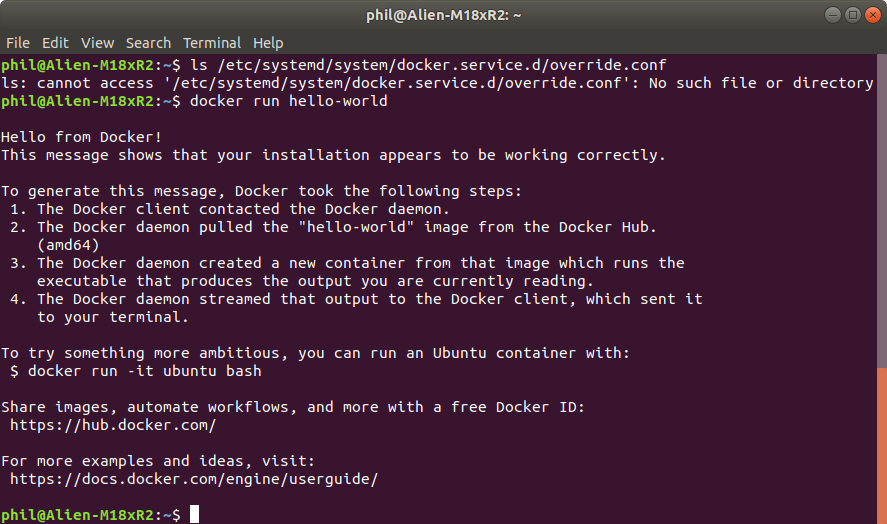

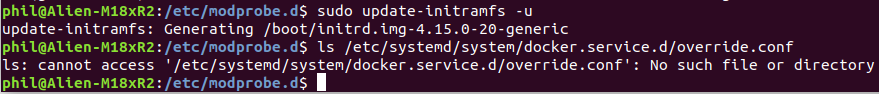


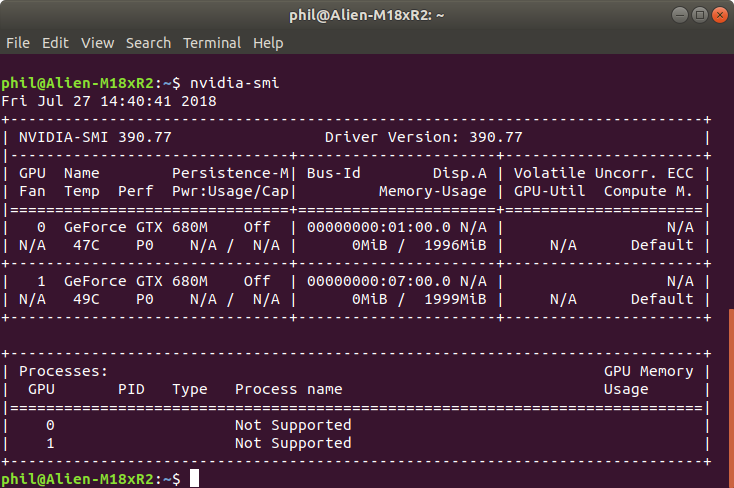

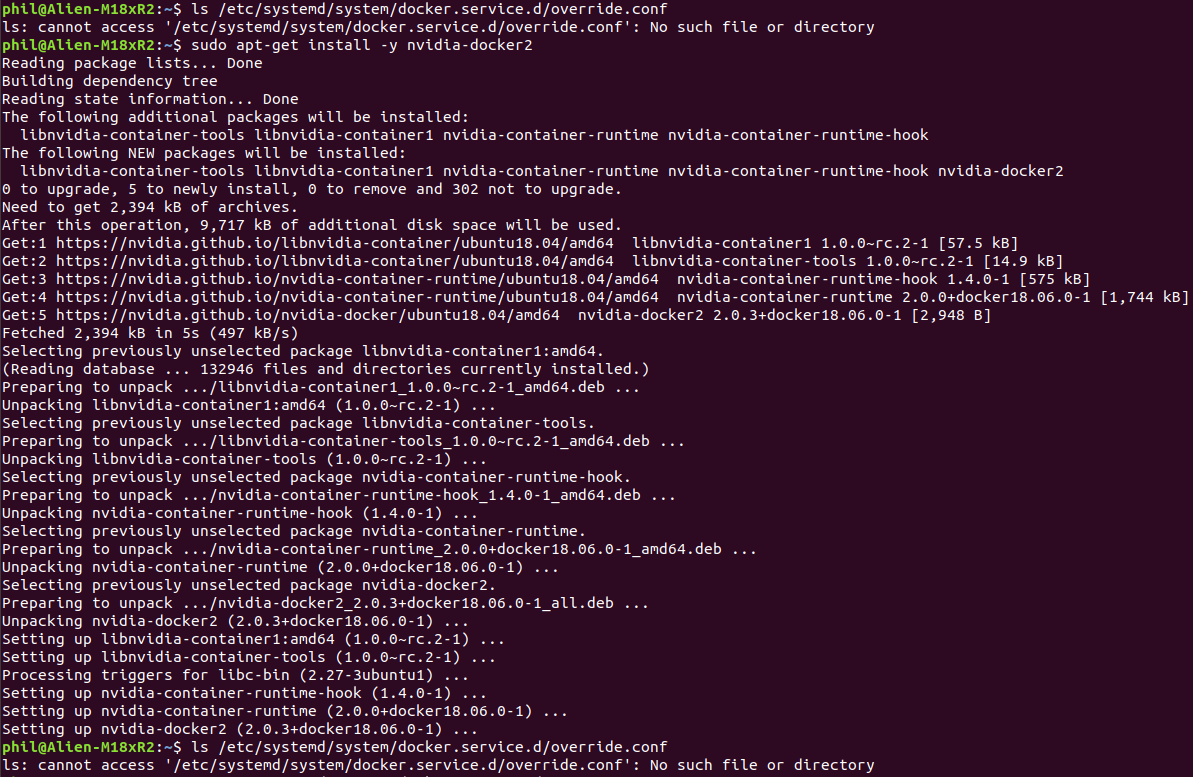
ubuntu 16.04
Nvidia-docker
I can not start docker, does anyone know why?
The text was updated successfully, but these errors were encountered: