New issue
Have a question about this project? Sign up for a free GitHub account to open an issue and contact its maintainers and the community.
By clicking “Sign up for GitHub”, you agree to our terms of service and privacy statement. We’ll occasionally send you account related emails.
Already on GitHub? Sign in to your account
Once it starts, the next moment it silently quits. #4117
Comments
|
Try resetting OpenShot to its default settings. Open File Explorer and delete the C:\Users(USERNAME).openshot_qt folder. Removing this folder removes settings and many things that can, in theory, become corrupt. OpenShot automatically recreates the folder with the default settings when you relaunch the program. This folder is not deleted when the program is uninstalled, so your previous settings are saved, often causing projects to fail. |
|
Thanks for the response. I tried to launch OpenShot after deleting the .openshot_qt folder, but it still quit quietly. However, it worked fine the second time. This is the same as before; it works the second time, so I live with it. Hope to find out the cause. |
|
Thank you so much for submitting an issue to help improve OpenShot Video Editor. We are sorry about this, but this particular issue has gone unnoticed for quite some time. To help keep the OpenShot GitHub Issue Tracker organized and focused, we must ensure that every issue is correctly labelled and triaged, to get the proper attention. This issue will be closed, as it meets the following criteria:
We'd like to ask you to help us out and determine whether this issue should be reopened.
Thanks again for your help! |
|
I have a similar problem. It only crashes once or twice in a while when I start it up. |
|
Thank you so much for submitting an issue to help improve OpenShot Video Editor. We are sorry about this, but this particular issue has gone unnoticed for quite some time. To help keep the OpenShot GitHub Issue Tracker organized and focused, we must ensure that every issue is correctly labelled and triaged, to get the proper attention. This issue will be closed, as it meets the following criteria:
We'd like to ask you to help us out and determine whether this issue should be reopened.
Thanks again for your help! |
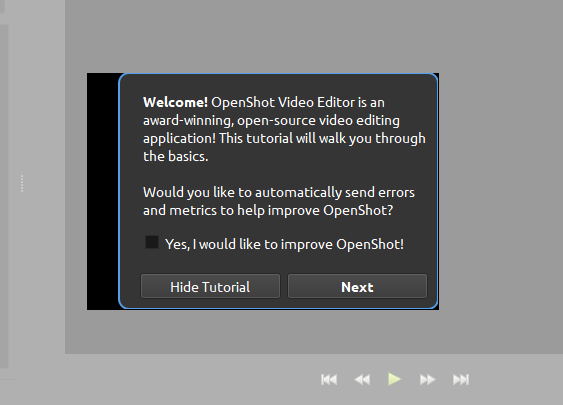
Describe the bug
Once it starts, the next moment it silently quits.
Steps to reproduce the behavior:
System Details
ログファイル
Exception / Stacktrace
No stacktrace found in log filesThe text was updated successfully, but these errors were encountered: