New issue
Have a question about this project? Sign up for a free GitHub account to open an issue and contact its maintainers and the community.
By clicking “Sign up for GitHub”, you agree to our terms of service and privacy statement. We’ll occasionally send you account related emails.
Already on GitHub? Sign in to your account
Non-latin text language not showing in mac os #8296
Comments
|
Do you have the required fonts? If so, are you able to reproduce this in vanilla? If not, this should be forwarded to JGRennison/OpenTTD-patches. |
|
This may be related, I'm redirected from JGRennison/OpenTTD-patches#188. Version of OpenTTDnightly (openttd-20200902-master-g53a3d940b1) Expected resultFont face and alias settings are effect rendering text. Actual resultFont face and alias settings seem te be ignored while rendering text. Screenshot of OpenTTD nightly (openttd-20200902-master-g53a3d940b1): Steps to reproduceSet the following font values: |
|
@standaniels : good news, this recently has been fixed! Thank you for the report :) @ecolortest : we haven't heard back from you. I am going to assume it is because you didn't have custom fonts loaded. If I am wrong, and after following the configuration snippet @standaniels gave it is still not working, feel free to re-open this ticket! Thank you both! |
|
Same with Russian, and I have not idea how to run it in English instead system language |
|
With 1.10.3 you need to set fonts in openttd.cfg (you can also change language there if needed). But please also try 1.11.0-beta1, it should use fallback fonts provided by OS (at least on windows). |
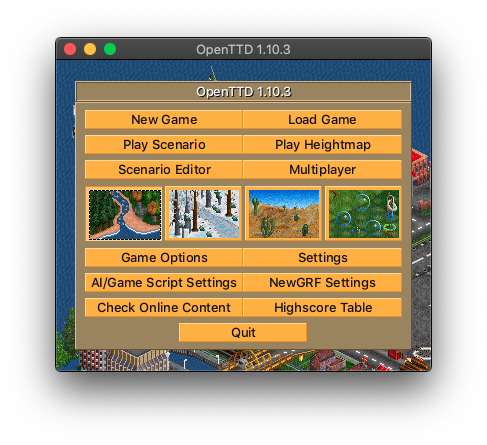

Version of OpenTTD
jgrpp-0.35.1-H3be17758
Expected result
should show the text
Actual result
Steps to reproduce
change to any non-latin language (korean, chinese, japanese, and more...)
The text was updated successfully, but these errors were encountered: