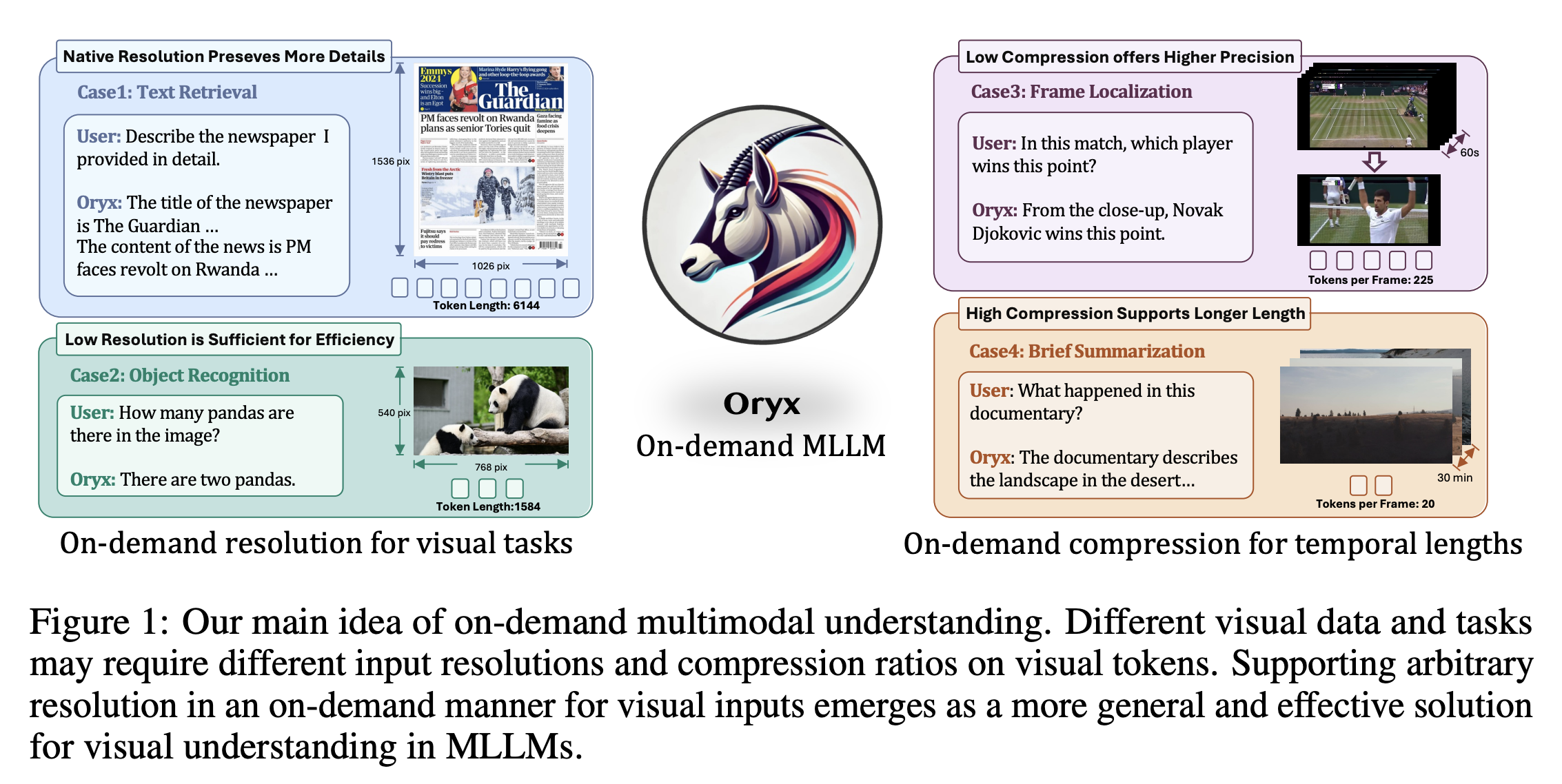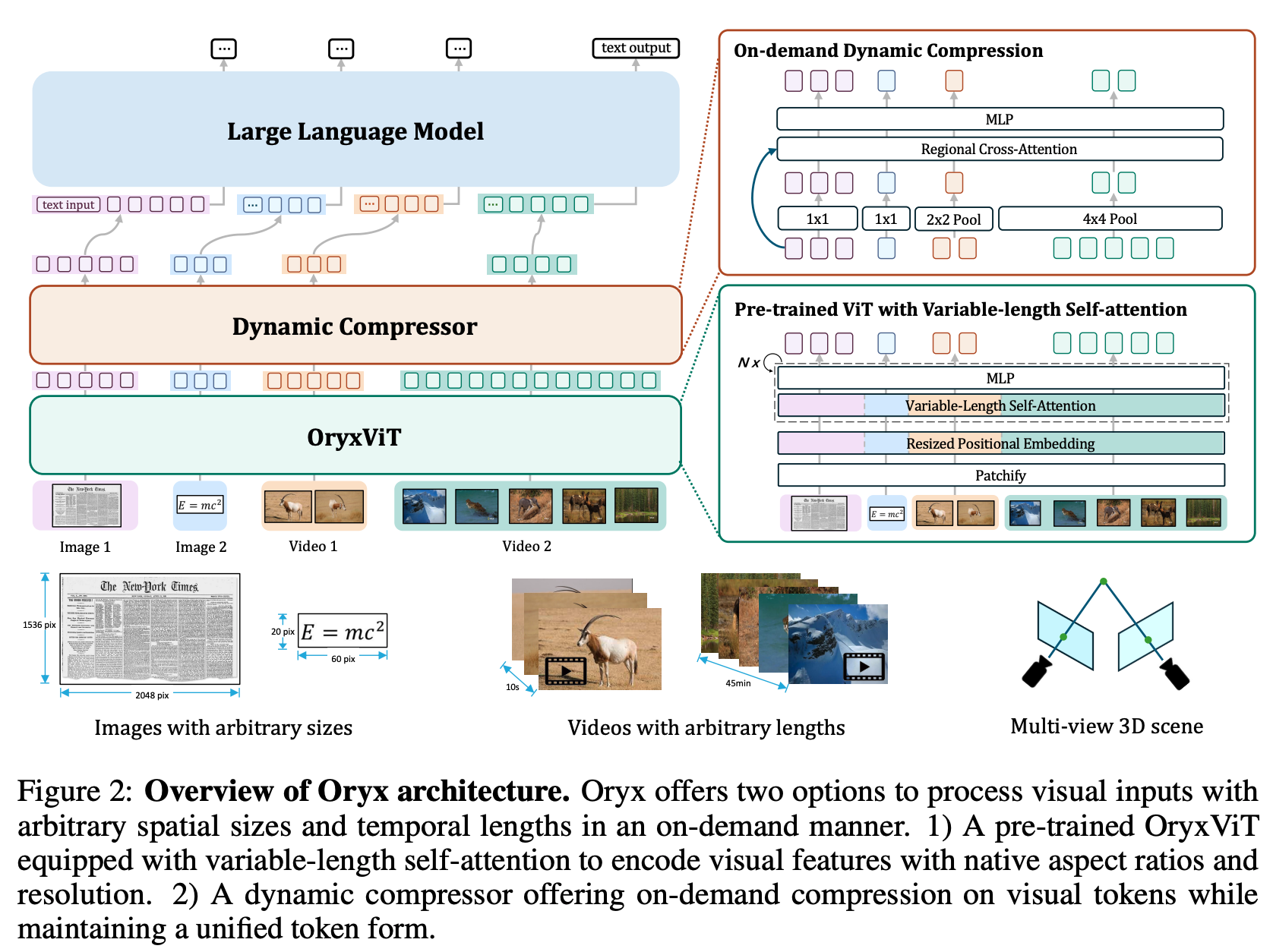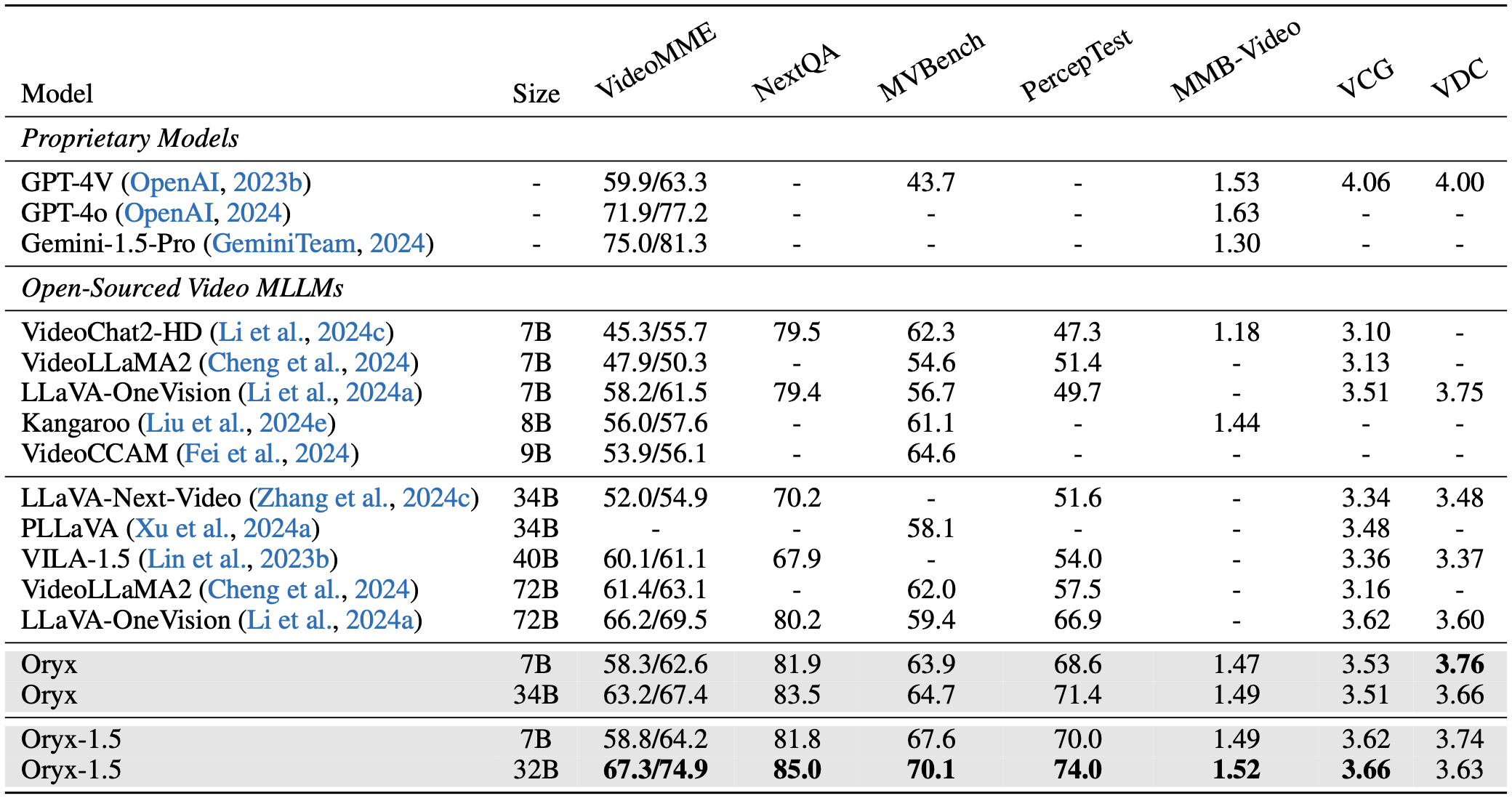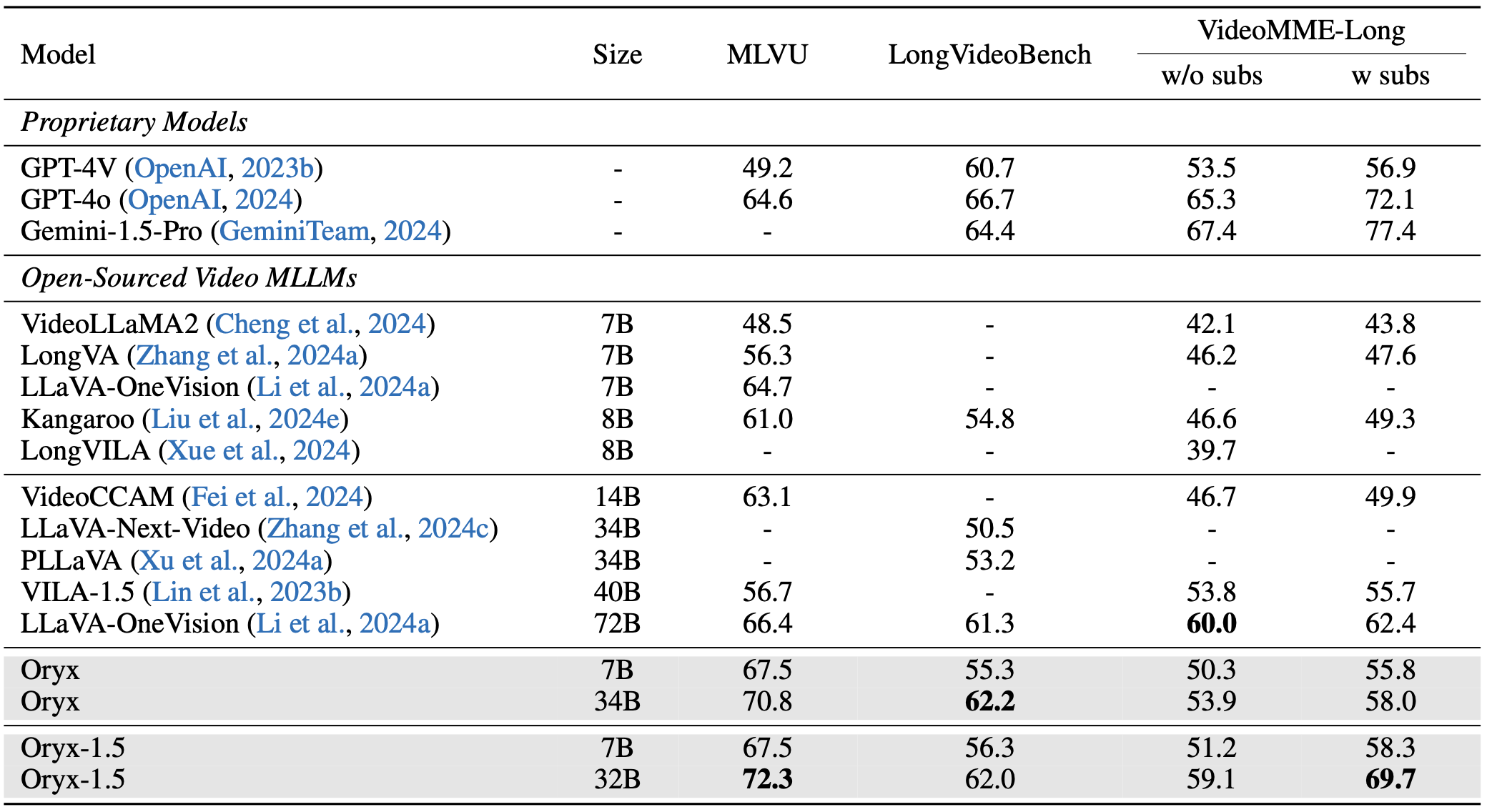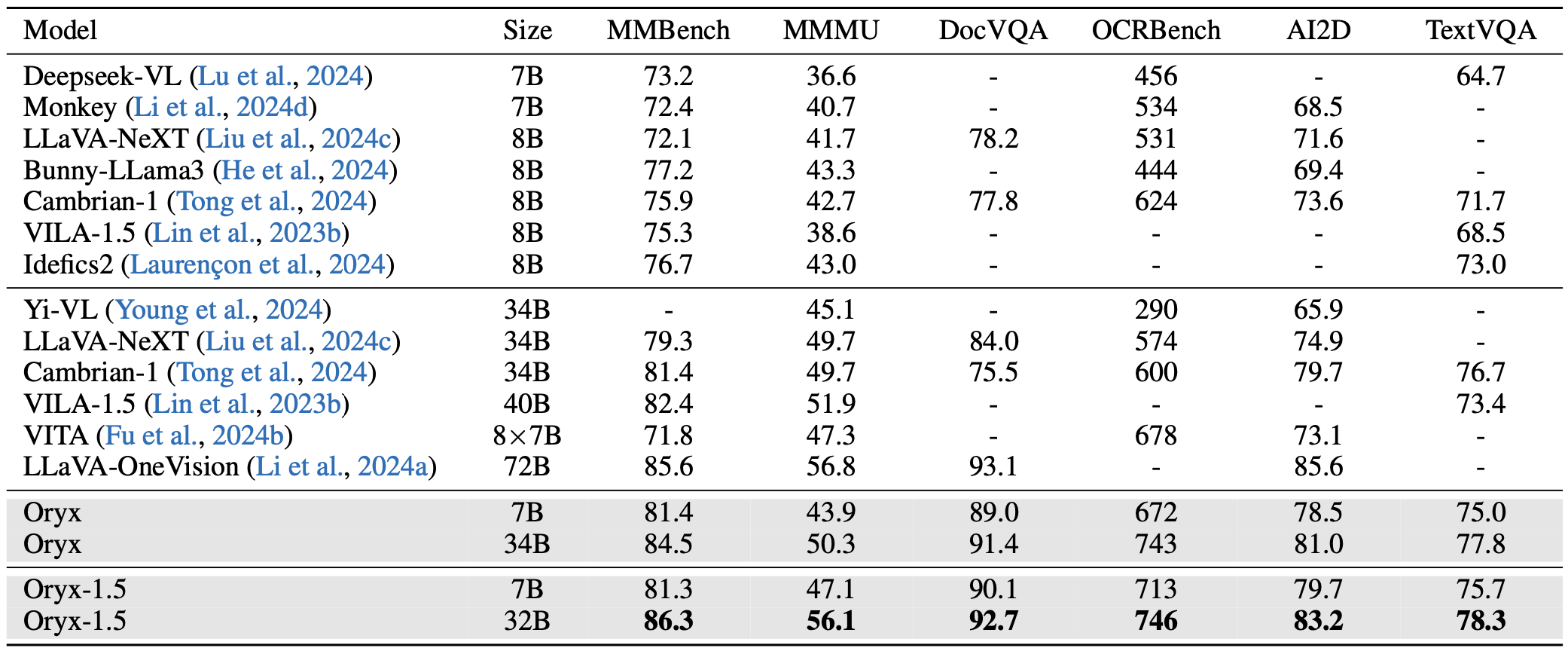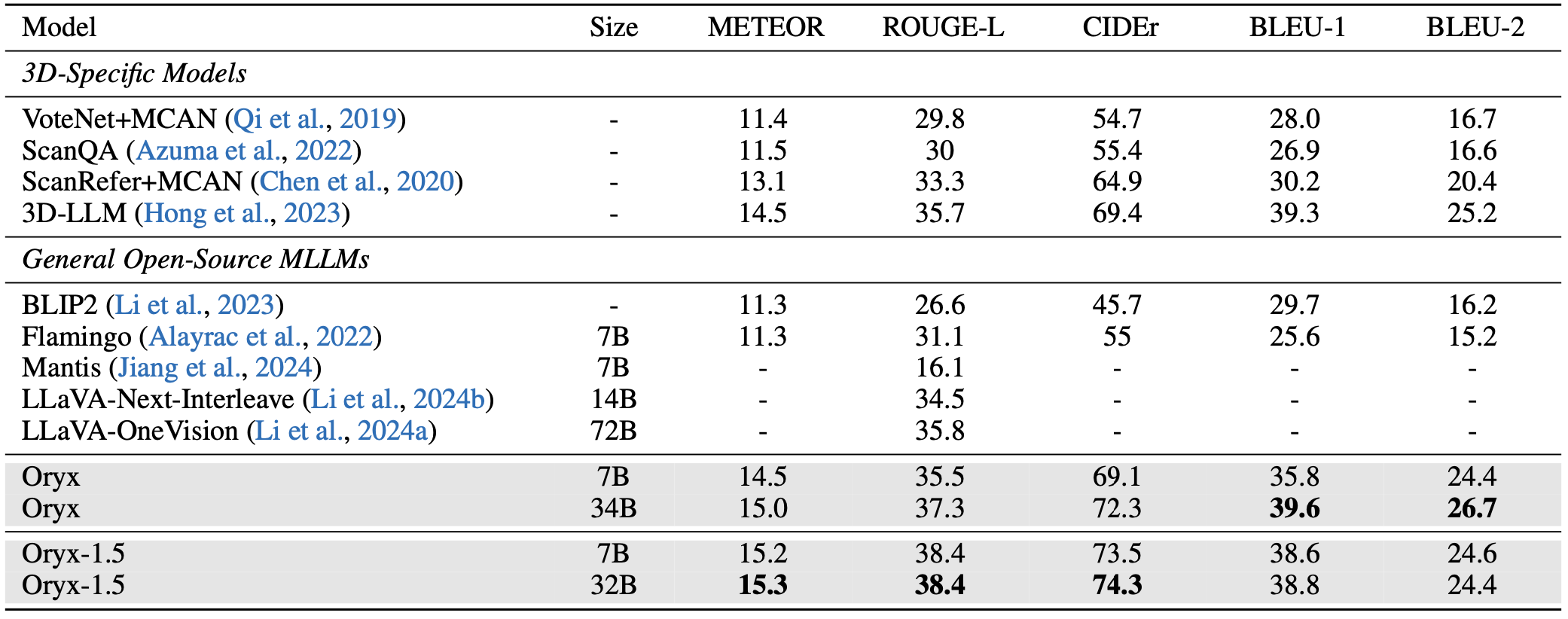Zuyan Liu*,1,2 Yuhao Dong*,2,3 Ziwei Liu3 Winston Hu2 Jiwen Lu1,✉ Yongming Rao2,1,✉
1Tsinghua University 2Tencent 3S-Lab, NTU
* Equal Contribution ✉ Corresponding Author
Oryx SFT Data: Collected from open-source datasets, prepared data comming soon
-
[26/09/2024] 🎨Try out our online demo with Oryx-7B for image/video understanding!
-
[24/09/2024] 🚀 Oryx-34B is now available at VideoMME Leaderboard, Oryx-34B achieves best accuracy among <40B MLLMs.
-
[23/09/2024] 🔥 Oryx ranks 1st on MLVU, surpassing GPT-4o. Stay tuned for more results!
-
[20/09/2024] 🔥 🚀Introducing Oryx! The Oryx models (7B/34B) support on-demand visual perception, achieve new state-of-the-art performance across image, video and 3D benchmarks, even surpassing advanced commercial models on some benchmarks.
- [Paper]: Detailed introduction of on-demand visual perception, including native resolution perception and dynamic compressor!
- [Checkpoints]: Try our advanced model on your own.
- [Scripts]: Start training models with customized data.
Oryx is a unified multimodal architecture for the spatial-temporal understanding of images, videos, and multi-view 3D scenes. Oryx offers an on-demand solution to seamlessly and efficiently process visual inputs with arbitrary spatial sizes and temporal lengths. Our model achieve strong capabilities in image, video, and 3D multimodal understanding simultaneously.
- Release all the model weights.
- Release OryxViT model.
- Demo code for generation.
- All the training and inference code.
- Evaluation code for image, video and 3D multi-modal benchmark.
- Oryx SFT Data.
- Oryx Gradio chatbox.
- Enhanced Oryx model with latest LLM base models and better SFT data.
- Introducing our explorations for OryxViT.
We provide our checkpoints at Huggingface
| Model | Link | Size | Visual Encoder | LLM-Type | Intermediate Model |
|---|---|---|---|---|---|
| Oryx-7B | Huggingface | 7B | Oryx-ViT | Qwen-2-7B | Oryx-7B-Image |
| Oryx-34B | Huggingface | 34B | Oryx-ViT | Yi-1.5-34B | Oryx-34B-Image |
You can try the generation results of our strong Oryx model with the following steps:
1. Download the Oryx model from our huggingface collections.
2. Download the Oryx-ViT vision encoder.
3. Replace the path for "mm_vision_tower" in the config.json with your local path for Oryx-ViT. (We will simplify step 1, 2 and 3 in an automatically manner soon.)
python inference.pyYou can evaluate our model with the following steps:
1. Download the Oryx model from our huggingface collections.
2. Download the Oryx-ViT vision encoder.
3. Replace the path for "mm_vision_tower" in the config.json with your local path for Oryx-ViT. (We will simplify step 1, 2 and 3 in an automatically manner soon.)
cd ./lmms-eval
pip install -e .bash ./scripts/eval_image.sh
bash ./scripts/eval_video.shgit clone https://github.com/Oryx-mllm/oryx
cd oryxconda create -n oryx python=3.10 -y
conda activate oryx
pip install --upgrade pip
pip install -e🚧 We will release the instruction for collecting training data soon. We will also release our prepared data in patches.
Modify the following lines in the scripts at your own environments:
export PYTHONPATH=/PATH/TO/oryx:$PYTHONPATH
VISION_TOWER='oryx_vit:PATH/TO/oryx_vit_new.pth'
DATA="PATH/TO/DATA.json"
MODEL_NAME_OR_PATH="PATH/TO/7B_MODEL"Scripts for training Oryx-7B
bash scripts/train_oryx_7b.shScripts for training Oryx-34B
bash scripts/train_oryx_34b.shIf you find it useful for your research and applications, please cite our paper using this BibTeX:
@article{liu2024oryx,
title={Oryx MLLM: On-Demand Spatial-Temporal Understanding at Arbitrary Resolution},
author={Liu, Zuyan and Dong, Yuhao and Liu, Ziwei and Hu, Winston and Lu, Jiwen and Rao, Yongming},
journal={arXiv preprint arXiv:2409.12961},
year={2024}
}