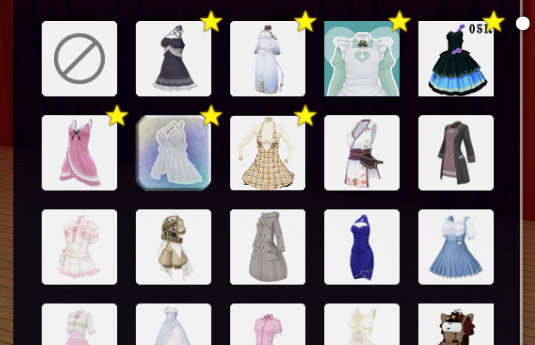Allows setting favorite items in edit mode.
Control-click an item in edit mode to toggle its favorite state. The modifier key is configurable.
Favorites will be marked with a star and placed before other items in the grid. (the latter behavior can be disabled)
If item grouping is enabled and a sub item is favorited the star will be orange instead of yellow in the main grid.
Settings are found in BepInEx\config\net.perdition.com3d2.editmodefavorites.cfg and may be modified directly or by using a BepInEx configuration manager.
Download the latest version from the release page. Extract the archive contents into BepInEx\plugins.