This repository has been archived by the owner on Jan 4, 2023. It is now read-only.
api is channel playing
Jesse Freeman edited this page Nov 11, 2021
·
1 revision
Returns a bool if the specified audio channel is playing a sound. Since channels can only play one sound effect at a time, you may need to test if a channel is currently playing before playing a new sound effect.
IsChannelPlaying ( channel )| Name | Value | Description |
|---|---|---|
| channel | int | The ID of the channel you want to test. There are 5 audio channels but each game’s SoundChip can be configured to have less. |
| Value | Description |
|---|---|
| bool | Returns true if there is a sound playing on the audio chanel |
In this example, we are going to play two different sound effects on their own channels. The first song will play every time you hit the 1 key and the second sound effect, key 2, will only play when the previous sound has completed. Running this code will output the following:
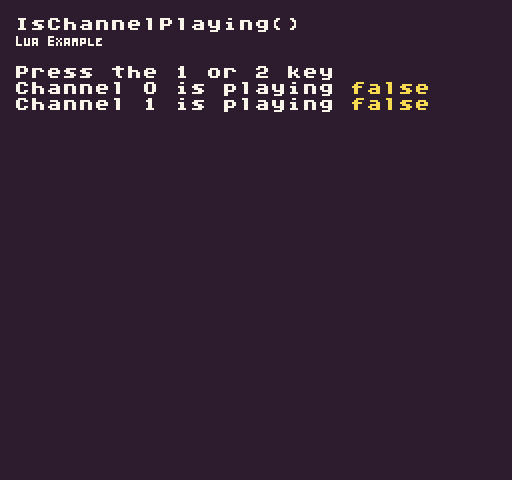
function Init()
-- Example Title
DrawText("IsChannelPlaying()", 8, 8, DrawMode.TilemapCache, "large", 15)
DrawText("Lua Example", 8, 16, DrawMode.TilemapCache, "medium", 15, -4)
-- Display the instructions
DrawText("Press the 1 or 2 key", 1, 4, DrawMode.Tile, "large", 15)
DrawText("Channel 0 is playing ", 1, 5, DrawMode.Tile, "large", 15)
DrawText("Channel 1 is playing ", 1, 6, DrawMode.Tile, "large", 15)
end
function Update(timeDelta)
-- Check for the 1 key to be pressed and play sound ID 0 on channel 0
if(Key(Keys.D1, InputState.Released)) then
PlaySound(0, 0)
end
-- Only play sound 1 if the channel is not currently playing a sound
if(Key(Keys.D2, InputState.Released) and IsChannelPlaying(1) == false) then
PlaySound(1, 1)
end
end
-- The Draw() method is part of the game's life cycle. It is called after Update() and is where
-- all of our draw calls should go. We'll be using this to render sprites to the display.
function Draw()
-- Redraw the display
RedrawDisplay()
-- Draw channel 0 and 1's current playing state to the display
DrawText(tostring(IsChannelPlaying(0)), 176, 40, DrawMode.Sprite, "large", 14)
DrawText(tostring(IsChannelPlaying(1)), 176, 48, DrawMode.Sprite, "large", 14)
endusing Microsoft.Xna.Framework.Input;
namespace PixelVision8.Player
{
class IsChannelPlayingExample : GameChip
{
public override void Init()
{
// Example Title
DrawText("IsChannelPlaying()", 8, 8, DrawMode.TilemapCache, "large", 15);
DrawText("C Sharp Example", 8, 16, DrawMode.TilemapCache, "medium", 15, -4);
// Display the instructions
DrawText("Press the 1 or 2 key", 1, 4, DrawMode.Tile, "large", 15);
DrawText("Channel 0 is playing ", 1, 5, DrawMode.Tile, "large", 15);
DrawText("Channel 1 is playing ", 1, 6, DrawMode.Tile, "large", 15);
}
public override void Update(int timeDelta)
{
// Check for the 1 key to be pressed and play sound ID 0 on channel 0
if (Key(Keys.D1, InputState.Released))
{
PlaySound(0, 0);
}
// Only play sound 1 if the channel is not currently playing a sound
if (Key(Keys.D2, InputState.Released) & IsChannelPlaying(1) == false)
{
PlaySound(1, 1);
}
}
// The Draw() method is part of the game's life cycle. It is called after Update() and is where
// all of our draw calls should go.We'll be using this to render sprites to the display.
public override void Draw()
{
// Redraw the display
RedrawDisplay();
// Draw channel 0 and 1's current playing state to the display
DrawText(IsChannelPlaying(0).ToString(), 176, 40, DrawMode.Sprite, "large", 14);
DrawText(IsChannelPlaying(1).ToString(), 176, 48, DrawMode.Sprite, "large", 14);
}
}
}- Game Project
- Lua Games (coming soon)
- C# Sharp Games
- C# Sharp Vs Lua
- API Cheat Sheet
- Enums
- Visual Studio Code
- Atom
- Tiled (Coming Soon)
- Aseprite (Coming Soon)
- AddScript
- BackgroundColor
- Button
- CalculateDistance
- CalculateIndex
- CalculatePosition
- CharacterToPixelData
- Clamp
- Clear
- Color
- ColorsPerSprite
- Display
- DrawMetaSprite
- DrawPixels
- DrawRect
- DrawSprite
- DrawText
- DrawTilemap
- Flag
- InputString
- IsChannelPlaying
- Key
- LoadTilemap
- MaxSpriteCount
- MouseButton
- MousePosition
- NewCanvas
- NewPoint
- NewRect
- PaletteOffset
- PauseSong
- PlaySong
- PlaySound
- ReadAllMetadata
- ReadMetadata
- ReadSaveData
- RedrawDisplay
- Repeat
- ReplaceColor
- RewindSong
- ScrollPosition
- SongData
- Sound
- SplitLines
- SpriteSize
- Sprite
- StopSong
- StopSound
- Tile
- TilemapSize
- TotalColors
- TotalSprites
- UpdateTiles
- WordWrap
- WriteSaveData