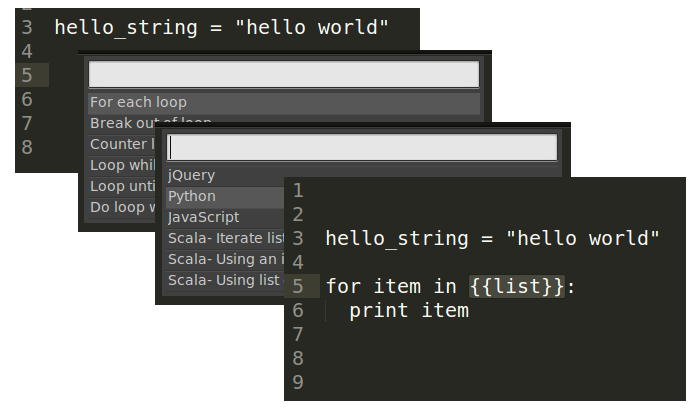CodeCook plugin for sublime text. Allows for insertion of code snippets from the website CodeCook.io directly into sublime text.
This plugin is still under development. You need sublime text version 3 for it to function. And an user account on CodeCook.io is needed for api authentication.
This package is not (yet) available in package control. The easiest install method is cloning the repo directly into your packages folder. To do so:
- Go to your packages folder, if you do not know where it is, open Sublime and select Preferences -> Browse packages in the top menu.
- Clone the repository or extract the zip in the packages folder.
- Rename the folder to CodeCook, after this step the folder structure should be {package_folder}/CodeCook/{files}.
An api key and user account are needed to use this plugin. Open the user settings by selecting Preferences > Settings - User in the top menu. Add the following lines to the end of the file:
"cc_user": "<username>",
"cc_key": "<apikey>"
Where <username> and <apikey> are replaced by your personal credentials. The result will probably look like:
{
...
"cc_user": "*********",
"cc_key": "******************"
}
Every time you wish to insert a code snippet you need to start the plugin and then browse to the desired snippet. There are two ways to start the plugin.
- Using the command palette, ctrl+shift+p or cmd+shift+p opens the command palette. Type codecook and press enter to select the CodeCook plugin.
- Using the shortcut defined in the installation, default is ctrl+shift+x
Once the plugin is started you can start typing and press enter to search for a concept. Once navigated through the options the snippet will be inserted at the cursor position.
- Sublime Text 3
To develop and test app, symlink from packages folder to codecook-sublime folder naming the link CodeCook.
Sublime Text packages folder can be openened from "preferences > browse packages" or something of the sorts.