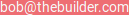Program for converting email addresses to images for the purpose of avoiding automatic email harvesting by spammers.
Similar to sites like this and this but with access to any font on Google Fonts.
USAGE:
email_to_image [OPTIONS] <EMAIL>
FLAGS:
-h, --help Prints help information
-V, --version Prints version information
OPTIONS:
-b, --background-color <BG_COLOR> Sets color of background in #rrggbb(aa) format
-f, --font <FONT> Sets the text font
-o, --output <OUTPUT_FILE> Sets the output filename
-s, --size <FONT_SIZE> Sets the font size
-c, --text-color <TEXT_COLOR> Sets color of text in #rrggbb(aa) format
ARGS:
<EMAIL> Sets the email address
Say you want a font which will match the default font and text/background colours used in the footer of a Materialize styled website.
The default font size is 16, background colour is #ee6e73, foreground colour is #ffffff, and font is Roboto.
Using the command:
./email_to_image -b "#ee6e73" -c "#ffffff" -s 16 -f "Roboto" bob@thebuilder.comwill produce an email.png file containing the required email image.
- The original text:
- The generated text:
- Clone this repository
- Install rustc and cargo if necessary
cdto the cloned repository and runcargo build --release- An executable will be produced at
email_to_image/target/release/email_to_image