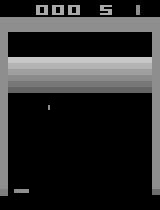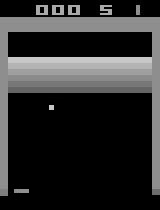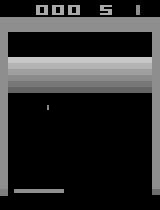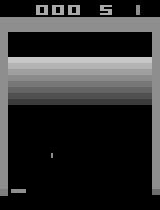A gym like Breakout environment but with more configurable options.
| Option | Description | Type | Range | Default Value |
|---|---|---|---|---|
max_step |
Max step per episode. | int |
0 ~ Inf | 10000 |
lifes |
Lifes per episode. | int |
0 ~ 9 | 5 |
ball_pos |
Ball's initial position. [y, x] | [int, int] |
-Inf ~ Inf | [100, 40] |
ball_speed |
Ball's initial velocity. [y, x] | [int, int] |
-Inf ~ Inf | [4, 2] |
ball_color |
Ball's color. (gray scale) | int |
0 ~ 255 | 143 |
ball_size |
Ball's size. [h, w] | [int, int] |
1 ~ Inf | [5, 2] |
paddle_width |
Paddle's width. | int |
1 ~ 100 | 15 |
paddle_color |
Paddle's color. (gray scale) | int |
0 ~ 255 | 143 |
paddle_speed |
Paddle's moving speed. | int |
1 ~ Inf | 3 |
bricks_rows |
Number of bricks row. | int |
0 ~ Inf | 6 |
bricks_color |
Row color of bricks.* | list of int |
0 ~ 255 | [200, 180, 160, 140, 120, 100] |
bricks_reward |
The reward of bricks.* | list of int |
-Inf ~ Inf | [6, 5, 4, 3, 2, 1] |
* len(bricks_color) and len(bricks_color) should equal to bricks_rows.
Install from PyPI:
$ pip install breakout_envInstall from master branch
$ pip install git+https://github.com/SSARCandy/breakout-env.git@masterfrom breakout_env import Breakout
# Create Breakout environment with some options.
env = Breakout({
'lifes': 7,
'paddle_width': 30,
'paddle_speed': 5
})
for ep in range(2):
obs = env.reset()
while True:
# Select random action
action = random.randint(0, env.actions - 1)
obs, reward, done, _ = env.step(action)
print('Episode: {}, Reward: {}, Done: {}'.format(ep, reward, done))
if done:
breakThe observation retuned by env is a numpy 2D array, it can be easily visualize using some library like OpenCV or matplotlib.
import cv2
from breakout_env import Breakout
env = Breakout()
env.reset()
while True:
# Select random action
action = random.randint(0, env.actions - 1)
obs, _, _, _ = env.step(action)
# Show the observation using OpenCV
cv2.imshow('obs', obs)
cv2.waitKey(1)
if done:
break- python3
- numpy