New issue
Have a question about this project? Sign up for a free GitHub account to open an issue and contact its maintainers and the community.
By clicking “Sign up for GitHub”, you agree to our terms of service and privacy statement. We’ll occasionally send you account related emails.
Already on GitHub? Sign in to your account
Let people know that there might be some issues after the Scratch color changes #6119
Comments
|
We can display an update notification for v1.33.1 (even though we don't typically show a different update notification for patch releases). |
Also a good opportunity to let them know the "new purple" is not our fault and that it can be quickly reverted in Scratch Addons settings if they wish. |
|
Something like this? @BroJac5246 @Chiroyce1 @Samq64 @mxmou |
|
I would add the word the before Scratch Addons settings but I think it's always been that way. And maybe the word big could be removed, but then again, t end users a brand colour change is pretty major. |
I would want to let people know that:
I personally wouldn't say that the user can revert the changes in the notification because if we leave that information in, the user may be more likely to decide to switch the colors back and never move forward instead of leaving the new colors on and adapting to them. The original blue color can't be the norm forever. |
It can't be, but some users may be pleased to hear they can revert it. |
I think we should mention the possibility, but a bit more subtle somehow. The way it's worded in the screenshot makes it sound like you should revert it. |
|
Open to suggestions. Don't want to ask ChatGPT to find a way to make it more subtle. |
|
Could be something like this:
I tried to make sure that the point of the message wasn't to tell you that you can revert the changes. The message also tries to invite users to switch to (or at least try) the new colors. |
|
See #6256. |

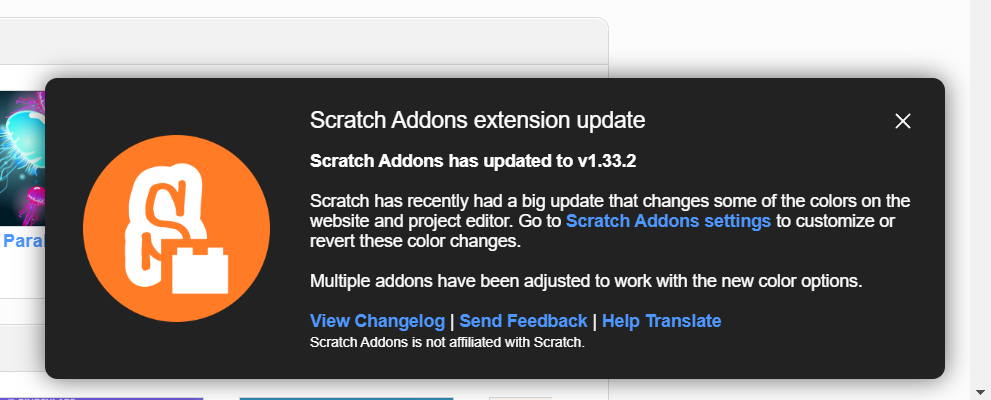
It's possible that our addons will have some issues and inconsistencies after Scratch changes the design. It would be nice to let users know why anything looks weird in case that happens. One way we could do this is by releasing a version of Scratch Addons immediately after the update that displays a notification that looks something like this:
The text was updated successfully, but these errors were encountered: