New issue
Have a question about this project? Sign up for a free GitHub account to open an issue and contact its maintainers and the community.
By clicking “Sign up for GitHub”, you agree to our terms of service and privacy statement. We’ll occasionally send you account related emails.
Already on GitHub? Sign in to your account
new GM1 files exporter/importer(need help) #344
Comments
This is a very important and useful program will be! Milestones bless you! I am very glad that you are making a replacement for that program. She was buggy. Essentially, I unfortunately will not help. But thank you very much!Это очень важная и полезная программа будет! Вех благ тебе! Очень рад что ты делаешь замену той программы. Она была глючная. По существу я к сожалению не помогу. Но большое спасибо! |
|
upon my research to find a better program to work with the gm1 files I came upon this information as well granted i have no idea how to even start understanding it but the guys who made the stronghold europe mod might have some knowledge about it considering they managed to do a couple of things that didnt seem possible with the image toolbox program like resizing some images inside the gm1 files etc. (in case they are still active) https://www.moddb.com/mods/stronghold-europe |
|
Hello Guys, im back and i have now a little bit more i can read from the gm1 files: The only thing I do not understand is how to use the Pallete, the byteArray from the img to create the rgb Picture, How are the palette, and the byte array connected? The Pallete have a size of 5120 bytes and store the RGB Colors, and somehow the Bytearray have the Index of the color. Maybe someone have an idea or a good website that explain how img stored in bytes with a palette? I tried now different Things. :/ If I get this done I have the pictures for editing :) |
|
Maybe this helps you: |
|
Thank you Sh0down, i didnt found the git on my research, that help me a lot now. |
|
Hello Guys, I can now open the GM1 Files. The Program have no functions yet, but I got a step closer for editing the images. Only one thing I’d like to know, how many of you use only Linux? Maybe I Code the program in Java or something like that so all of u can use it, not only windows User. ;) A First Preview picture, it is not so pretty, because i used plenty time to decode that gm1 files and understanding it. |
|
@Gaaammmler Wow !!! 0_0 |
|
I made now a git for the project so we can close the issue here now: https://github.com/Gaaammmler/Gm1KonverterCrossPlatform |
Hello Guys,
id like to make a new GM1 files Exporter/importer for making new Texture packs in Stronghold Crusader. I found a link to the following webside (https://stronghold.fandom.com/wiki/GM1_file_format) where the GM1 File is listed which bytes to read and for what they are standing. But i have some troubles to understand all of it, maybe someone can help me to find out what bytes to read after the FileHeader.
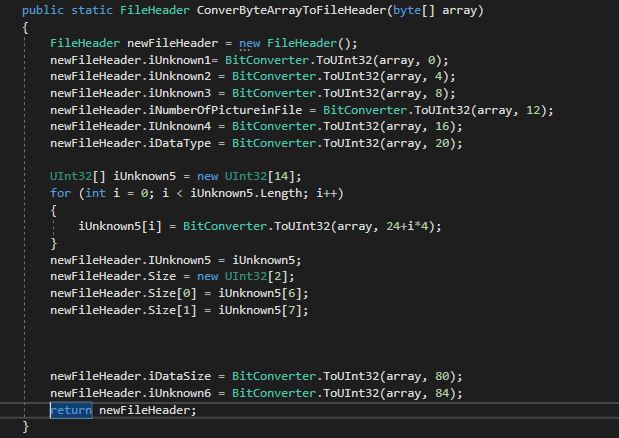
Thx for Helping
The text was updated successfully, but these errors were encountered: