New issue
Have a question about this project? Sign up for a free GitHub account to open an issue and contact its maintainers and the community.
By clicking “Sign up for GitHub”, you agree to our terms of service and privacy statement. We’ll occasionally send you account related emails.
Already on GitHub? Sign in to your account
Re-shade matt/marble #245
Labels
Tiles
Affects Tiles or entire Tilesets. Like physics changes, tile changes affect how levels play.
Comments
|
Here's a script that could work on rectangular blocks: It cuts off the offending rows and upscales the remainder to fill the 2 rows of void. The script uses ImageMagick's I have no good idea to automate the diagonal blocks. |
|
Better script: Cut |
Sign up for free
to join this conversation on GitHub.
Already have an account?
Sign in to comment
Labels
Tiles
Affects Tiles or entire Tilesets. Like physics changes, tile changes affect how levels play.
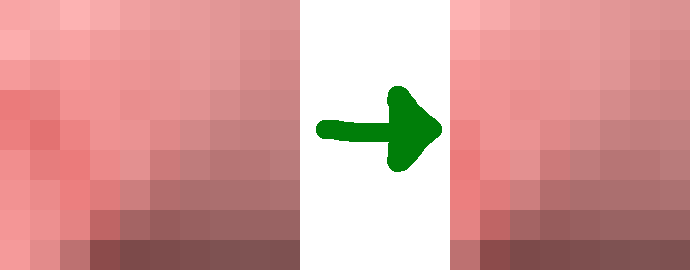
Lix 0.9.0.
Most blocks in matt/marble were shaded with GIMP's bevel tool. This leaves 2 flat rows of pixels on the left, and 2 flat rows of pixels on the top. Blocks with fat edges look sloppy.
Re-shade the blocks.
The text was updated successfully, but these errors were encountered: