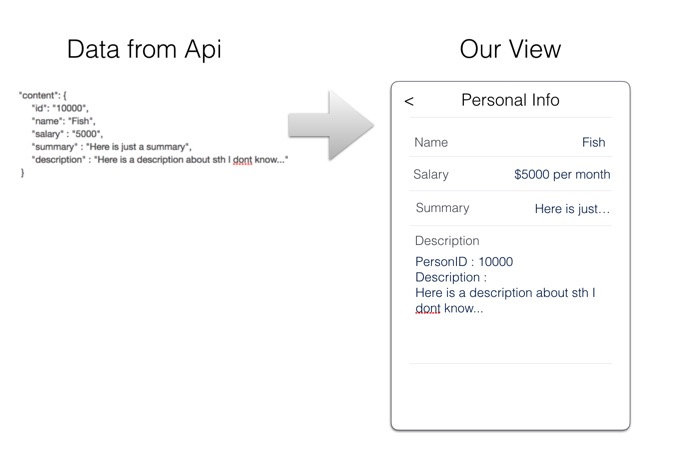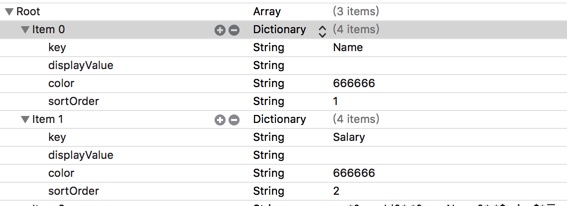Coding For Plist is a special way to config your view module with plist files, not to adjust all the code in your project.
Look at the situation we meet everyday, we have some json data from our api server, then we need to convert it to our View mannually.
The work flow like creating model, binding model, creating array for tableView datasource, etc, got me crazy everyday..
...
Then what about generate an object model for each row? We have the elements like : left title, right title, color, etc..:
struct ConfigRow
{
// left title
var key : String!
// right title
var value : String!
var sortOrder : Int = 0
var color : String = ""
}
Instead of adding the configuration logic in to your Model or ViewModel, we make a plist file in our project. And then deserialize the plist and convert it into dataSource for your View.
So we can get a [ConfigRow] array for tableView datasource.
Each time we want to modify the title , color, or even the sort,
#####Only to modify the plist file is enough!.
We may fill the label in cell using:
leftTitle.text = model.value(forKey : row.value)
Description : MemberId + MemberDescription
Descrpition label may include two parts of fields : memberId and description.
But as we mentioned before , only to modifiy the plist file to change our UI and model.
Then comes the CodingForP:
We can config the plist like this:
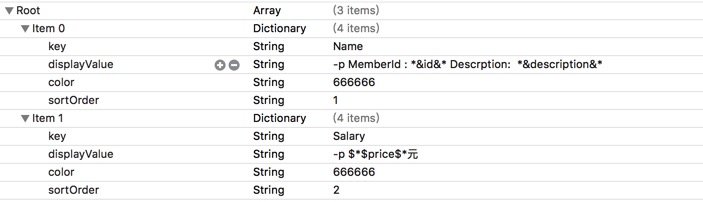
And the magic words like : *&xxxx&, *$xxxx$* will be automatically replaced with the value in the model.
Within CodingForP , If you want to modify the text/color,etc on the view with it, the only thing you need to do is to modify your plist file, not any code in your project!
-
*& xxxx &*
Basic format, xxx can be any key -
*$ xxxx $*
Currency format, xxx can be any key which need to be displayed as currency like salary. -
<| xxxx |>
Nullable format, xxx can be any format above, like<| studentId : \*& sId &* |>, if sId is empty , the whole expression between <| and |> will be empty, so the error display like studentId : "" can be fixed in this format. -
*=
Default value can be set using this pattern. e.g:\*& sId \*= 998 &*, if sId is empty, the expression will be 998 , not null since you set the default value - 998
Json :
let sampleSource = ["userName" : "harly", "userId" : "123", "price" : "" , "salary" : 5000]
CodingForP expresion:
-p \*&userId&* \*&userName&* 's salary is <| more than \*$price$*元 |> \*$salary$\*
After convertion:
Harly 123 's salary is 5,000.00元
####Cocopods: CodingForP is available through CocoaPods. To install it, simply add the following line to your Podfile:
pod install CodingForP
Then you can directly call function:
func smartTranslate(_ plistString : String ,
fromLazyServerJson serverDic : [String : AnyObject])
Then plistString should be your expression in plist, the return value will be the expected result after generation.
- Xcode 8.x
- Swift 3.0