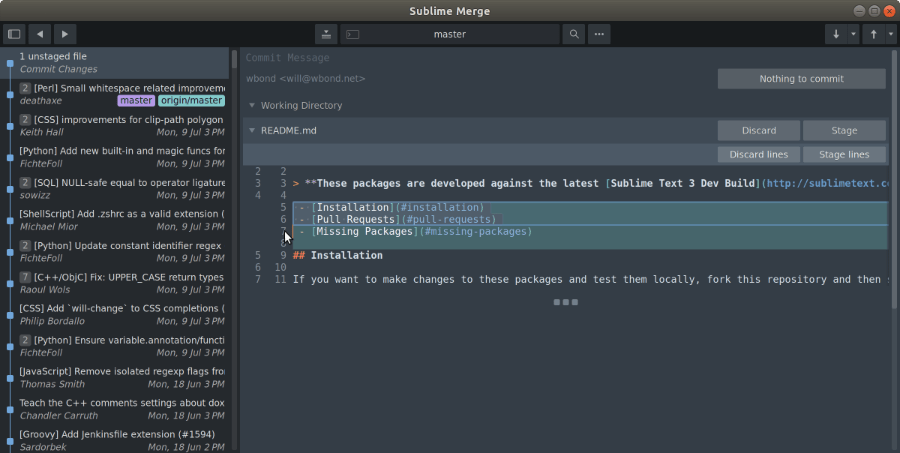Sublime Text is a sophisticated and high-performance text editor primarily used for code, markup, and prose. Renowned for its speed, ease of use, and powerful features, it provides a seamless editing experience for developers and writers alike. With its powerful Python API, Sublime Text supports a vast ecosystem of packages that extend its functionality far beyond a basic text editor.
Its "Goto Anything" feature provides quick navigation to files, symbols, or lines, while "Multiple Selections" allow you to make many changes at once efficiently. The editor's core is built for responsiveness, ensuring smooth performance even when working with large files. The distraction-free writing mode and split editing support make it versatile for both coding and writing tasks.
Sublime Text's cross-platform nature (supporting Windows, Mac, and Linux) and its extensive customization options through themes and color schemes make it a favorite among professionals. It strikes a perfect balance between a lightweight application and a feature-rich development environment, making it an ideal choice for anyone who works with text.
| Feature | Description |
|---|---|
| 🚀 Goto Anything | Quick navigation to files, symbols, or lines with a few keystrokes. |
| ✨ Multiple Selections | Make multiple changes simultaneously, boosting productivity. |
| 🛠 Command Palette | Access functionality without navigating through menus. |
| 📦 Powerful Package Ecosystem | Extend functionality with community-built packages. |
| 🎨 Customizable UI | Extensive themes and color schemes for personalization. |
| ⚡ High Performance | Smooth and responsive even with large files. |
| 🌐 Cross-Platform Support | Available for Windows, Mac, and Linux. |
| 📝 Distraction Free Mode | Focus on writing or coding without distractions. |
| 🔧 Split Editing | Edit files side-by-side or work on different parts of the same file. |
| 💻 Python API | Powerful API for plugin development and customization. |
- Enhanced UI responsiveness and startup time.
- Improved syntax highlighting engine.
- Updates to the default color schemes.
- Better Touch Bar support on macOS.
- Refined API for package developers.
- Increased performance and stability.
- Software Developers – Write and debug code efficiently.
- Web Developers – Edit HTML, CSS, JavaScript, and other web technologies.
- Writers and Bloggers – Compose prose in a distraction-free environment.
- System Administrators – Edit configuration files and scripts quickly.
- Data Scientists – Work with data files, scripts, and markdown.
- Download Sublime Text from the official website.
- Install and launch the application.
- Familiarize yourself with
Goto Anything(Ctrl+P). - Access the
Command Palette(Ctrl+Shift+P) to discover features. - Install Package Control to manage extensions.
- Explore and install packages and themes to customize your experience.
| Parameter | Requirement |
|---|---|
| OS | Windows 10/11, macOS 10.13+, or Linux (glibc 2.28+) |
| Processor | Intel/AMD 64-bit processor |
| RAM | 2 GB (8 GB recommended for large projects) |
| Storage | 100 MB free space |
| Display | 1280x768 minimum resolution |
sublime text • sublime text editor • sublime text packages • sublime text themes • sublime text 4 • sublime text customization • sublime text plugins • sublime text setup • sublime text for windows • sublime text for mac • sublime text for linux • sublime text color schemes • sublime text key bindings • sublime text productivity • sublime text tutorial • sublime text blog • sublime text writing • sublime text coding • sublime text development • sublime text software