-
Notifications
You must be signed in to change notification settings - Fork 427
Closed
Labels
App: EmuHawkRelating to EmuHawk frontendRelating to EmuHawk frontendRepro: Fixed/added as of 2.2.x(2.2, 2.2.1, or 2.2.2)(2.2, 2.2.1, or 2.2.2)
Description
With BizHawk 2.2, the Autofire hotkey will be displayed the same on the input display as if you were using Autohold, making it impossible to tell which frame the button is being pressed on, though it's still active. The HUD text will also have the same text displayed, despite one button being Autofire and the other Autohold

If you start up TAStudio, Autofire will stop working completely and have the same function as Autohold.
Furthermore, to make the Configure Hotkeys nicer, Autofire should be moved to be next to Autohold and Clear Autohold; which should probably be renamed to Clear Autohold/Autofire or similar.
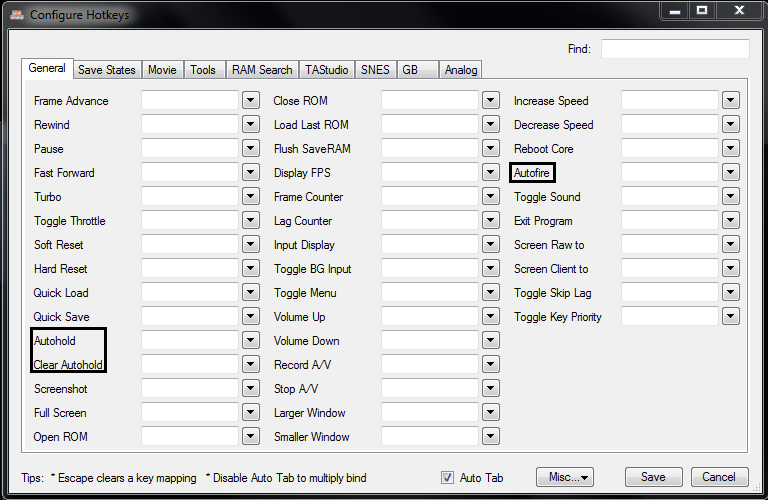
Metadata
Metadata
Assignees
Labels
App: EmuHawkRelating to EmuHawk frontendRelating to EmuHawk frontendRepro: Fixed/added as of 2.2.x(2.2, 2.2.1, or 2.2.2)(2.2, 2.2.1, or 2.2.2)