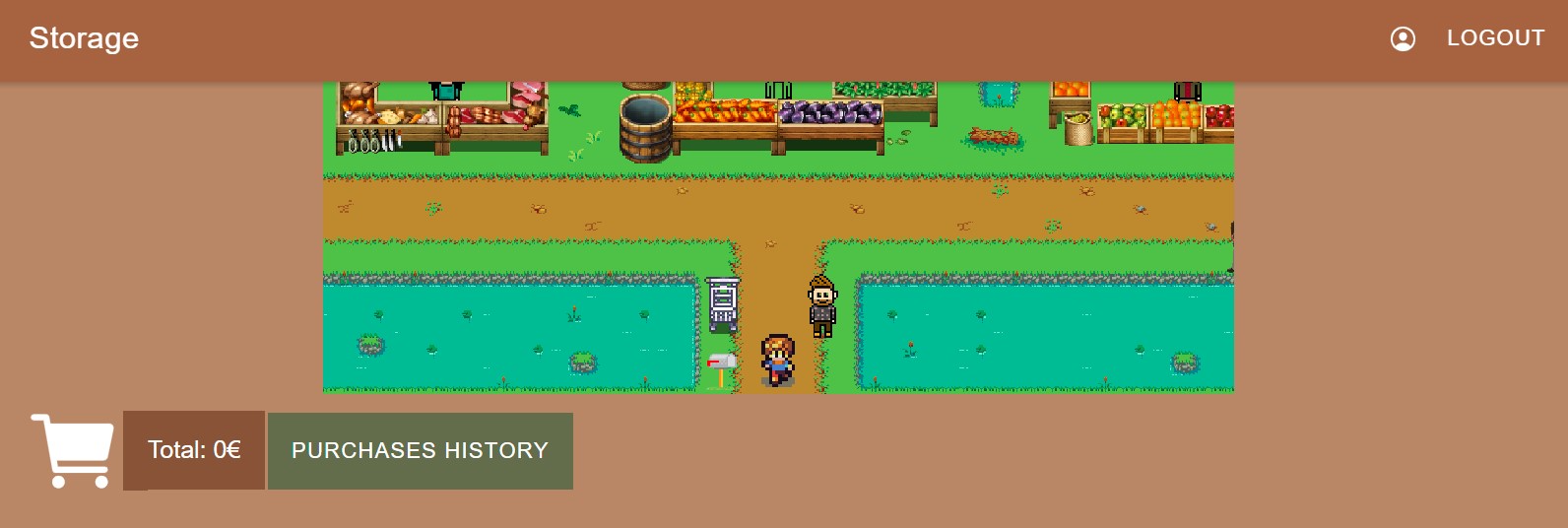Master degree project for Agile Software Development course, Computer Science, Unical.
Developed by Team Amazon 1:
- Davide Gena as Product Owner;
- Martina Canonaco as Scrum Master;
- Claudio Lucisano, Giuseppe Moscato, Mahbub Hasan, Ali Bek as development team.
First of all, clone both the frontend and the backend repositories.
For the frontend part we suggest to open it with Visual Studio Code.
Then install some npm packages running the following code line in the terminal:
npm install
You can check all the dependencies in the file package.json.
After the installation, you can execute the project running in the root folder this instruction:
npm start
Then, wait untill the browser will start.
Pay attention that, for security reasons, the mail API keys are not included here on GitHub. We can give you the configuration file if you want to test the mail support.
In the README.md file of the other repository you can find all the backend instructions.
Once your browser will start, the home page will appear.
You can do the registration as a Customer or as a Seller, then do the login.
If you are a Customer you will redirect to the Store Page.
Also, you can see a brief tutorial by pressing H and mute the music by pressing M.