You signed in with another tab or window. Reload to refresh your session.You signed out in another tab or window. Reload to refresh your session.You switched accounts on another tab or window. Reload to refresh your session.Dismiss alert
This will produce a GCODE with correct instructions except for the headers, from the console :
But the written file has incorrect headers, when send to the UM3 it is deemed as invalid :
Reproduces how often:
Always
Versions
CuraEngine.exe v.3.0.3 used in command line
OS : Windows 10
CURA_ENGINE_SEARCH_PATH = "C:\Program Files\Ultimaker Cura 3.0\resources\definitions;C:\Program Files\Ultimaker Cura 3.0\resources\extruders"
The text was updated successfully, but these errors were encountered:
It seems like the problem here is that when slicing via command line, gcodeExport's output stream is std::cout or the target file, and then it has to put the header in front before any of the g-code has been output, so before any g-code is known and before the bounding box has been set. When slicing via an Arcus socket, the output is commandSocket's gcode_output_stream which can be finalized later.
Description
GCODE has invalid headers when output to file while the executable standard output is correct
Steps to Reproduce
CuraEngine.exe slice -v -j "C:\Program Files\Ultimaker Cura 3.0\resources\definitions\ultimaker3.def.json" -l "C:\Users\jerome.christ\Desktop\cura\screw.stl" -o "C:\Users\jerome.christ\Desktop\cura\output.gcode"This will produce a GCODE with correct instructions except for the headers, from the console :
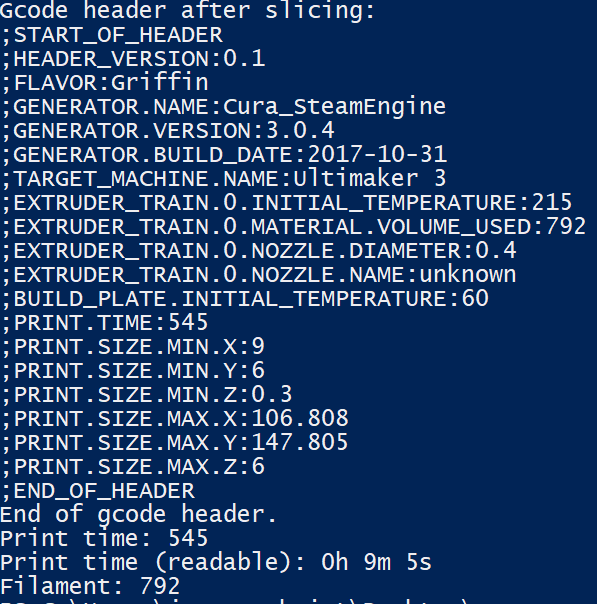
But the written file has incorrect headers, when send to the UM3 it is deemed as invalid :
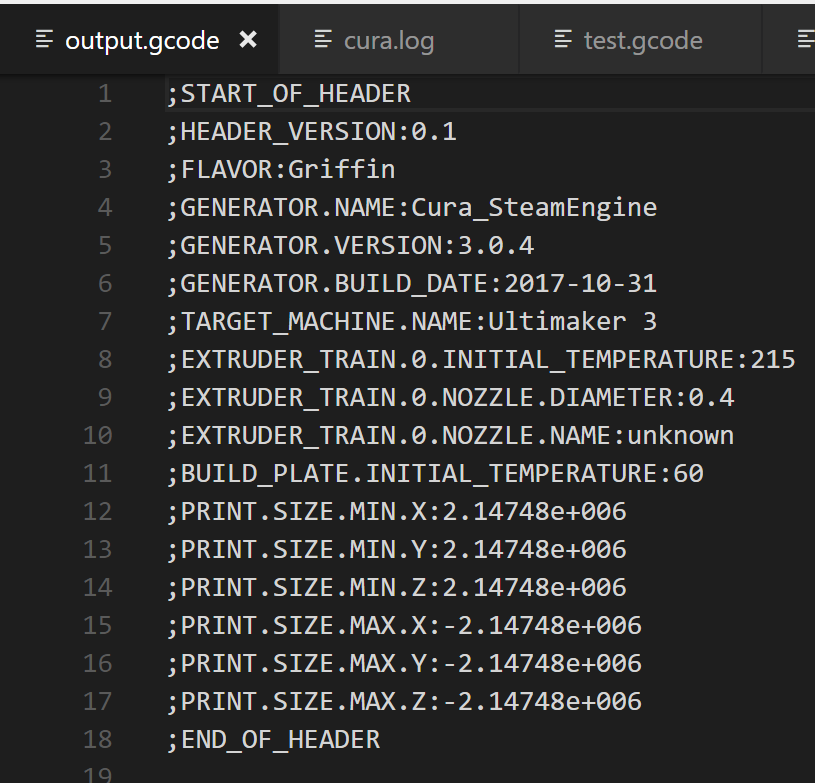
Reproduces how often:
Always
Versions
CuraEngine.exe v.3.0.3 used in command line
OS : Windows 10
CURA_ENGINE_SEARCH_PATH = "C:\Program Files\Ultimaker Cura 3.0\resources\definitions;C:\Program Files\Ultimaker Cura 3.0\resources\extruders"
The text was updated successfully, but these errors were encountered: