You signed in with another tab or window. Reload to refresh your session.You signed out in another tab or window. Reload to refresh your session.You switched accounts on another tab or window. Reload to refresh your session.Dismiss alert
Describe the bug
"Options" submenu is empty and inactive most of the time. See attached screenshot.
Scrolling by controller's touchpad/trackpad fixes this problem temporarily, just for a few seconds, which is enough to change something or switch to another submenu. Then "Options" usually disappears again. Not sure whether this workaround is usable on non-Index controllers or not.
This bug is almost 100% reproducible for me. However, sometimes "Options" starts working as it should.
To Reproduce
Steps to reproduce the behavior:
Launch HL: Alyx (native Linux version)
Open "Options"
Expected behavior
Menu should be displayed normally, all menu's items should be clickable.
System Information (please complete the following information):
Distribution: Fedora 32 x86_64
SteamVR version: Beta 1.12.3
Steam client version: Built May 15 2020, at 03:04:21 / package versions: 1589513816
Opted into Steam client beta?: No
Graphics driver version: Mesa 20.1.0-rc3 (LLVM 10.0.0), with RADV_PERFTEST=aco
im-0
changed the title
[BUG] Half-Life: Alyx (native version) - "Options" submenu empty and inactive
[BUG] Half-Life: Alyx (native version) - "Options" submenu is empty and inactive
May 18, 2020
The issue is still present in version 1.4.1. I don't know how exactly to reproduce it, it just happens fairly often while using any menus. I found that dragging the scrollbar at the side of the menu fixes it for a very brief moment.
RX 5700 XT, Valve Index (with Index controllers), Arch Linux (kernel 5.7.2-5), Mesa 20.1.1, RADV ACO, SteamVR Beta 1.13.3
I've found that this happens when attempting to scroll a menu using the Vive Wands touchpad. As with OP, the menu contents will reappear when scrolling, though only for a tiny amount of time. Navigating to a different menu and back reset the menu and allowed me to continue.
Steam and SteamVR Beta, Debian Testing, XFCE 4.14, Kernel 5.6 (don't remember the exact version, will update the post when at my PC), Nvidia 980ti with driver version 440.
Got the same bug in my games-menu. Fiddling with the touchpads and blindly pressing the trigger button until you hit something in the menu that's visible for a millisecond, then returning to games view, seems to fix it. Seems like scrolling-related problem that occurs in any list/window with enough entries warrant a scrollbar.
Steam and SteamVR Beta, Valve Index & Index-controllers, Kernel 5.7, Nvidia 2080ti with 440-driver.
Describe the bug
"Options" submenu is empty and inactive most of the time. See attached screenshot.
Scrolling by controller's touchpad/trackpad fixes this problem temporarily, just for a few seconds, which is enough to change something or switch to another submenu. Then "Options" usually disappears again. Not sure whether this workaround is usable on non-Index controllers or not.
This bug is almost 100% reproducible for me. However, sometimes "Options" starts working as it should.
To Reproduce
Steps to reproduce the behavior:
Expected behavior
Menu should be displayed normally, all menu's items should be clickable.
System Information (please complete the following information):
RADV_PERFTEST=acoScreenshots
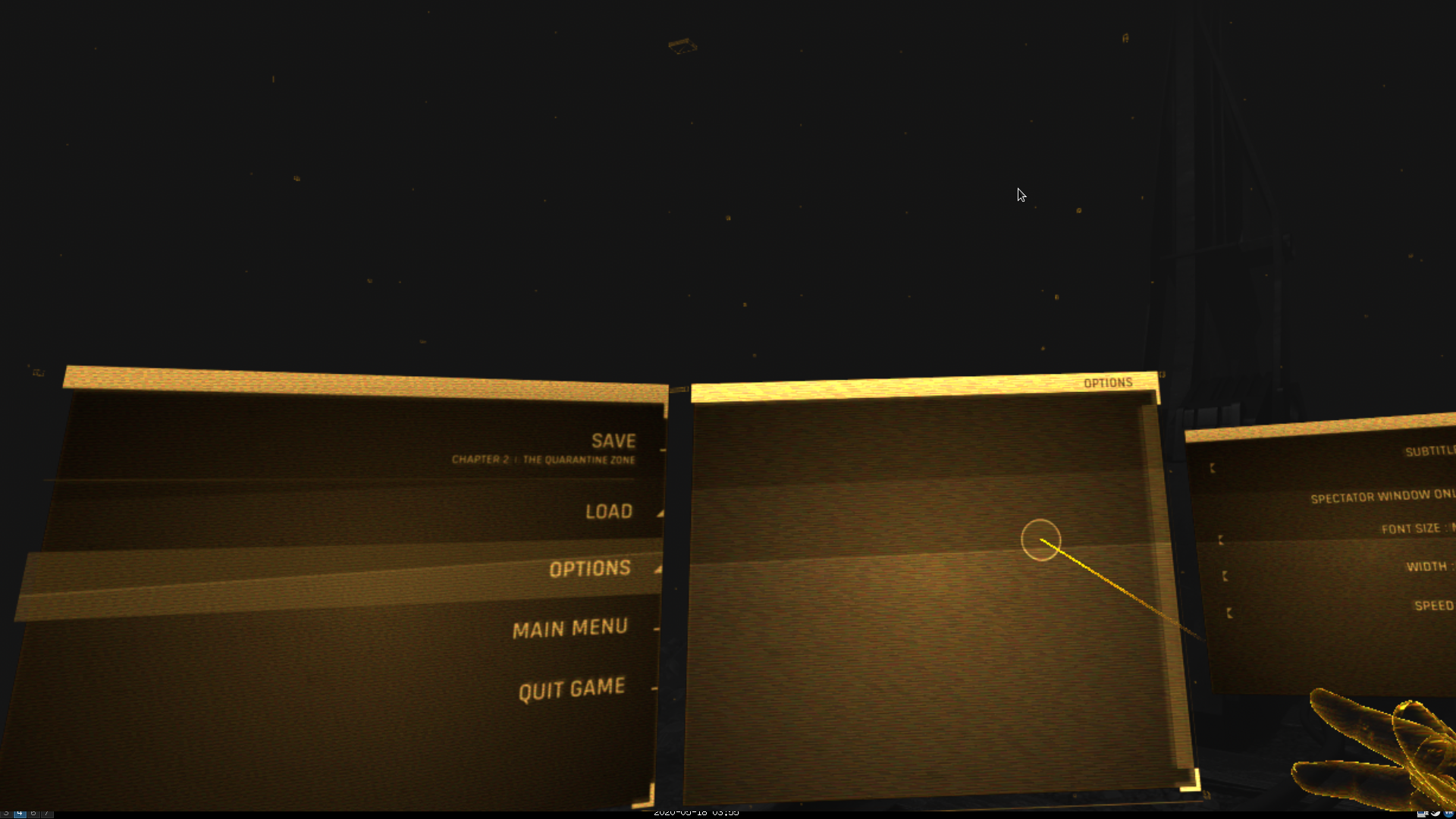
Additional context
N/A
The text was updated successfully, but these errors were encountered: