New issue
Have a question about this project? Sign up for a free GitHub account to open an issue and contact its maintainers and the community.
By clicking “Sign up for GitHub”, you agree to our terms of service and privacy statement. We’ll occasionally send you account related emails.
Already on GitHub? Sign in to your account
Grafana Table doesn't merge queries results with Victoria Metrics datasource #720
Comments
|
Hi @Keiske! Could you pls check the actual response in both cases and compare? Would be nice to post it here if possible. |
Sure. Here it is. Looks very similar, but with switched order of metrics in results. First value column query result: VictoriaMetrics: Second value column query results: VictoriaMetrics: |
|
Thanks! Weird, content looks identical except order. But order is consistent for both VM requests so it shouldn't be a case. Have you tried to build any other tables based on VM datasource? I wonder if it is Grafana bug... |
|
@Keiske , try wrapping queries into |
|
Hi @balabalazhoucj! Have you tried to set |
|
@hagen1778 I think its because when "instant" is used it returns time for as - 30s (or current value of search.latencyOffset param set for vmselect) instead of actual time for this metric. And because queries may complete in different time this timestamps may differ for 1-2-10-inf ms, and it breaks the table. |
|
@valyala Sorting results didn't help. @hagen1778 Yes, as @Muxa1L said, our issue looks just like this. Refreshing dashboard in browser sometimes makes table marge correct. About 1 of 10 page refreshes. But how can we fix it to always merge results in table correctly, just like Prometheus datasource does. |
|
By the way, when you disable "instant" thus running ranged query - last results of query are correct. |
|
@hagen1778 I think it will be better to return the timestamp of the last metric value Plus. If VM would round timestamps up to seconds - it still will be possible to get different timestamps that will break the table. |
|
@hagen1778 |
|
@hagen1778 Nvm my previous comment. Returning timestamps with seconds precision will be enough. Prometheus also returns with seconds precision. And victoriaMetrics returned timestamps with seconds precision before v1.39.0, as @starsliao noticed |
|
The issue must be fixed in the following commits: The bugfix rounds default |
|
@valyala grafana passes time to queries. But it does not seem to be counted anywhere. I think this part overwrites start value. VictoriaMetrics/app/vmselect/prometheus/prometheus.go Lines 654 to 658 in 3b1e3a0
So setting -search.latencyOffset to something small, like 1ms helps. |
…h match the `time` query arg Updates #720
…h match the `time` query arg Updates #720
|
@valyala, great! Now it works correctly, thanks for fixes! |
|
Is it advised to use rollback to v1.38.1? Is this fix going to to be released soon? |
Unfortunately it is impossible to downgrade from v1.41.* to older releases due to on-disk data format change. See release notes for v1.41.0 for details. So it is better waiting for the next release or building VictoriaMetrics from sources according to the following docs:
The fix will be included in the upcoming release, which is going to be published in the next couple of days. |
|
The bugfix is available starting from v1.42.0. Closing the bug as fixed. |



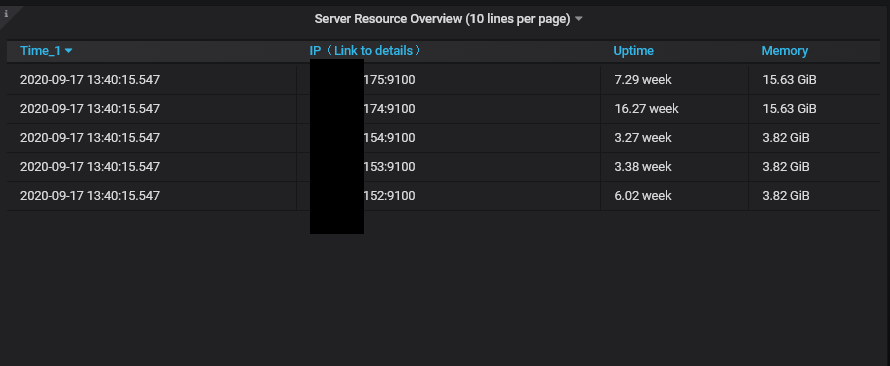



Describe the bug
Switching datasource from Prometheus to Victoria Metrics in Grafana Tables breaks row merging for the same data. We are trying to use VictoriaMetrics as long-term historical metrics storage for our Kubernetes in-cluster Prometheus. Have configured Prometheus to send data to VictoriaMetrics via remote_write api.
To Reproduce
Expected behavior
Multiple queries results with same lebels should be merged to rows in Grafana Tables panel.
Screenshots

Prometheus datasource table result:
VictoriaMetrics datasource table result with same queries and settings:

Version
The line returned when passing
--versioncommand line flag to binary. For example:The text was updated successfully, but these errors were encountered: