Manage Settings
WetHat edited this page Jul 11, 2017
·
1 revision
The Settings dialog allows to change various add-in settings
- On the OneNote Home tab click on the Settings button in the Page Tags command group:
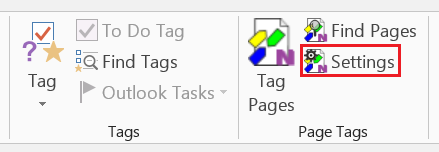
- This opens the Manage Settings dialog which has following tabs to choose from:
- Preferences Tab - Change add-in preferences.
- Suggested Tags Tab - Manage tag suggestions for the Tag Pages dialog
- About Tab - Version and support information