New issue
Have a question about this project? Sign up for a free GitHub account to open an issue and contact its maintainers and the community.
By clicking “Sign up for GitHub”, you agree to our terms of service and privacy statement. We’ll occasionally send you account related emails.
Already on GitHub? Sign in to your account
Theming not OK Windows 11 #448
Comments
|
Looks like styles are not loaded. Is there an error message associated with this behavior in the developer console? You can access it through the application menu (View > Developer). |
|
I also had this on linux - I loaded the themes manually (dark and light) from their respective github repos, but I still get overlapping UI elements/odd transparency as above. |
|
Same here, no themes at all How i can manually add themes? Win 21H1 & 21H2 same results. |
|
Confirmed on Windows 10 21H2 |
|
Confirmed on Ubuntu 21.04 GNOME 3.38.5 X11 |
|
Thank you all for the details. |
|
I believe I have found the root cause of the issue presented in this issue report. I patched the application with workarounds and soon I'll publish an update (within hours). I reported a detailed bug report in Electron (electron/electron#32774). In short, the following happened:
The workaround is to use my own implementation similar to This ticket will be closed automatically soon but please, re-open if after the next release the issue persists. |
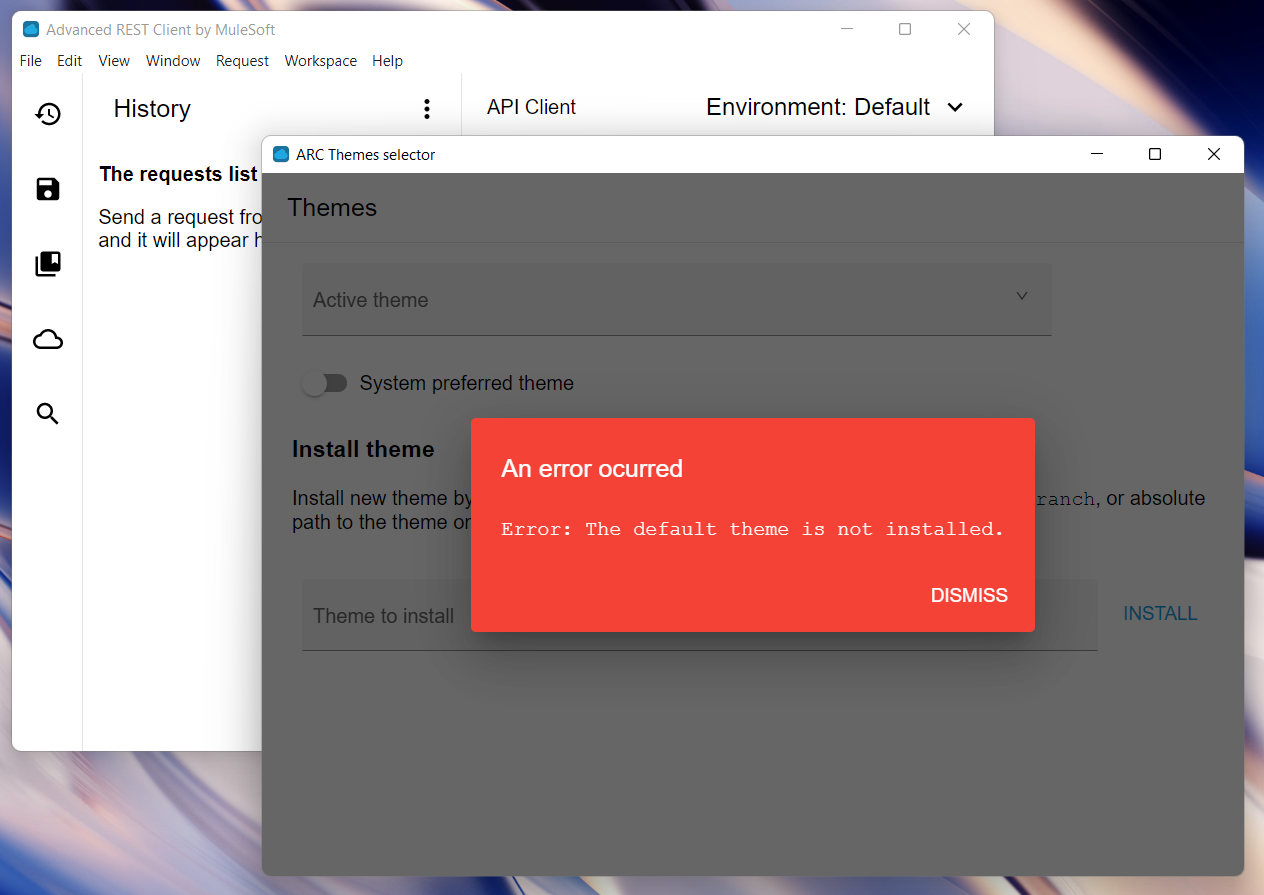
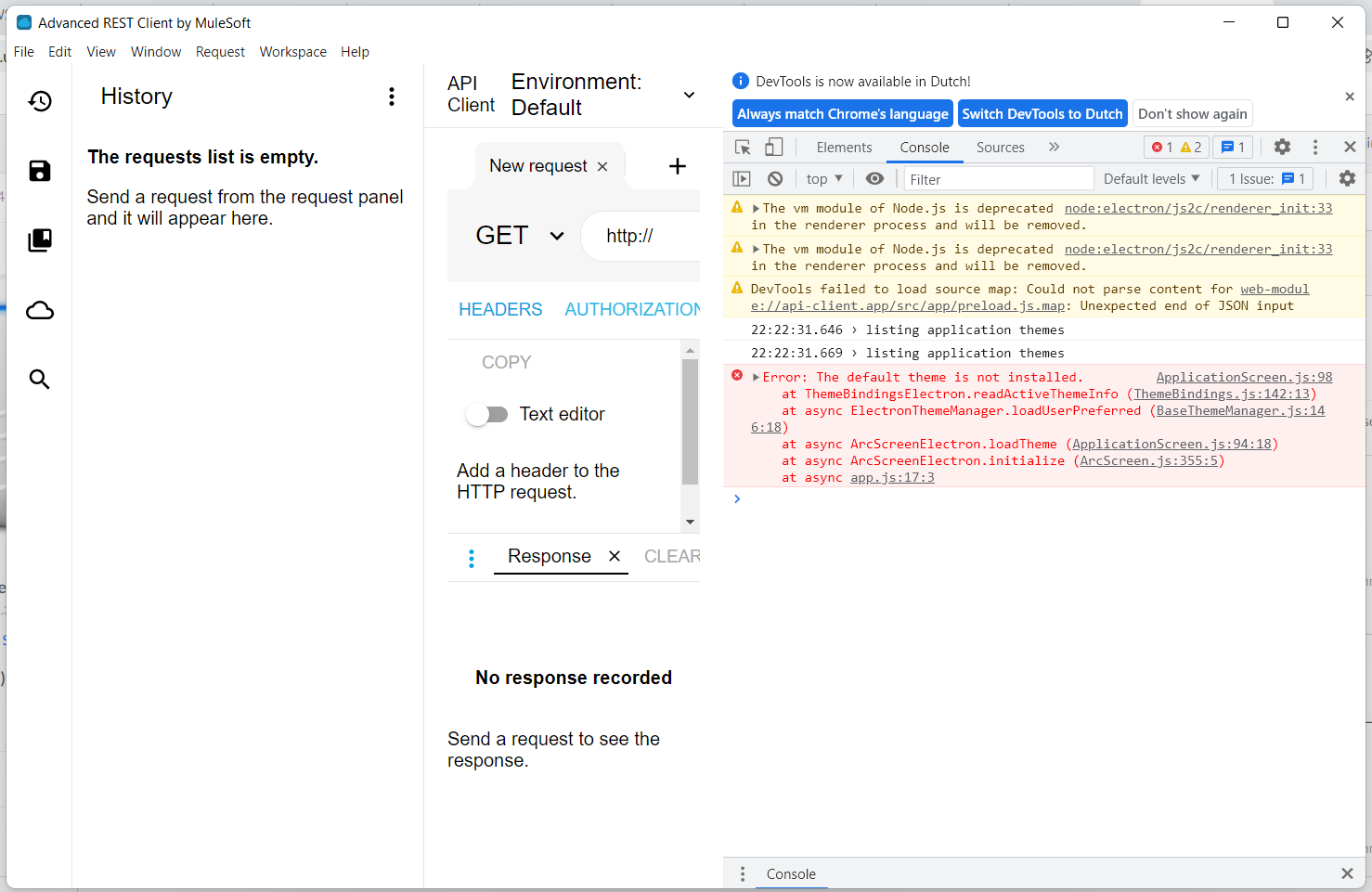
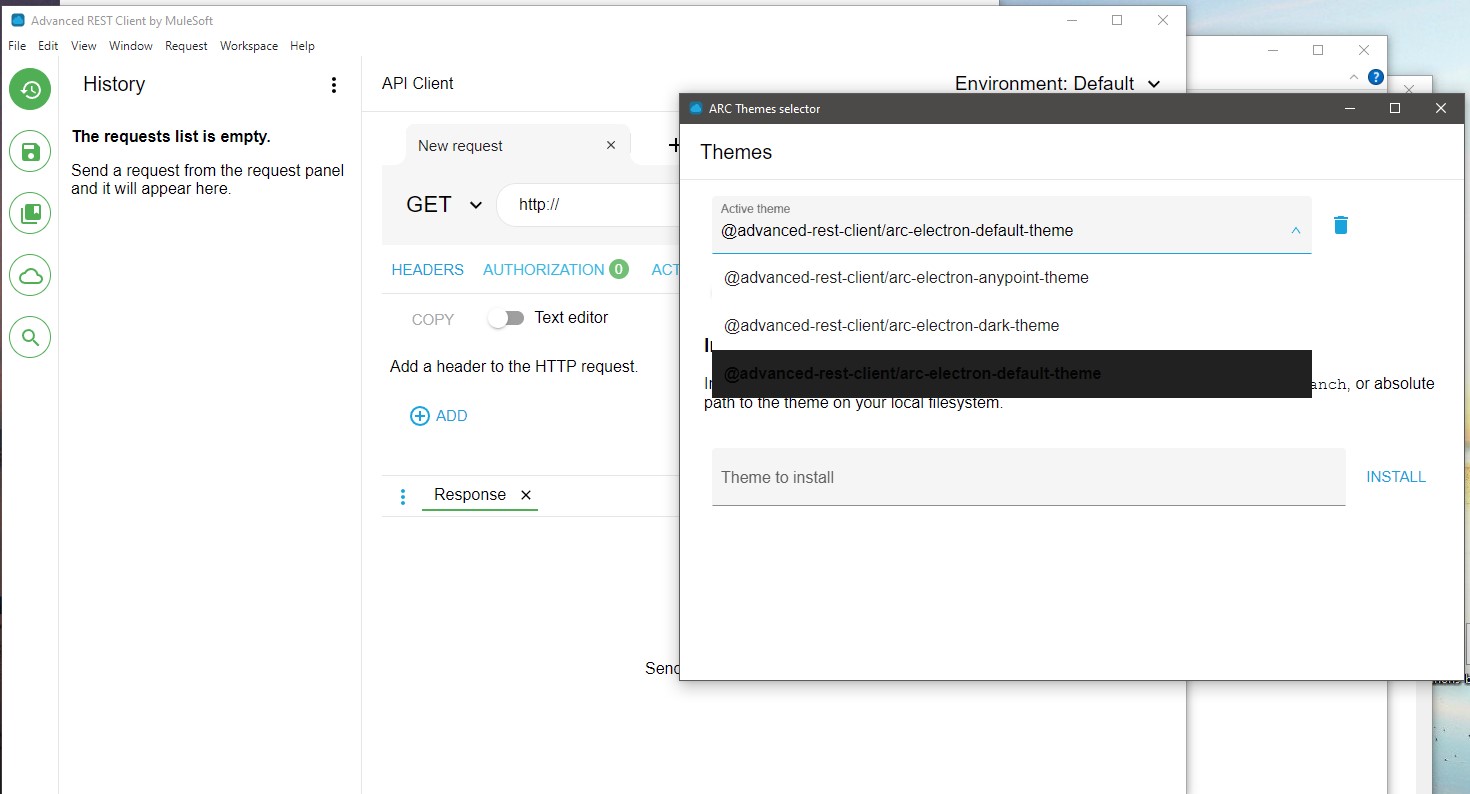
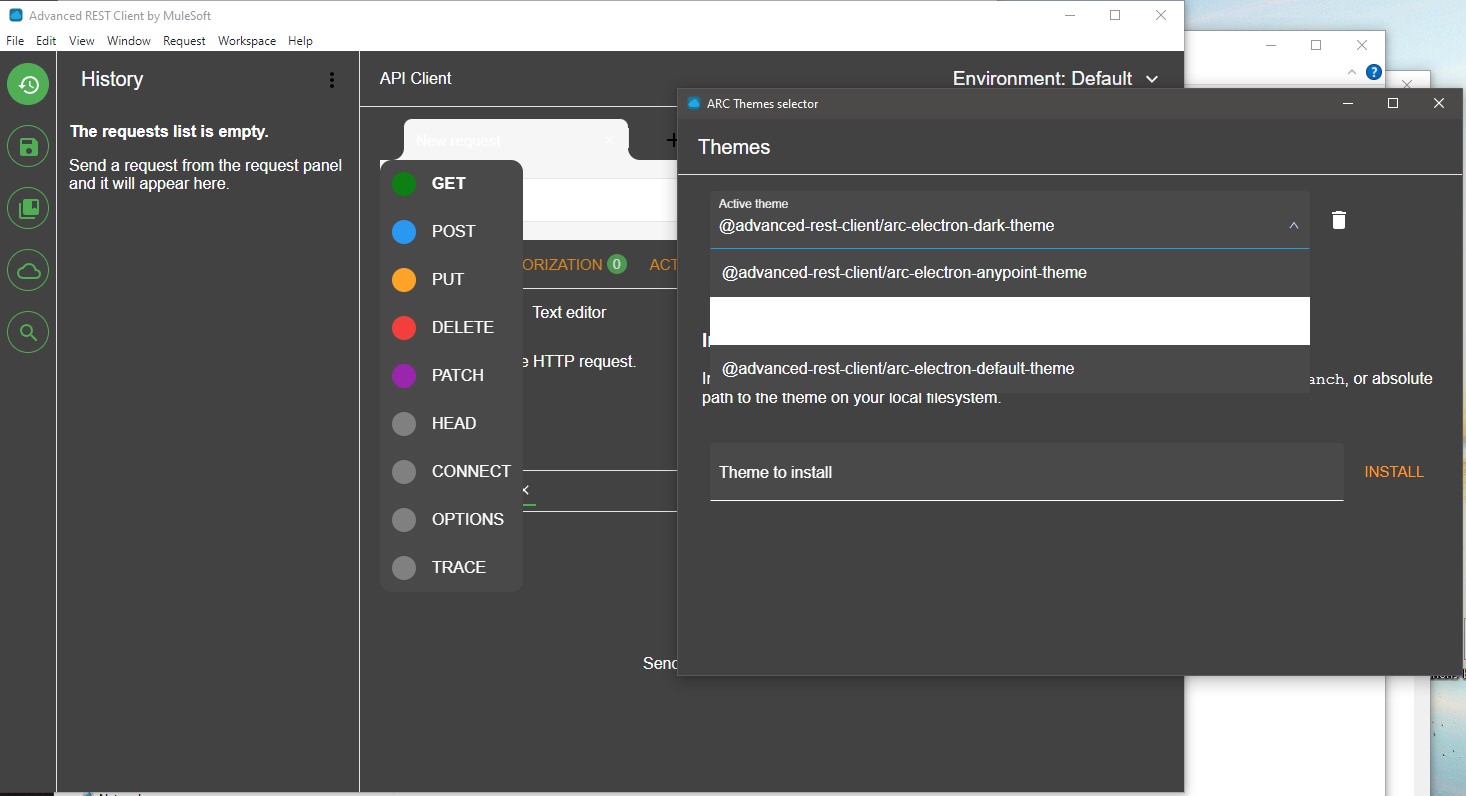
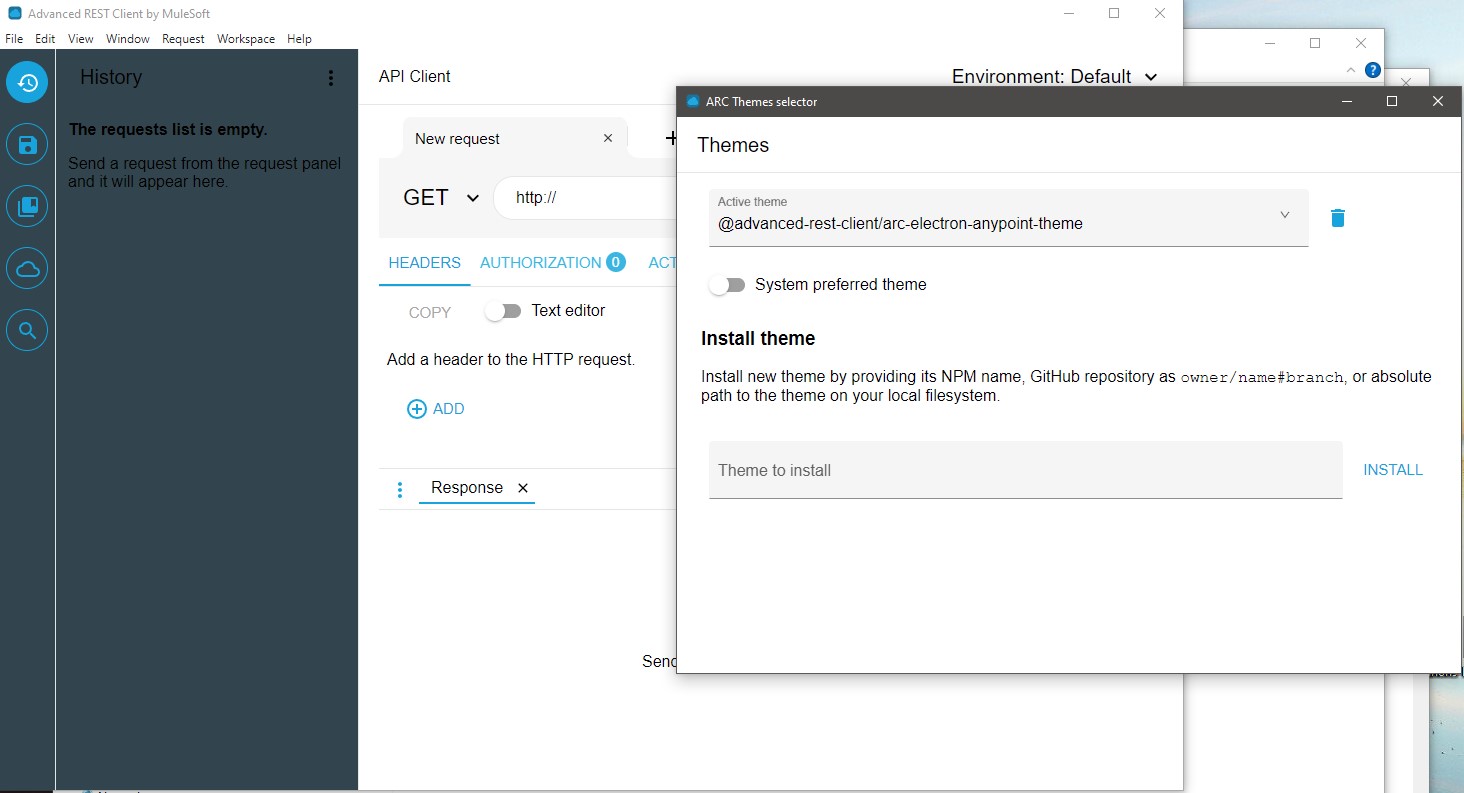
See image:
The text was updated successfully, but these errors were encountered: