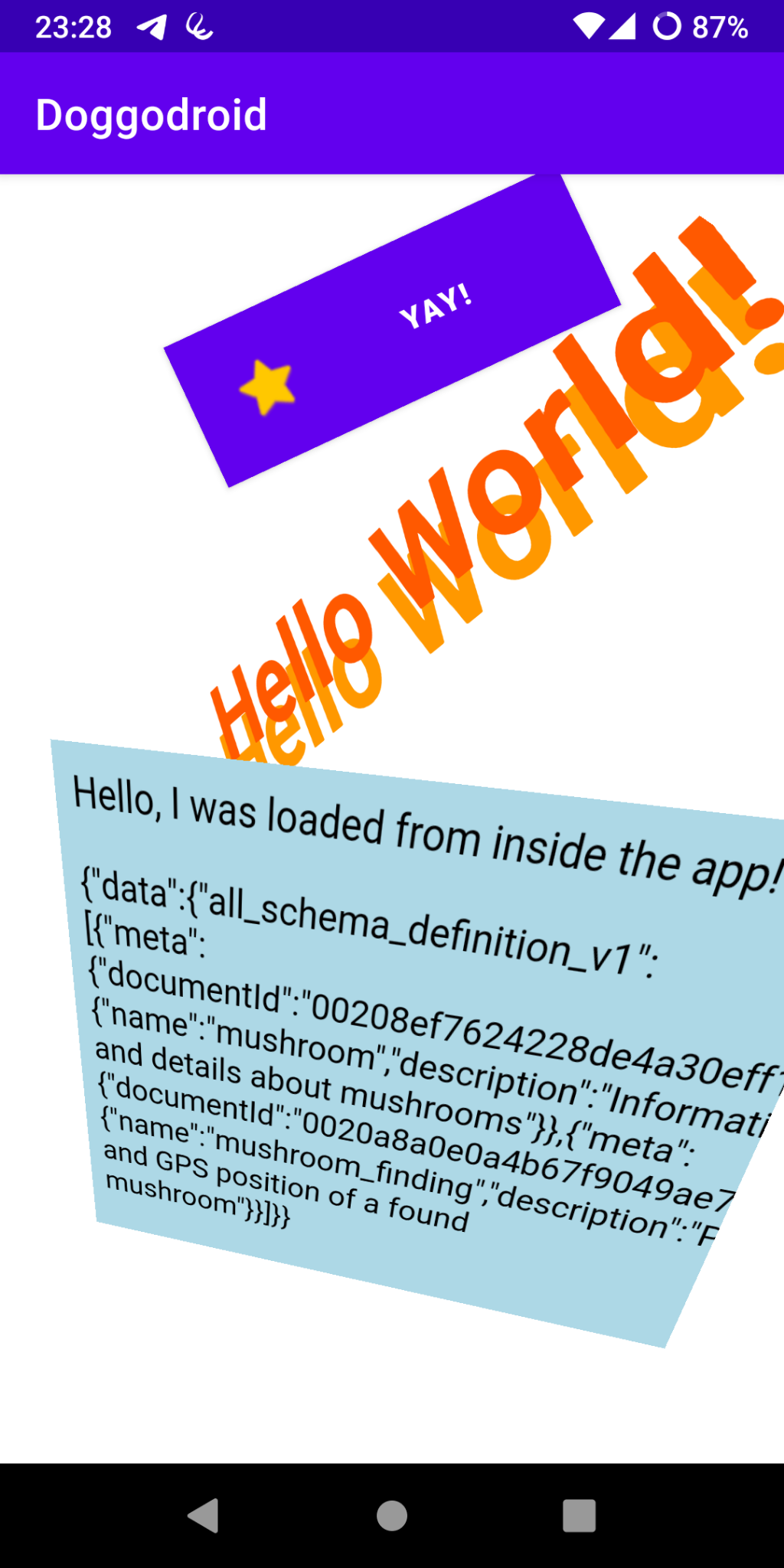⚠️ This is an experimental setup to see if we can bring the p2pandaaquadoggonode into an native Android app! And yes, it works! Give me some time to clean this up and write more documentation.
Please note: This was tested with a smartphone with ARM64 architecture.
- Rust
- Android NDK
- Android SDK
# Setup
cargo install cargo-apk
# Build native `.so` library
cargo apk build --release
# Copy library to Android project
cp ./target/release/apk/lib/arm64-v8a/libaquadoggo_android.so ../android/Doggodroid/app/src/main/jniLibs/arm64-v8a
# Open the Android project `Doggodroid` in Android Studio and run it from there ..!- This uses
ndk-glueto activate the Android Logcat logger, through this we get nice logging, though it could also be realized withoutndk-glueand just done directly withandroid_loggercrate android:usesCleartextTraffic="true"inAndroidManifest.xmlis important to make requests usinghttp://work