Home
-
Create a blank configuration file:
vfdmod --new > my-config-file.ini -
Open
my-config-file.iniin a text editor (gedit, mcedit, mousepad etc.) and write the correct parameters of your VFD. -
Check configuration file for errors:
vfdmod --check my-config-file.iniIf everything is fine you will see a message --- Config file is OK --- or wrong parameter name in case of error.
-
Attach vfdmod to your LinuxCNC machine configuration, in the most cases you have to append to
custom.halthese lines:# If you wish to see debug messages insert --debug flag # loadusr -W vfdmod --debug my-config-file.ini loadusr -W vfdmod my-config-file.ini net spindle-speed-cmd => vfdmod.spindle.rpm-in net spindle-at-speed <= vfdmod.spindle.at-speed net spindle-cw => vfdmod.control.run-forward net spindle-ccw => vfdmod.control.run-reverse -
Be sure your main HAL file contains signal names above. For example, in some configurations signal
spindle-speed-cmdmay be replaced byspindle-vel-cmd-rpm. -
Run your LinuxCNC machine and make sure vfdmod component is loaded and it's pins are available:
HAL pin name Pin type I/O Description vfdmod.spindle.rpm-infloat in Spindle command speed vfdmod.spindle.rpm-outfloat out Spindle output speed vfdmod.spindle.at-speedbit out Spindle is at speed vfdmod.control.run-forwardbit in Run forward input vfdmod.control.run-reversebit in Run reverse input vfdmod.control.fault-resetbit in Fault reset input vfdmod.rs485.is-connectedbit out Connection status pin vfdmod.rs485.error-counts32 out Total error count vfdmod.rs485.last-errors32 out Last error code vfdmod.parameters.xxx* out User defined pins

Vfdmod provides to make a very simple PyVcp control panel that indicates communication state, current spindle speed, at speed state and all user defined parameters.
-
Make a pair of files (xml & hal):
vfdmod --pyvcp my-config-file.ini > my-pyvcp-panel.xml vfdmod --postgui my-config-file.ini > postgui.hal -
Attach these files to your machine INI file:
... [DISPLAY] PYVCP = my-pyvcp-panel.xml ... [HAL] POSTGUI_HALFILE = postgui.hal
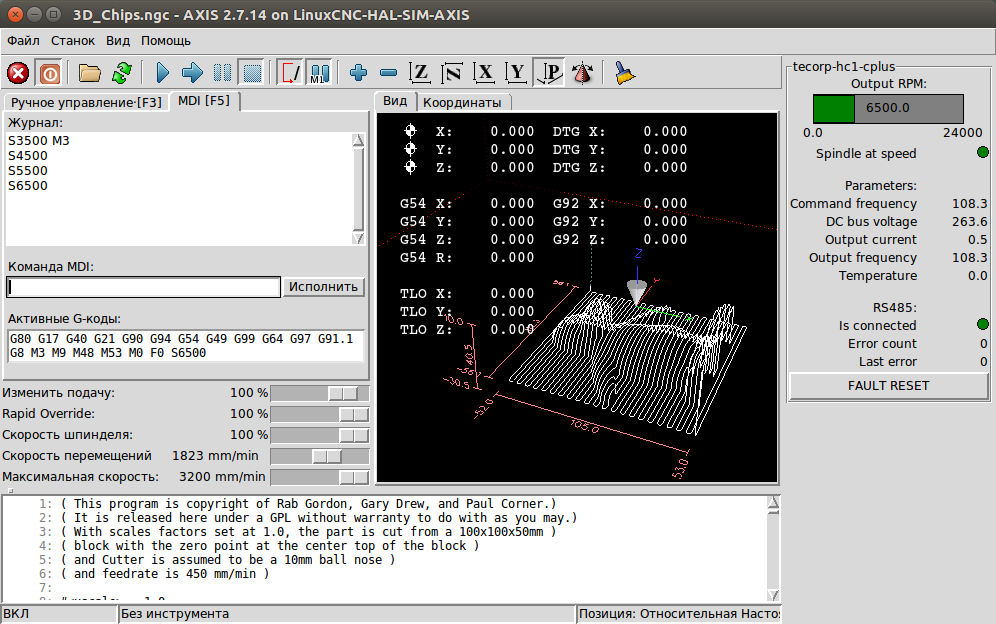
Configuration file is a plain text INI file that includes five predefined groups and any count of user defined groups. Each group includes few required and optional parameters. Predefined groups are provide VFD's basic functionality, such as: start, stop, fault reset, setting a frequency, reading an output speed and at speed state. User groups are allow to monitor any count of the additional parameters: output voltage, output current, temperature, uptime etc.
Predefined group names are:
[Common][RS485][Control][SpindleRpmIn][SpindleRpmOut]
An optional user groups can be named at user's choice, the only condition is group name shall be unique and differ from other groups. For example: [User parameter], [user-parameter], [123], [Output voltage], [Uptime]. As you can see spaces are allowed, but please note all group names (and parameters too) are case insensitive, so [RS485] and [rs485] are the same.
| Parameter | Required | Default value | Range |
|---|---|---|---|
ComponentName |
No |
vfdmod |
an ASCII string |
MaxSpeedRPM |
Yes |
unsigned integer |
|
MinSpeedRPM |
Yes |
unsigned integer |
|
AtSpeedThreshold |
No |
0.05 |
0.00 ... 1.00 |
- Use
ComponentNameif you wish to set your own HAL component name instead of defaultvfdmodvalue. In that case don't forget to edit yourcustom.hal:# Replace -W by -Wn with HAL component name loadusr -Wn <component-name> vfdmod my-config-file.ini - Spindle limits shall be defined by
MaxSpeedRPMandMinSpeedRPMparameters, note thatMaxSpeedRPMshall be greater than (or equal to)MinSpeedRPM, andMinSpeedRPMshall be greater than zero. -
AtSpeedThresholdsets the maximum allowed difference between command speed and output speed. If difference is lower or equal to specified value then HALat-speedoutput will be set to TRUE, and to FALSE in other case. Value 1.00 means 100%, 0.25 means 25%, 0.05 means 5% (default) etc.
| Parameter | Required | Default value | Range |
|---|---|---|---|
SlaveAddress |
Yes |
0 ... 255 |
|
SerialDevice |
Yes |
an ASCII string |
|
BaudRate |
Yes |
9600, 19200 etc. |
|
DataBits |
No |
8 |
always 8 |
Parity |
No |
N |
N, E, O |
StopBits |
No |
1 |
1 or 2 |
LoopDelay |
No |
200 |
0 ... 10000 |
ProtocolDelay |
No |
4 |
0 ... 100 |
IsConnectedDelay |
No |
10 |
1 ... 100 |
ConnectionErrorList |
No |
comma separated integers |
|
ConnectionDelay |
No |
1000 |
0 ... 10000 |
-
SlaveAddresssets the address of the VFD, for example1. -
SerialDevicesets communication device path, for example/dev/ttyS0. -
BaudRatesets communication speed, for example38400. -
DataBitssets data bits count, shall be8. -
Paritysets parity checking mode:N- without parity,E- even,O- odd. -
StopBitssets stop bits count, shall be1or2. -
LoopDelaysets the delay in milliseconds when all VFD's registers have been read and written. -
ProtocolDelaysets the delay in characters at front of every MODBUS request. MODBUS specification requires at least 3,5 characters, so a value lower than 4 has no sense. Increase it if connection is not stable and CRC errors are growing. -
IsConnectedDelaysets the minimum count of successful Modbus requests to set HALis-connectedpin to TRUE. In case of any transmit error this HAL pin will be set to FALSE immediately. -
ConnectionErrorListsets the critical errors codes that cause reconnection event. During reconnection current MODBUS connection will be closed and re-opened. If this parameter is empty then reconnection mode will be disabled. -
ConnectionDelaysets the delay in milliseconds between reconnection attempts if parameterConnectionErrorsis not empty.
| Parameter | Required | Default value | Range |
|---|---|---|---|
FunctionCode |
No |
0x06 |
0x06, 0x10, 0x05, 0x0F |
-
FunctionCodesets the communication function code to control a VFD, only four functions are supported:- write single holding register (0x06)
- write multiple holding registers (0x10)
- write single coil (0x05)
- write multiple coils (0x0F)
Parameters below are valid if FunctionCode is 0x06 (default vlaue) or 0x10!
| Parameter | Required | Default value | Range |
|---|---|---|---|
Address |
Yes |
0x0000 ... 0xFFFF |
|
RunForwardValue |
Yes |
0x0000 ... 0xFFFF |
|
RunReverseValue |
Yes |
0x0000 ... 0xFFFF |
|
FaultResetValue |
No |
0x0000 ... 0xFFFF |
|
StopValue |
Yes |
0x0000 ... 0xFFFF |
-
Addresssets the address of the control register. -
RunForwardValuesets the value that turns spindle on in forward direction (clockwise). -
RunReverseValuesets the value that turns spindle on in reverse direction (counter clockwise). -
FaultResetValuesets the value that resets VFD fault state. If this parameter is not specified then fault reset function will be disabled. -
StopValuesets the value that stops spindle off.
Parameters below are valid if FunctionCode is 0x05 or 0x0F!
| Parameter | Required | Default value | Range |
|---|---|---|---|
RunCoil |
Yes |
0x0000 ... 0xFFFF |
|
DirectionCoil |
Yes |
0x0000 ... 0xFFFF |
|
FaultResetCoil |
No |
0x0000 ... 0xFFFF |
-
RunCoilsets the address of the run/stop coil. -
DirectionCoilsets the address of the direction coil. -
FaultResetCoilsets the address of the fault reset coil. If this parameter is not specified then fault reset function will be disabled.
| Parameter | Required | Default value | Range |
|---|---|---|---|
FunctionCode |
No |
0x06 |
0x06, 0x10 |
Address |
Yes |
0x0000 ... 0xFFFF |
|
Multiplier |
No |
1 |
unsigned integer |
Divider |
No |
1 |
unsigned integer |
-
FunctionCodesets the communication function code to set VFD's command frequency, only two functions are supported:- write single holding register (0x06)
- write multiple holding registers (0x10)
-
Addressdefines address of the command speed (or frequency) register. -
MultiplierandDividerare integer values that correct command speed value before it will be written to the command speed register. For example, if command speed is 2667 rpm, Multiplier is 3, Divider is 2, then command speed register value will be (2667 * 3 / 2) = 4000.
| Parameter | Required | Default value | Range |
|---|---|---|---|
Address |
Yes |
0x0000 ... 0xFFFF |
|
Multiplier |
No |
1 |
unsigned integer |
Divider |
No |
1 |
unsigned integer |
-
Addressdefines address of the output speed (or frequency) register. -
MultiplierandDividerare integer values that correct output speed after output speed register has been read. For example, if register stores 4000, Multiplier is 2, Divider is 3, then spindle output speed will be (4000 * 2 / 3) = 2667 rpm.
| Parameter | Required | Default value | Range |
|---|---|---|---|
FunctionCode |
No |
0x03 |
0x01, 0x03 |
-
FunctionCodesets the communication function code to read a user defined parameter, only two functions are supported:- read multiple coils (0x01)
- read multiple holding registers (0x03)
Function code 0x01 allows to read a bit value (coil) and creates HAL pin of bit type. Function code 0x03 allows to read a register and creates one of four HAL pins at user choice: bit, float, s32 or u32.
Parameters below are valid if FunctionCode is 0x01!
| Parameter | Required | Default value | Range |
|---|---|---|---|
Address |
Yes |
0x0000 ... 0xFFFF |
|
PinName |
Yes |
an ASCII string w/o spaces |
-
Addressdefines an address of the coil, that stores user parameter. -
PinNamesets the HAL pin name. Two pins will be created automatically: direct and inverted with-notending. For example, ifPinName=overheating, then two pins will be available in HAL:vfdmod.parameters.overheatingandvfdmod.parameters.overheating-not.
Parameters below are valid if FunctionCode is 0x03 (default)!
| Parameter | Required | Default value | Range |
|---|---|---|---|
Address |
Yes |
0x0000 ... 0xFFFF |
|
PinType |
Yes |
bit, float, s32, u32
|
|
Multiplier |
No |
1 |
unsigned integer |
Divider |
No |
1 |
unsigned integer |
BitMask |
No |
0xFFFF |
0x0000 ... 0xFFFF |
PinName |
Yes |
an ASCII string w/o spaces |
-
Addressdefines an address of the register, that stores user parameter. -
PinTypesets the HAL pin type. -
MultiplierandDividerare used to correct a value that has been read from user register. These parameters are valid ifPinTypeis notbit. -
BitMaskis a bit mask that logically multiplies to a value returned from register. If result is not zero then the HAL output pin will be set to TRUE, or to FALSE in other case. This parameter is valid ifPinTypeisbit. -
PinNamesets the HAL pin name. IfPinType=bitthen two pins will be created automatically: direct and inverted with-notending. For example, ifPinName=overheating, then two pins will be available in HAL:vfdmod.parameters.overheatingandvfdmod.parameters.overheating-not.