-
-
Notifications
You must be signed in to change notification settings - Fork 146
Description
Due to restricted internet in our prod environment, I build my custom Grafana Image with installation of plugins via CLI like so:
FROM grafana/grafana:7.1.3
# Important: Change default plugin dir so that a volume mount to /var/lib/grafana for user data (dashboards, data sources)
# won't override the installed plugins
USER root
RUN mkdir /grafana-plugins && chown grafana:grafana /grafana-plugins
ENV GF_PLUGIN_DIR=/grafana-plugins
USER grafana
# Plugins...
RUN grafana-cli --pluginsDir "${GF_PLUGIN_DIR}" plugins install agenty-flowcharting-panel
I then run my docker-container with environment variable GF_PATHS_PLUGINS=/grafana-plugins set. This works nicely for all of my plugins ( e.g. piechart panel, FLUX beta data source plugin, ..).
I also see the flowcharting plugin being installed in the plugin overview:
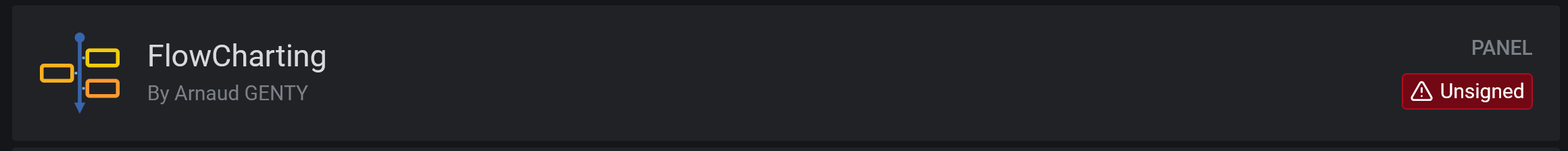
However, if I create a new dashboard with a new panel, there is no flowcharting visualization I could choose. It simply doesn't exist, independent of the data source I choose (InfluxDB, Flux, Grafana Random Walk)
Am I missing a step here or is this a bug? According to documentation, I just need to make sure that the plugin is installed (yes!) and then can use it as visualization.
