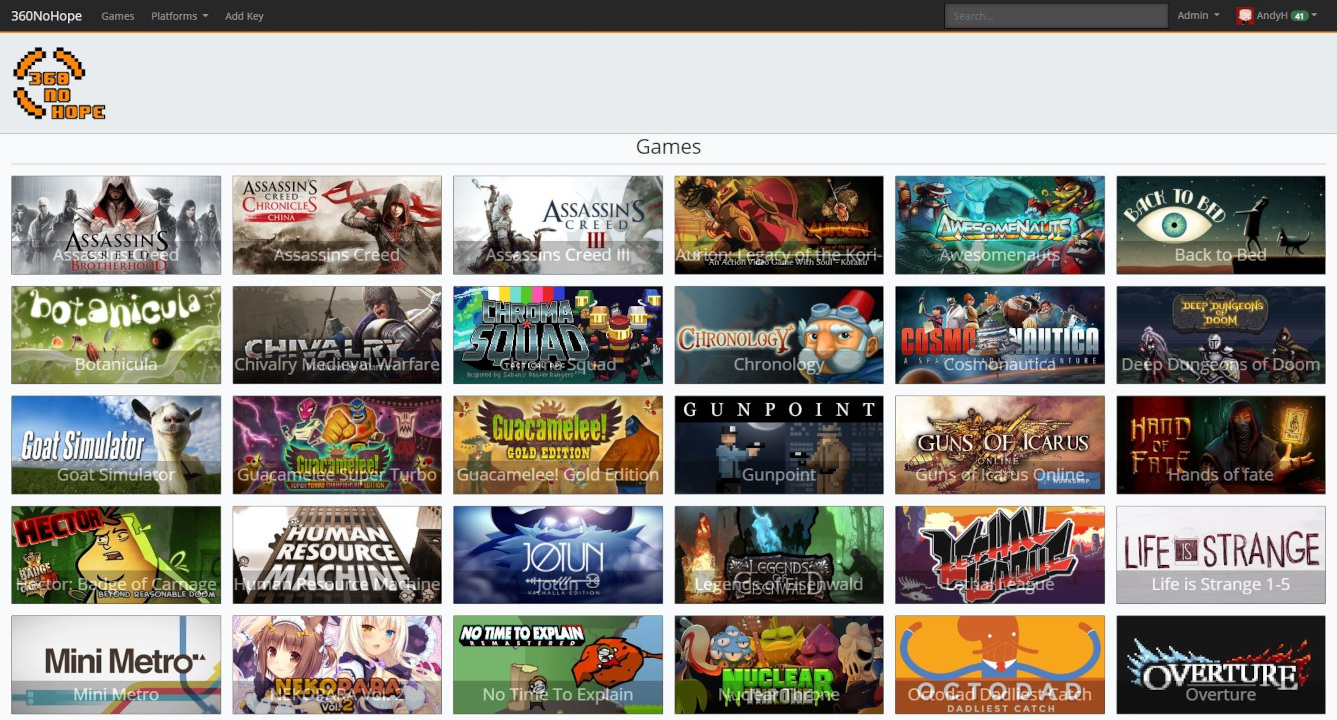Keyshare allows you to share any extra video game key codes that you have left over with your Game Groups.
Currently, keyshare can be self hosted for one group. Users can sign in with a local account, or sign in via steam. They can then add keys for games, which can then be claimed by other users
Built on the Laravel PHP Framework, with Vue JS.
All development environments are running MySQL, Redis and Nginx. Laravel offers support for other DB and web servers, however these are untested.
We recommend installing Keyshare using Docker and Docker-compose. Please see the below example docker-compose file:
version: '3'
services:
keyshare-web:
image: andy3471/keyshare
restart: unless-stopped
container_name: keyshare-web
ports:
- "3472:80"
environment:
APP_NAME: KeyshareDemo
APP_KEY: base64:Hsn2BwXdpKHhEiTSDkkuWP1OwbfcZZFQlLoWbjY4lk8=
STEAM_LOGIN: false
STEAM_API_KEY: 12345
APP_URL: https://360nohope.co.uk
ASSET_URL: https://360nohope.co.uk
DB_HOST: keyshare-db
DB_DATABASE: keyshare
DB_USERNAME: keyshare
DB_PASSWORD: secret
REDIS_HOST: keyshare-redis
TWITCH_API_ENABLED: 'true'
TWITCH_CLIENT_ID: - GET THIS FROM These are the credentials you got from https://dev.twitch.tv/console/apps -
TWITCH_CLIENT_SECRET: - GET THIS FROM These are the credentials you got from https://dev.twitch.tv/console/apps -
TWITCH_UPDATE_FREQ: 180
TWITCH_CACHE_LIFETIME: 3600
DLC_ENABLED: 'false'
DISCORD_ENABLED: 'false'
DISCORD_TOKEN: - Get from https://discord.com/developers/applications
DISCORD_CHANNEL: - Get from discord application
AUTO_APPROVE_USERS: 0
volumes:
- ./web/logs:/app/storage/logs
- ./web/app:/app/storage/app
depends_on:
- keyshare-db
- keyshare-redis
keyshare-db:
image: mysql:5.7.30
restart: unless-stopped
container_name: keyshare-db
environment:
MYSQL_DATABASE: homestead
MYSQL_USER: homestead
MYSQL_PASSWORD: secret
MYSQL_ROOT_PASSWORD: secret
keyshare-redis:
image: redis:6.0.4
container_name: keyshare-redis
restart: unless-stopped
entrypoint: redis-server --appendonly yesOnce you have saved this docker-compose file, and run it, you should see the website on localhost:3472. Then register as a normal user, and run:
docker-compose exec keyshare-web php artisan admin:make your@email.comSign out and back in, and you should now be an admin.
The below are all the environment variables that can be passed to the docker-compose file:
| Variable | Description |
|---|---|
| APP_NAME | Title of the website |
| APP_ENV | Environment being run on, can be set to local for test environments |
| APP_KEY | Unique base64 string. Run sudo docker run -e "CONTAINER_ROLE=keygen" -e "APP_ENV=local" andy3471/keyshare to generate one, and paste it in. |
| APP_DEBUG | Enables debug logging |
| APP_URL | External URL you will access the site from |
| ASSET_URL | External URL that assets are loaded from |
| AUTO_APPROVE_USERS | Boolean value, Whether anyone can sign up for the site, or they require an admin to authorise them |
| REDIRECT_HTTPS | Boolean value, Used if you're running keyshare behind a proxy, if the site is using HTTP and the proxy is using HTTPS. |
| STEAM_LOGIN | Boolean value, enabled steam login |
| STEAM_API_KEY | API key for steam login, generated on https://steamcommunity.com/dev/apikey |
| TWITCH_API_ENABLED | Enabled/Disables the external twitch API for game lookups |
| TWITCH_CLIENT_ID | If twitch API is enabled, you'll need to supply this. These are the credentials you got from https://dev.twitch.tv/console/apps |
| TWITCH_CLIENT_SECRET | Secret to match above ID |
| TWITCH_UPDATE_FREQ | How many days should a game exist, before we pull the data from Twitch IGDB again |
| TWITCH_CACHE_LIFETIME | For how long should we cache twitch API requests |
| DISCORD_ENABLED | Enables a discord bot. |
| DISCORD_TOKEN | Get a dfiscord bot and client ID from https://discord.com/developers/applications |
| DISCORD_CHANNEL | The channel that it should post to. Enable developer mode on discord, right click the channel and copy the ID. |
| DLC_ENABLED | Enabled DLC feature (Recommended is off if you are using Twitch IGDB) |
| DB_HOST | MySQL host, usually the container name of the SQL server |
| DB_PORT | Defaults to 3306, only override if you're using your own DB server |
| DB_DATABASE | Name of the database |
| DB_USERNAME | Username for the DB |
| DB_PASSWORD | Password for the DB user |
| REDIS_HOST | Hostname of the redis container |
| REDIS_PASSWORD | Only use if you're using a password protected redis instance |
| REDIS_PORT | Port of redis, defualts to 6379, so don't change it unless you're running your own redis instance on a different port |
| MAIL_HOST | SMTP host |
| MAIL_PORT | SMTP Port |
| MAIL_USERNAME | Email Username |
| MAIL_PASSWORD | Email Pasword |
| MAIL_ENCRYPTION | can be set to SSL or TLS, if your mail server requires it. |
| MAIL_FROM_NAME | Name that emails appear to be sent from. |
You can override the logo by adding the following volume bind, and creating a file called logo.png locally, in the docker-compose folder.:
- ./logo.png:/app/public/images/logo_override.pngKarma is calculated and stored in redis, if you ever have desync issues, you can run the following to recalculate it:
docker-compose exec keyshare-web php artisan karma:generateYou can run the site behind an NGINX reverse proxy, using a config like:
server {
server_name 360nohope.co.uk www.360nohope.co.uk;
location / {
proxy_pass http://ip:port;
proxy_set_header Host 360nohope.co.uk
proxy_set_header X-Forwarded-Proto https;
}
}
If your proxy erver is using HTTPS, be sure to set the REDIRECT_HTTPS environment variable to true. You will also need to set APP_URL to the external URL, and may also need to set ASSET_URL to the same.
Manual Install Guide
Configuration
Setting up a dev environment
Debugging
Contribution guidelines