New issue
Have a question about this project? Sign up for a free GitHub account to open an issue and contact its maintainers and the community.
By clicking “Sign up for GitHub”, you agree to our terms of service and privacy statement. We’ll occasionally send you account related emails.
Already on GitHub? Sign in to your account
SDK error and Code editor #1684
Comments
|
Also code editor wouldn't run because of access errors (I have the kode.exe pointed and couldn't figure out how to use VS) |
|
Hi, it looks like there are a few different issues here:
Thanks for reporting :) |
|
I think I found the issue. You must extract the zip of the armory tutorials first (thats why the SpawnBox trait was not found) and the files should not be in the |
|
From where do you have this manual page? I think it is from the very old manual on armory3d.org? The new manual is located in the wiki of this repository, there is also a page dedicated to using Git. You should never clone Armory directly into a Blender folder. I have no idea what could cause the last error you described. |
|
Hi, what exactly don't you understand? How to execute the git commands? First of all, you don't need to use the Git version, the monthly release should be sufficient to get started. The Git version is helpful if you want to use the latest features or want to help developing. GitHub is not Git, GitHub is just one of many websites where you can host projects that use Git. In your screenshots, it looks like the SDK was installed to the Blender directory but you should not do that. Using Armory from a sort of protected path like The build errors might be related to that path issue, I don't know. |
|
With the basic issues I'm having I think I'll manually update for now. I've moved the SDK from C:\Program Files\Blender Foundation to C:\Users\Ferda\Documents\ I get a cache error a lot and just had a performance error pop up recommending another builder in Kode, I will see how moving the file improves things but any recommendations on improving things like that? |
|
Without knowing the errors in detail it is hard to guess what's causing them. Caching in Armory (if that's what you're talking about) is a little bit unstable at the moment. Pressing the What's that Kode error you're talking about? |
|
I get the build cache error too - even in VS Code. But that's not a big problem usually. Regarding the second error: If you think this is a Kode Studio bug, you should open an issue in the repository of Kode Studio, so Robert (the maintainer of that program) can fix it. But, it looks like there is also an error in your code. It is a little bit strange that Maybe all of this needs way better documentation in the wiki, if you want you can improve it by sharing your findings :) |
|
I am confident it is a setting error, once haxe caches I should have full function but cannot figure where it's wrong. iron is in ArmorySDK Watching some youtube videos on Kode and found that I should install node? |
|
It's really strange..
You don't need to install node.js, it is not required. My last idea: could you post the khafile.js of your project? Maybe there are some misconfigured paths. |
|
Here is the folder structure: Its not letting me attach the khafile.js If it is a configuration issue what are some good rules of thumb to make sure everything is going and looking where it should? I have multiple blend files in my test folder, when building a game would it be advisable to use multiple blend projects? |
|
I hope this isn't a user error... if there is not anything wrong in the khafile and you are available to it, I've really appreciated your help and if you could please reach out to the e-mail in my profile, I would be interested in more expertise |
|
I unfortunately can't test your file as there is no blend file (so Armory doesn't work, there is nothing to export) and the khafile does reference your local, absolute paths. But it looks correct. I still do not understand if you try to run the game via Armory's UI in Blender or with Kode Studio (the screenshots say Kode Studio but you said otherwise in some posts).
Do you have discord? If yes, there is a Armory channel (better than doing support per mail and there are more people that can help): https://discord.com/invite/axq6qWV |
|
Hi @FERDA69, I now had the same issue you mentioned here and opened a pull request over on the Kha repository that hopefully fixes this: Kode/Kha#1206. May I ask to what target you were compiling? Did you find a solution for the other issues? |
|
@FERDA69 Please reopen if the issues still persists |

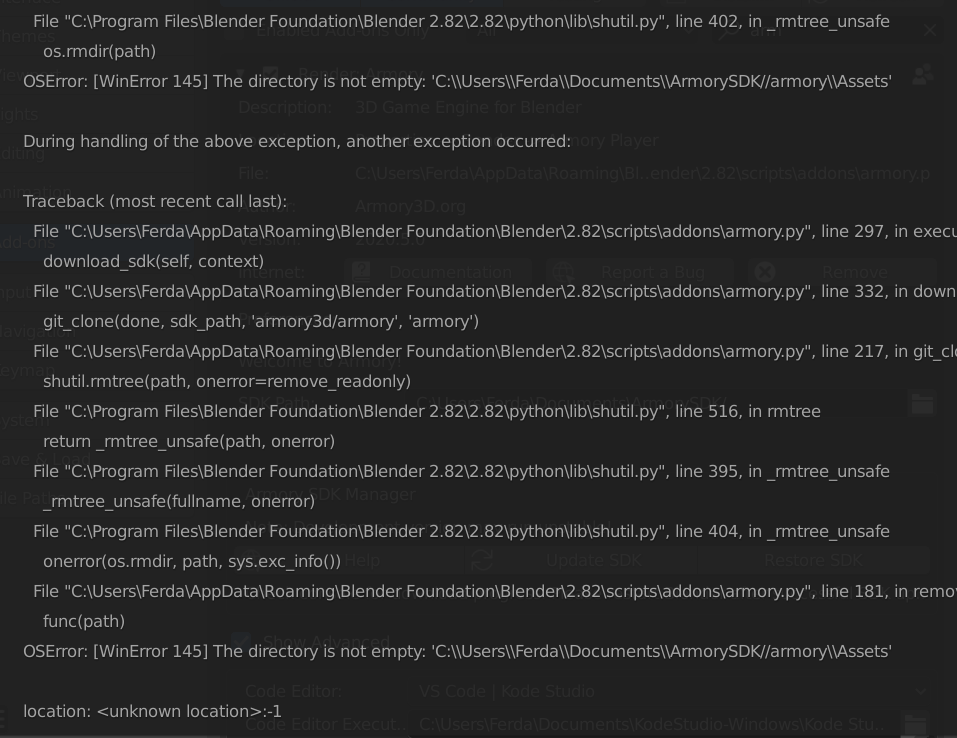




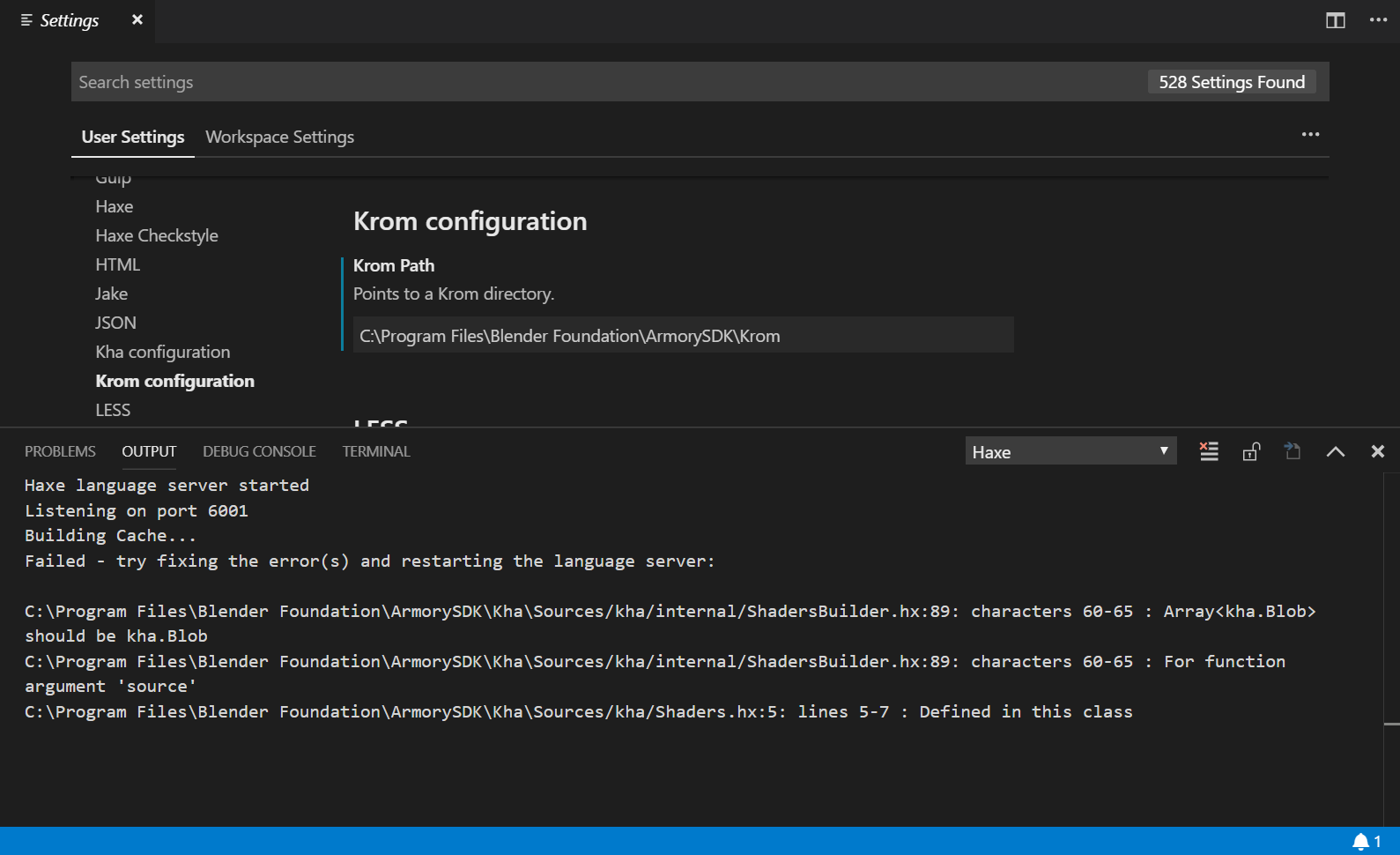







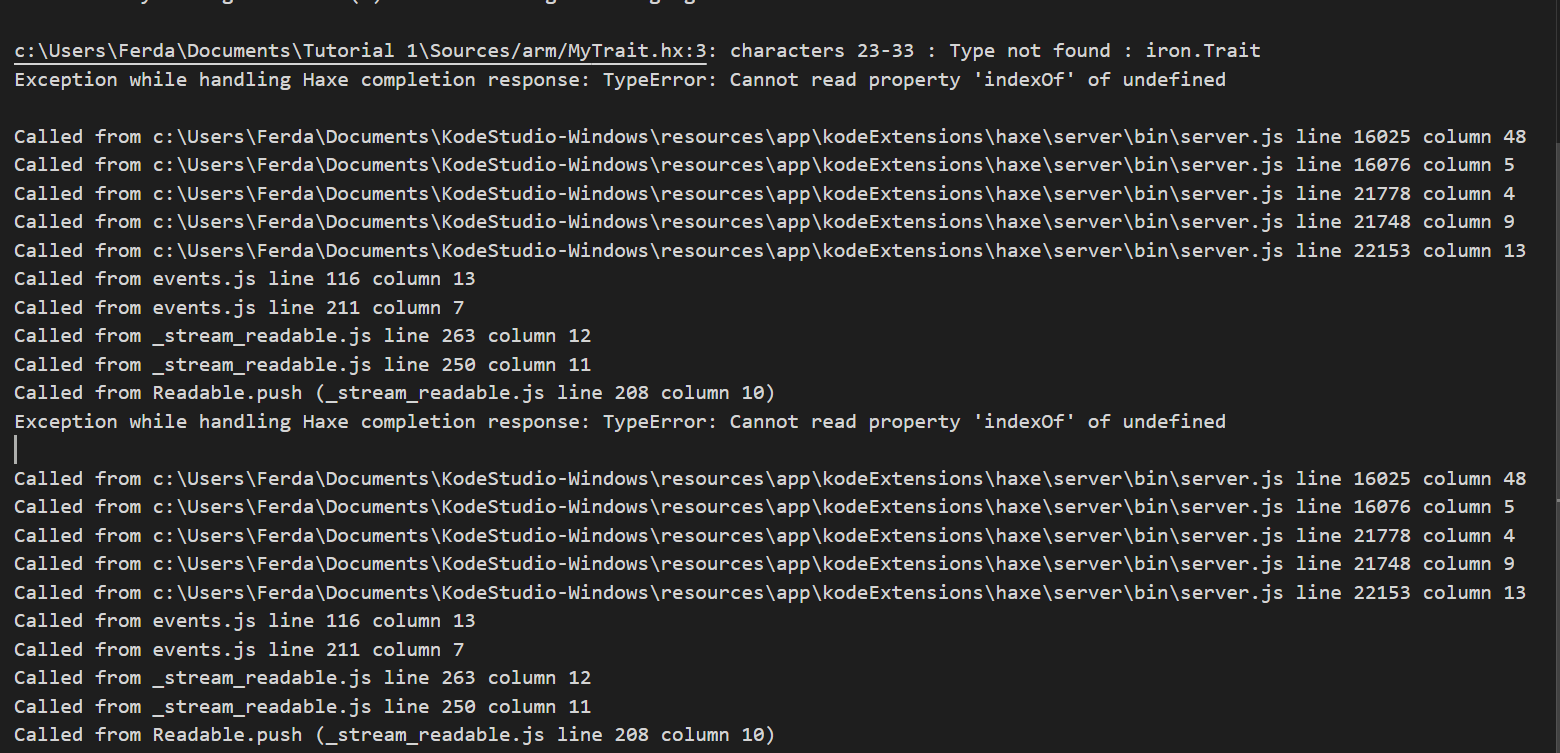


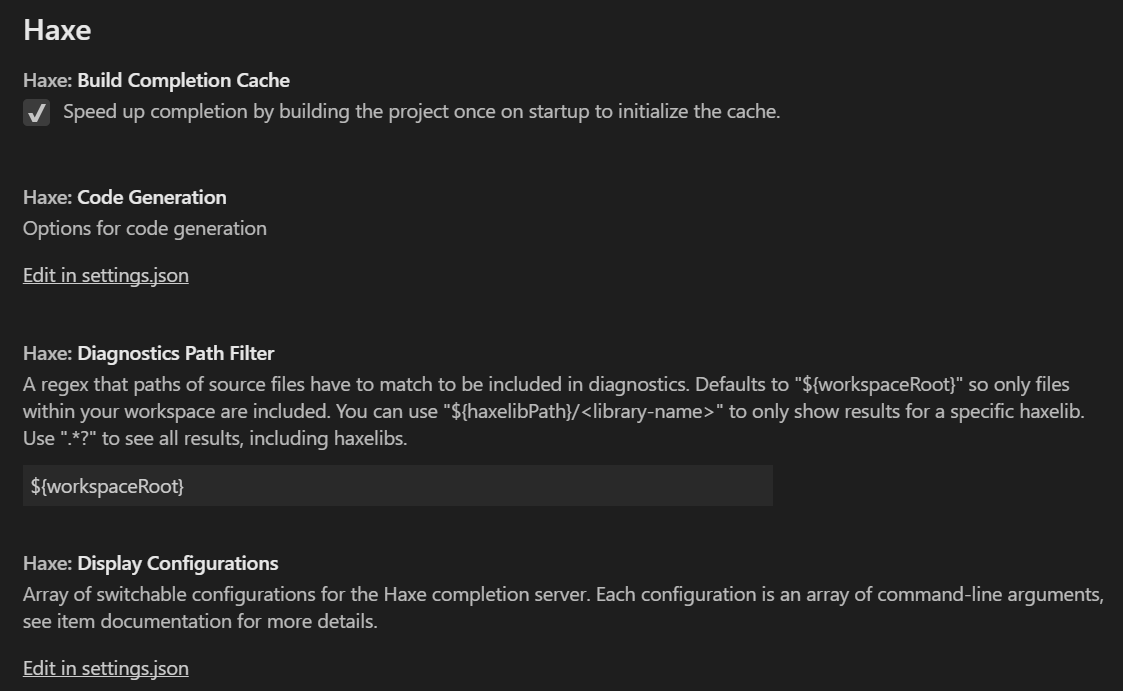
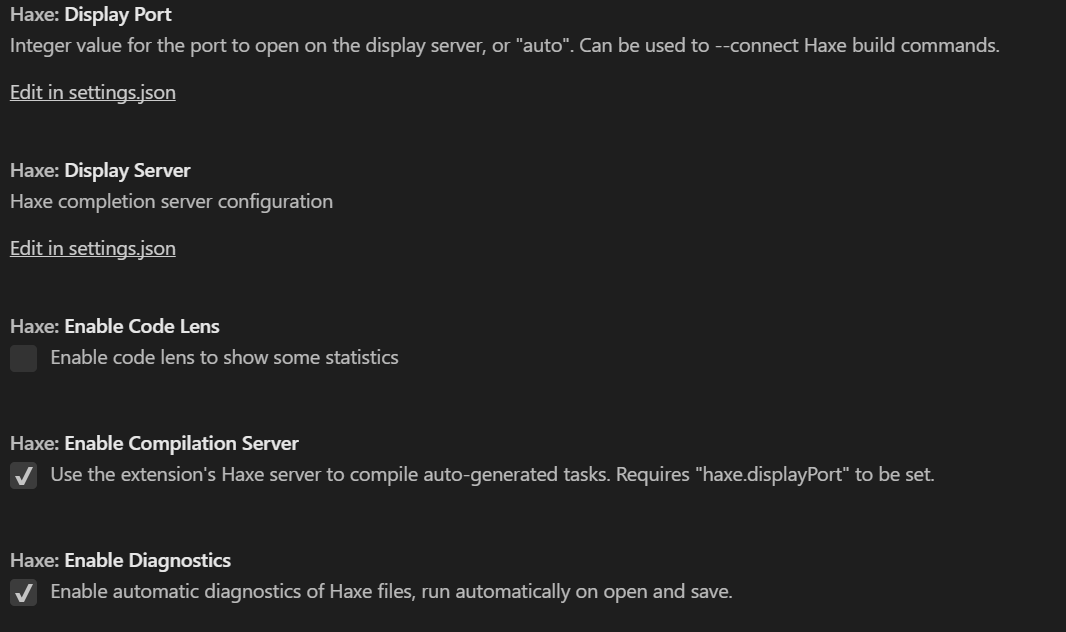








I need help getting started,
When I ran the playground example the game wouldn't run because it couldn't find / couldn't access files.
The SDK wouldn't update because of a similar error and now after uninstall and reinstall the armory3D project explorer etc, do not show up.
Any help or insight is greatly appreciated!
The text was updated successfully, but these errors were encountered: