New issue
Have a question about this project? Sign up for a free GitHub account to open an issue and contact its maintainers and the community.
By clicking “Sign up for GitHub”, you agree to our terms of service and privacy statement. We’ll occasionally send you account related emails.
Already on GitHub? Sign in to your account
Inactive space on the left when dragging #41
Comments
|
Didn't intend to work like this. |
|
+1, transform: translate3d() adds useless spacing on the left and right |
|
I fixed it, should work fine in version 0.5.5 . |
|
Hey |
|
Strange, can't reproduce it now, but should be bug only in example project. |
|
Will be good if you can reproduce it. |
|
Maybe something else, it is 0 if alignCenter = false. |
|
Only show arrow, not sure. |
https://codesandbox.io/s/l207m799kq |
|
Thank you, fixed it, check 0.5.6 version. |
|
Yes, it works great now. Thank you! |
In version 0.5.6 I've faced this problem too. Appears on init. |
|
Do you need some demo to reproduce this or you've already noticed this behavior too? |
|
Better if have demo. |
|
@marcinWojciechowskiLingaro do you have any? |
|
I've reinstalled whole node_modules and don't see this issue anymore. |
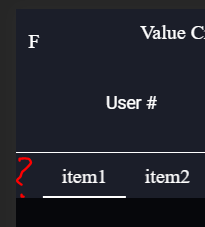
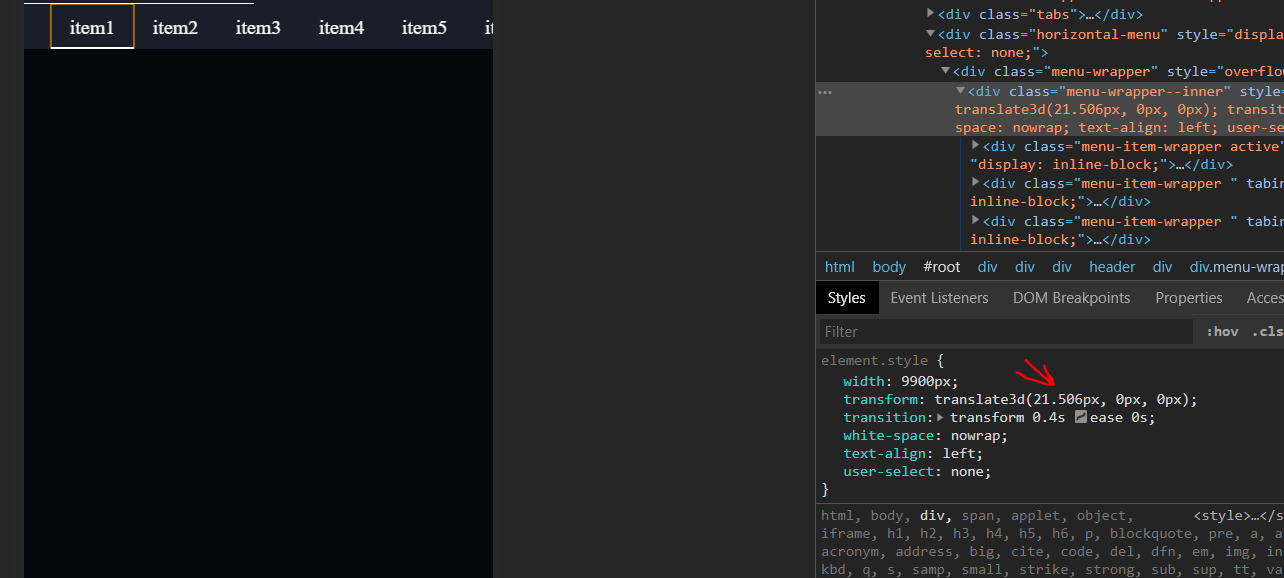
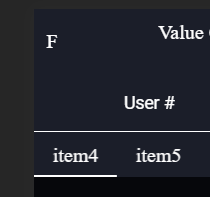
Example on codesandbox
There is some inactive space on the left, when dragging items.
When you drag to the right - it scrolls back to the center, as intended.
Same happens when you scroll way left, it scrolls back to the center, it's ok.
But when you scroll slightly to the left, there is an area where items stuck and do not scrolls back to the center.
The text was updated successfully, but these errors were encountered: