New issue
Have a question about this project? Sign up for a free GitHub account to open an issue and contact its maintainers and the community.
By clicking “Sign up for GitHub”, you agree to our terms of service and privacy statement. We’ll occasionally send you account related emails.
Already on GitHub? Sign in to your account
Visual Studio hangs when building a Blazor project (15.8.0) #15679
Comments
|
Hi @MarkStega - could you try the fix suggested here: https://github.com/aspnet/Blazor/issues/1019#issuecomment-398497792? |
|
@rynowak This doesn't seem to be the issue as I waited over 10 minutes on the hung build after making the change to the csproj. |
|
Although my issue didn't appear until I upgrade to VS 15.8.0 I wonder if it is related to #5566 ? |
|
I have the same problem. After I upgrade my VS from 15.7.6 to 15.8, and sometimes VS will hang when compiling. |
|
I have the same issue after upgrading to 15.8.0
…On Fri, Aug 17, 2018, 7:44 AM LuohuaRain ***@***.***> wrote:
I have the same problem. After I upgrade my VS from 15.7.6 to 15.8, and
sometimes VS will hang when compiling.
—
You are receiving this because you are subscribed to this thread.
Reply to this email directly, view it on GitHub
<https://github.com/aspnet/Blazor/issues/1326#issuecomment-413737469>, or mute
the thread
<https://github.com/notifications/unsubscribe-auth/ACnwPwiTtwPylK0jQsMpoLtlweKaUvBuks5uRicHgaJpZM4WAXio>
.
|
|
+1 for hanging when compiling and the non-preview released 15.8.0. Above change doesn't to address it... |
|
Saving before compiling did the job for me |
|
@uwefms Yes, saving first does work but that is pretty lame after years of just doing a ctrl-f5 or f6 after making changes. I am finding that I start the build some 50% of the time forgetting to do the save first... |
|
I had the same problem -- it always hung after the "restoring" message. I seem to have resolved the problem by turning off NuGet auto-download: Tools -> Options -> NuGet Package Manager, un-tick "Allow NuGet to download missing packages". I did this yesterday and I haven't seen the lockup once since then. |
|
@JoelW187 |
|
@MarkStega |
|
A few questions for those experiencing these issues:
Could one of you experiencing this problem collect a memory dump for us to look at?
Then upload somewhere we get at it (onedrive, google drive) |
Mem dump at |
|
Thanks, I'll take a look. |
|
@MarkStega One other question - when this happens to you does VS prompt you to save the changed files? |
|
I think i came across the same thing now in a new blazor project - It didn't seem to happen to me on my existing project that i started back in 0.3.0 but that's probably just a fluke. @rynowak At least in my case it didn't prompt. |
|
@rynowak No prompt (I've never has VS prompt me to save files before a build, it just saves them & does the build, probably a setting but in a quick look I don't see it). |
|
Huh. Now that you mention it, i did recall seeing the restore messages in the status bar for a moment, but didn't link it to this. Good to know. @JoelW187 mentioned this as well. https://github.com/aspnet/Blazor/issues/1326#issuecomment-413864960 |
|
I found that cancelling the build, killing all dotnet.exe, msbuild.exe, and vbcscompiler.exe instances in task manager would permit me to Clean the solution and then build it. None of those appeared to be doing any work, it almost looks like VS lost connection to those child processes. |
|
@rynowak I've been getting this too and your workaround does fix it for me. Do you know if/when VS expects to fix the underlying issue? |
|
Let me ask what happened to this, it got handed off to one of the VS teams to deal with.. |
|
This will be fixed in 15.9 - I'm not sure if the current public preview has the fix or not. |
|
I had applied the workaround back in August and it seemed to be fine. The last several days I am again seeing the hung build. I checked and the workaround setting is still in place. It may be coincidental but I wasn't seeing this until after I upgraded to 0.6.0 New memory dump at |
|
This issue should now be fixed in Visual Studio 15.9 Preview 3: https://visualstudio.com/preview |
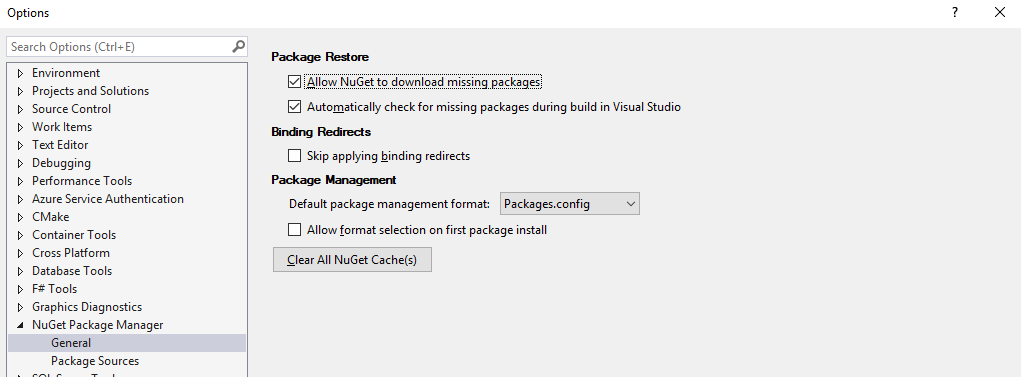
I tried to report a VS issue using the feedback system with
"I have a Blazor based solution with 6 DLL's built with the Blazor tooling that are all .Net Standard 2.0 and one that is ASP.Net Core 2.1
Up until yesterday, this solution built properly with VS 15.7, I upgraded to VS 15.8 and now the build hangs after I make a source change and do either Ctrl-F5 or F6. I have to cancel the build and then the next build works as expected. If I make another source change again the build hangs and has to be canceled.
The environment is Win 10 X64"
The response that I received was
"Van Kichline [MSFT] on 8/16/2018
Thank you for your feedback.Currently Blazor is in an experimental phase and is only accepting issue reports on the GitHub issue tracker at https://github.com/aspnet/Blazor/issues . Thanks!"
The issue was better defined by @uwefms in #15677 as being caused by starting the build with changed files.
The text was updated successfully, but these errors were encountered: