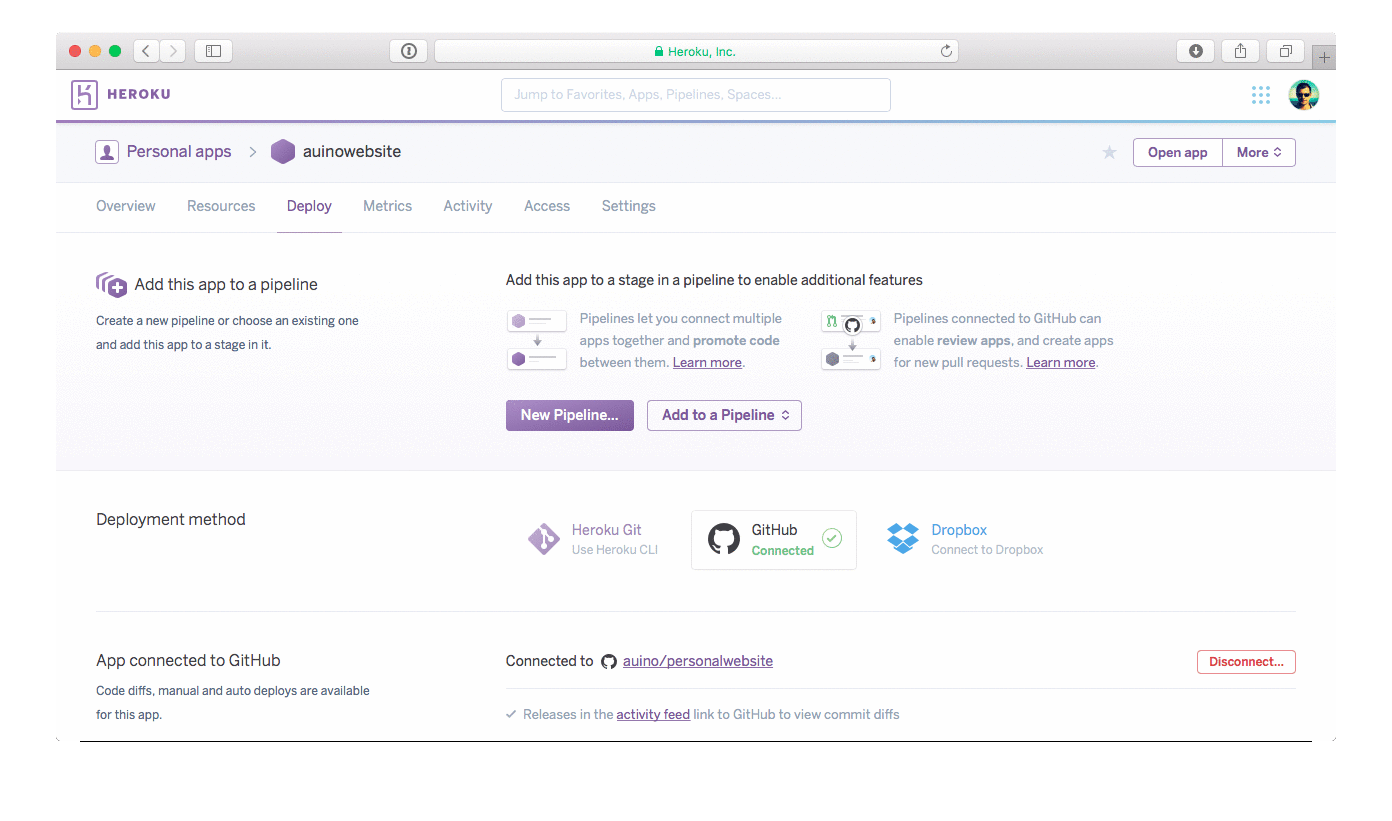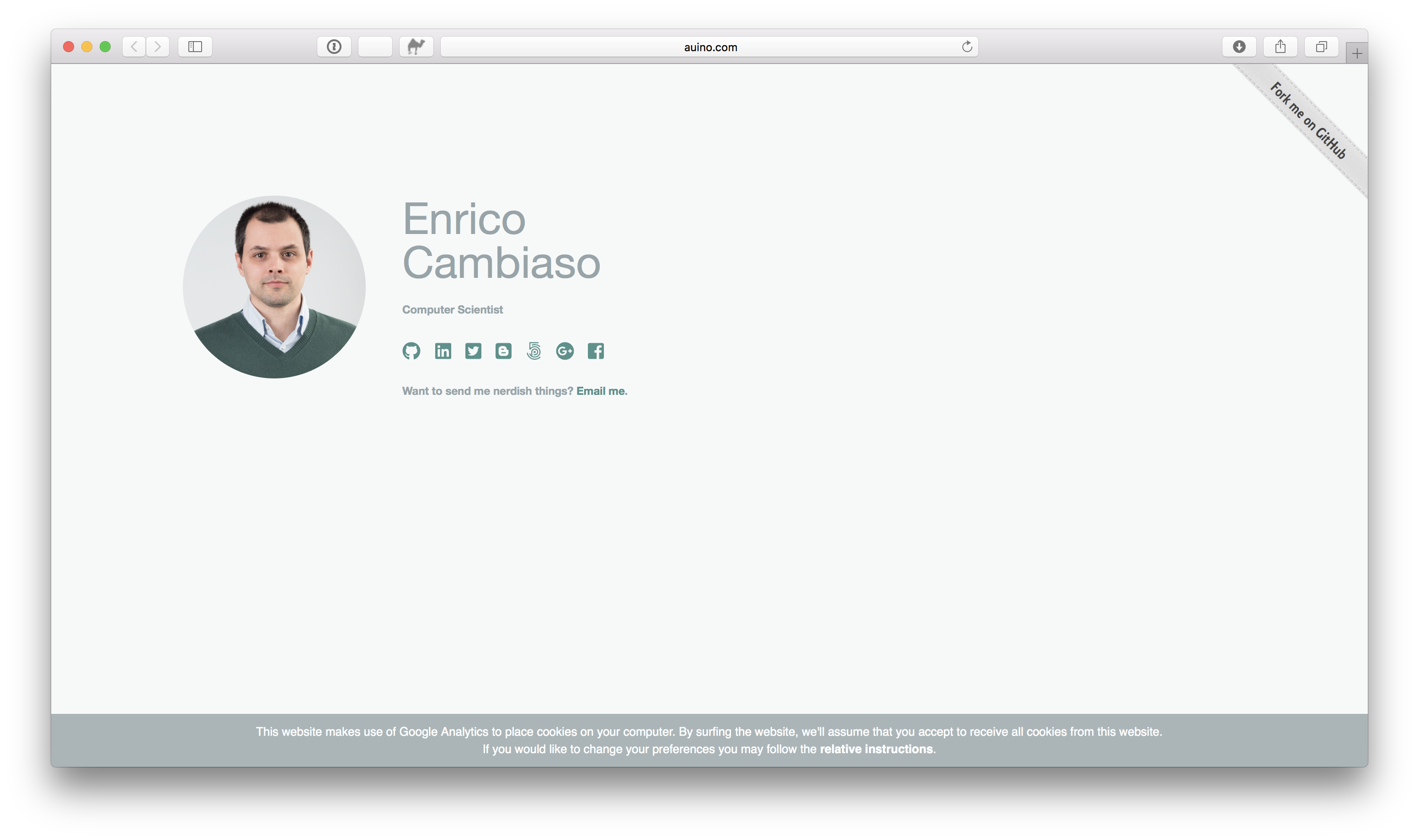An Heroku deployable personal website made in Django
Based on the same content structure of denzildoyle/placeholder-site, this software allows you to set up your personal web page. Following refinements made use of parts from amitoj-singh/personal-portfolio also. The personal web site is easy to update, since it may link to your GitHub fork of the current project to easily deploy updates of the website on services like Heroku.
- High customization (colors, texts, etc.)
- Responsive design (mobile and desktop support)
- RDFa schema support
- SEO friendly
- Web site content is easy to change
- Support to Font Awesome icons
- Directly linked to your GitHub fork
- Google Analytics support
- European cookie law message support (ask for legal support if cookies are collected, since I'm not responsible of improper usage of this feature)
- Heroku deploy support
- Fork the original auino/personalwebsite project
- Edit the
src/configuration/configuration.jsonfile and set it accordingly to your needs (concerning thefaiconfield for social buttons icon, you have to specify the Font Awesome class of each icon, e.g.,fa-githubfor GitHub links) - Change the
src/configuration/img/avatar.jpgfile with your profile picture
In order to deploy your website to Heroku, just create a new Heroku project, link it to GitHub and follow the steps reported in the following image.
Optionally, you can set up your DNS records to Heroku servers.
Live demo available at www.auino.com