New issue
Have a question about this project? Sign up for a free GitHub account to open an issue and contact its maintainers and the community.
By clicking “Sign up for GitHub”, you agree to our terms of service and privacy statement. We’ll occasionally send you account related emails.
Already on GitHub? Sign in to your account
How to download Big Sur on an unsupported Mac? #30
Comments
I can drop it and it's already patched.. You'll want to restore my image to you Flash drive and boot with OPTION key.. |
|
Sounds good. Is it basically what you get after the installation? |
It's basically that I get after creating bootable flash installation.. Yup.. |
|
That would be awesome! |
Okay! Nice! Just be patient! I'm gonna prepare the damage for you.. About an hour! Regards! |
|
I apologise for being impatient. You can imagine how excited I am for trying Big Sur. Any status update? 😅 |
I think about 30 minutes... Using WeTransfer... it's too slow :) Prepare about 30 GB By the way on macOS Mojave |
|
Here you are!
Download this 7 parts Open Keka and Drag&Drop this file to Keka and choose unzip Wait until the end -- after you get 1 file After erasing click Restore -- and choose the image you downloaded (Install macOS Big Sur Beta.dmg) Hit Restore -- wait until the end done! Start to Install NOTE! Regards! |
|
Thank you very much! |
|
May I ask you where you did find the image in the first place ? |
#22 last comment Regards! |
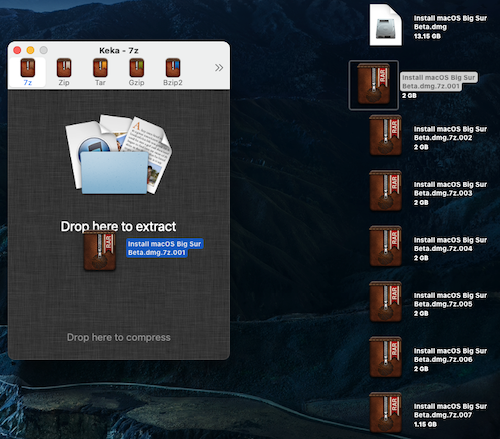


Even if I enroll my MacBook Air 2012 in the public beta, Software Update in System Preferences doesn't find the Big Sur update, and I suspect this might be because my Mac is unsupported?
How can I download Big Sur in order to then use this micropatcher?
The text was updated successfully, but these errors were encountered: