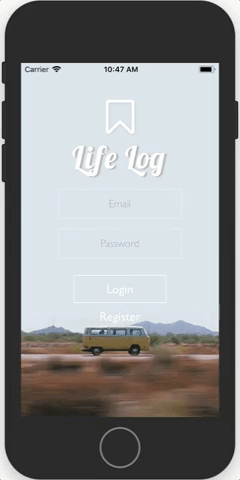Life Log is a real time travel POI tool. Users can create photo posts with an attached location, a caption, directions and sharing features.
If you would like to see comments on the code run git fetch origin code-with-comments.
-
Fork then clone project
-
Run
chmod 777 quick_setup.sh ./quick_setup.sh-
Firebase.js
import * as firebase from 'firebase'; const firebaseConfig = { apiKey: "<Your Info>", authDomain: "<Your Info>", databaseURL: "<Your Info>", projectId: "<Your Info>", storageBucket: "<Your Info>", messagingSenderId: "<Your Info>" }; const firebaseApp = firebase.initializeApp(firebaseConfig); module.exports = firebaseApp; -
Creds.js - (contains google places api key)
const googlePlacesKey = "<Your Info>"; module.exports = googlePlacesKey;
-
That's it!
Fork and/or clone this repo to your local machine. Then create the following files:
├── app
└── Config
├ └──Firebase.js
└── Values
└──Creds.js
Firebase.js
import * as firebase from 'firebase';
const firebaseConfig = {
apiKey: "<Your Info>",
authDomain: "<Your Info>",
databaseURL: "<Your Info>",
projectId: "<Your Info>",
storageBucket: "<Your Info>",
messagingSenderId: "<Your Info>"
};
const firebaseApp = firebase.initializeApp(firebaseConfig);
module.exports = firebaseApp;
Creds.js - (contains google places api key)
const googlePlacesKey = "<Your Info>";
module.exports = googlePlacesKey;
We recommend installing Node and Watchman using Homebrew. Run the following commands in a Terminal after installing Homebrew:
brew install node
brew install watchman
If you have already installed Node on your system, make sure it is version 4 or newer.
Watchman is a tool by Facebook for watching changes in the filesystem. It is highly recommended you install it for better performance.
The React Native CLI Node comes with npm, which lets you install the React Native command line interface.
Run the following command in a Terminal:
npm install -g react-native-cli
If you get an error like Cannot find module 'npmlog', try installing npm directly:
curl -0 -L https://npmjs.org/install.sh | sudo sh.
Xcode The easiest way to install Xcode is via the Mac App Store. Installing Xcode will also install the iOS Simulator and all the necessary tools to build your iOS app.
If you have already installed Xcode on your system, make sure it is version 8 or higher.
You will also need to install the Xcode Command Line Tools. Open Xcode, then choose "Preferences..." from the Xcode menu. Go to the Locations panel and install the tools by selecting the most recent version in the Command Line Tools dropdown.
Install Dependencies
npm install
This will run your app and open the simulator
cd AwesomeProject
react-native run-ios
Report bugs and issues here
- React-Native - Build native mobile apps using JavaScript and React
- Firebase - Realtime Databases and Authentication
- Shoutem UI - Open source UI toolkit for React Native
- Google Places API
This project is licensed under the MIT License - see the LICENSE.md file for details
- NSS Faculty
- Matt Hamil
- David Zukowski
- Juan Rodríguez
- Stephen Grider's "The Complete React Native and Redux Course"
What is "boyscouting?"