Learning how to create desktop electron app from Rust Wasm/WebAssembly
version: 1.0 date: 2019-04-05 author: bestia.dev repository: GitHub
Hashtags: #rustlang #game #tutorial
My projects on Github are more like a tutorial than a finished product: bestia-dev tutorials.
Based on Dodrio Virtual Dom memory game mem1.
Electron is Cross Platform - compatible with Mac, Windows, and Linux.
This version of electron uses a problematic minimst version. I don't have intention to upgrade the dependencies. This is just a learning project. CVE-2020-7598 high severity Vulnerable versions: >= 1.0.0, < 1.2.3 Patched version: 1.2.3 minimist before 1.2.2 could be tricked into adding or modifying properties of Object.prototype using a "constructor" or "proto" payload.
The source code of the original app is here:
https://github.com/bestia-dev/mem1
Learning to use Dodrio virtual DOM on a simple memory game for kids.
The images are funny cartoon characters from the alphabet.
The cards grid is only 4x4.
The source code of the original app is here:
https://github.com/bestia-dev/mem1
1. install NodeJS 11 the latest version. It will install also npm.
It didn't work for me with the version 10.
https://nodejs.org/en/
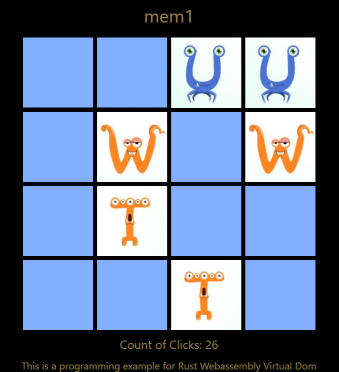
1. install Nodejs 11 - the latest version. It will also install npm - the packet manager.
It didn't work correctly for me with Nodejs version 10. I don't know why.
https://nodejs.org/en/
2. Install electron
npm i -D electron@latest3. Clone mem1_electron code example. It will create a new folder.
git clone https://github.com/bestia-dev/mem1_electron4. move to the new folder
cd mem1_electron5. Install all needed referenced libraries
npm install6. build and start the new electron application
npm start7. install electron-packager
npm install electron-packager -g8. create a folder with all files for distribution. You can then zip it and publish it.
electron-packager .I published the zip file in GitHub Release:
https://github.com/bestia-dev/mem1_electron/releases/tag/ver1
Download it, unzip it and execute the file mem1_electron.exe.
I hope it will work for you as it did for me.
https://electronjs.org/
https://nodejs.org/en/
https://github.com/electron-userland/electron-packager
My open-source projects are free as a beer (MIT license).
I just love programming.
But I need also to drink. If you find my projects and tutorials helpful, please buy me a beer by donating to my PayPal.
You know the price of a beer in your local bar ;-)
So I can drink a free beer for your health :-)
Na zdravje! Alla salute! Prost! Nazdravlje! 🍻
//bestia.dev
//github.com/bestia-dev
//bestiadev.substack.com
//youtube.com/@bestia-dev-tutorials


