New issue
Have a question about this project? Sign up for a free GitHub account to open an issue and contact its maintainers and the community.
By clicking “Sign up for GitHub”, you agree to our terms of service and privacy statement. We’ll occasionally send you account related emails.
Already on GitHub? Sign in to your account
Fluentd daemonset doesn’t generate logs as standard output #5618
Comments
|
Hi @kishorkk91, Did you check this issue #4813? I think could be related. |
|
I am using version 3.6.2 of fluentd and I have used the default ConfigMapFiles for forwarder and aggregator from values.yaml. After so many trials and errors I am able to see some logs but unfortunately since the year 1970.01.01 and of course in kibana I see logstash logs from 1970.01.01
If I EXEC in of the fluentd container then DATE seems OK to me. Is there a way to fix this strange date error? |
|
Hi @kishorkk91, We have this guide https://docs.bitnami.com/tutorials/integrate-logging-kubernetes-kibana-elasticsearch-fluentd |
|
Hi @Mauraza , |
|
Hi @kishorkk91, This value |
|
Hi @Mauraza , |

I have deployed the EFK helm chart on the K8s cluster. All pod runs fine but Fluentd not showing any logs and consequently not on Kibana either. I don't know if I have something missing in the config or the Bitnami issue itself. The cluster is restricted, and don't know if that makes any difference. Firstly, pods were not up so I deployed as a non-root user and ** pspEnabled: true** then pods were running fine.
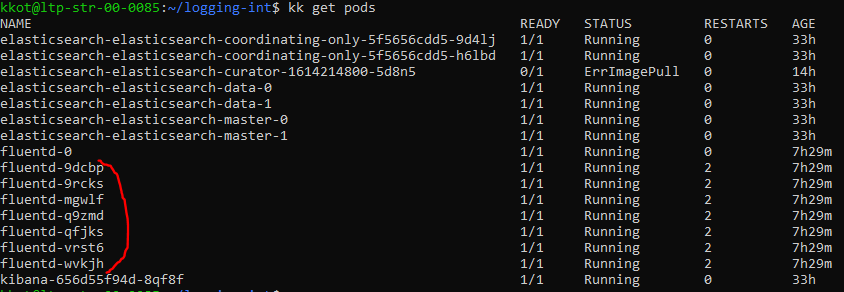
None of the daemonset is generating the logs.
However, I deployed the same EFK stack on the unrestricted cluster with the default config, and works totally fine and logstash is seen on Kibana
Using following versions fo EFK which are released this week earlier:
bitnamielasticsearch:7.10.2-debian-10-r10
bitnamifluentd:1.12.1-debian-10-r0
bitnami/kibana:7.10.2-debian-10-r11
values.yaml
Is there any way to fix it? let me know if additional info requires.
Your support will be really appreciated.
Thanks in advance.
The text was updated successfully, but these errors were encountered: