New issue
Have a question about this project? Sign up for a free GitHub account to open an issue and contact its maintainers and the community.
By clicking “Sign up for GitHub”, you agree to our terms of service and privacy statement. We’ll occasionally send you account related emails.
Already on GitHub? Sign in to your account
Camera Does not Require a Password #1146
Comments
|
Oh I forgot to mention it has a user name but no password |
|
Please try something like: rtsp://ip:port/Streaming/Channels/101/ But I think this kind of camera does not support RTSP :( |
|
@jethornton please specify your motionEye version and please attach your motioneye log. |
|
motionEye Version | 0.39.3 Thanks for the link to get the motioneye log. |
|
@jethornton do you have your credentials embedded into the URL? If yes, can you please remove them and try again? |
|
The URL is http://192.168.1.50/video.cgi?resolution=VGA and I put admin in the user box and nothing in the password box because it does not require a password. |
|
Can you open the |
|
I have cameras with empty password and I can't seem to reproduce your error, that's my problem. The stack trace does not show up in your log file. |
|
Does your camera need a user name but no password? That's what my camera needs. I don't have any problem if I supply no user name and no password or a user name and a password. If I put a user name and no password then the concatenation attempt fails with empty password field. |
|
@jethornton I configured one of my cameras to require user and no password, for this specific purpose. I can add it without problem. Could you please set the log_level to |
|
This is the only entry in the log after I attempt to add the camera and setting log_level to debug. |

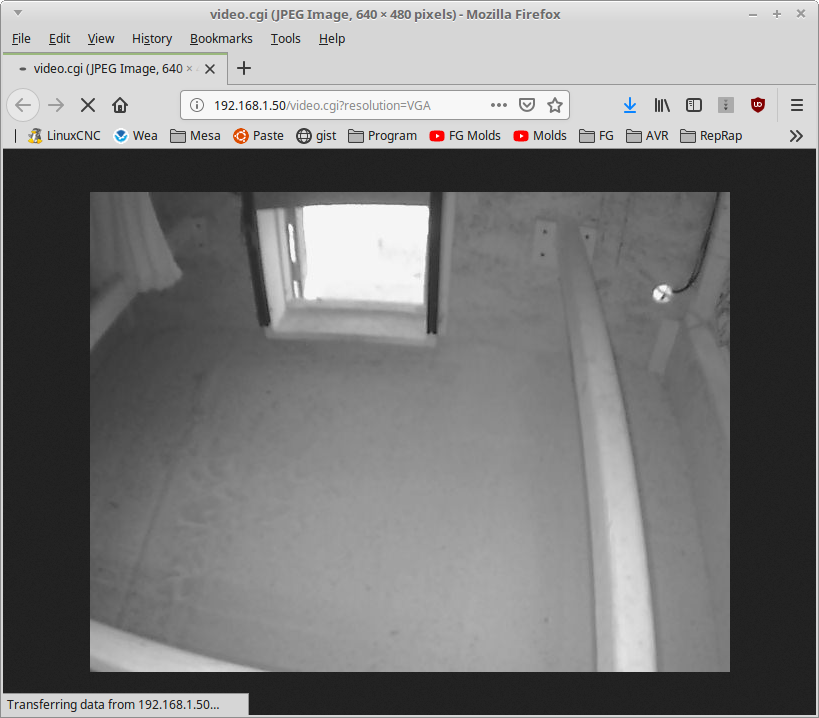
I have a D-Link DSC-5020L camera and it does not require a password. When I try and add it I get this error
cannot concatenate 'str' and 'NoneType' objects
The text was updated successfully, but these errors were encountered: