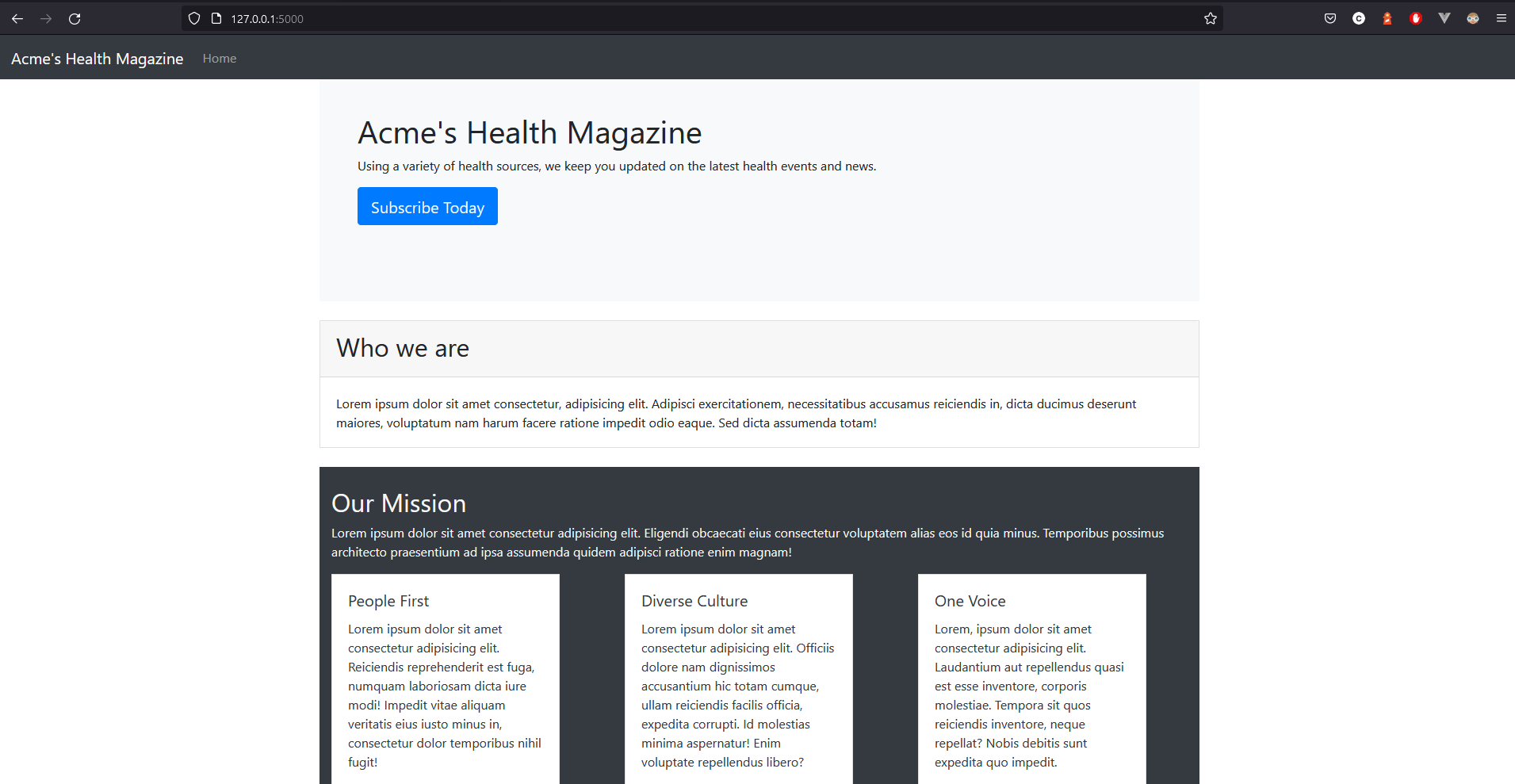A companion repo for "How to use Feature Flags with flask (python web framework)"
This app is a fictional movie app called AcmeTV Shows built with the Nuxt.js framework
Here is what it looks like:
The app has three (3) pages:
- Home Page
- Subscription Page
- Not Available Page
The companion article discussed the use of ConfigCat's feature flag services for feature flagging. This allowed me to render the Subscription page if the Feature Flag is switched on and render the Not Available page if its off.
-
Clone this repository
-
Open a terminal in the root of this repo
-
Create and activate a python virtual environment:
virtualenv venv
source venv/bin/activate- Install the required python packages by running:
pip install -r requirements.txt
- Set the Flask environment to development:
export FLASK_ENV=development
- Start the Flask app by running:
flask run
ConfigCat also supports many other frameworks and languages. Check out the full list of supported SDKs here
You can also explore other code samples for various languages, frameworks, and topics here in the ConfigCat labs on GitHub.
Keep up with ConfigCat on Twitter, Facebook, LinkedIn, and GitHub.
Contributions are welcome!