New issue
Have a question about this project? Sign up for a free GitHub account to open an issue and contact its maintainers and the community.
By clicking “Sign up for GitHub”, you agree to our terms of service and privacy statement. We’ll occasionally send you account related emails.
Already on GitHub? Sign in to your account
BaseOptionsField.php error #5533
Comments
|
Can you please send a database backup from before updating to Craft 3.4, plus your |
|
Done 😊 |
|
Ok with the help of @olivierbon, I found a solution. I don't know why, but after updating to 3.4, the folder /storage/config-deltas was pushed on the git server even with the .gitignore. So all my dropdown fields were empty on my staging and prod server. Removing config-deltas from git, rebuilding project config and pushing again fix the whole thing. Thanks for your help 😊 |
|
Glad you got it sorted! |
|
I've encountered the same problem. I've tried doing the rebuild and still have an error. In BaseOptionsField.php line 427:
The code is looking for |
|
@henrypenny same request to you, then: #5533 (comment) |
|
I've sent those to support. |
|
I had the same error today (after messing around with Craft 3.3 > 3.4 + project.yml). |
|
@ostark do you happen to have a DB backup from before you deleted the widget? If not, are you able to reproduce the error again if you re-add the widget with the same settings? |
|
@brandonkelly looks like I have a DB backup (after update, before removing the widget). |
|
I was able to reproduce this with @ostark’s backup. Somehow, some of the associative arrays within the project config got double-packed as I’ve added a guard against that, so associative arrays that already contain an |
|
@brandonkelly |
|
@davidhellmann there was a bug in 3.4.26 which was fixed in 3.4.27. Sorry about that. |
|
@brandonkelly yes, I'm on 3.4.27 and the screens are created with this version :) |
|
@brandonkelly |
|
@davidhellmann @peimansh Can you both please send your |
|
@brandonkelly Done ! I even updated and tried on 3.4.29 but still no luck. |
|
I can confirm that the same error as @davidhellmann still occurs on craft
|
|
@ricricucit What plugins do you have installed? |
|
|
I remember hearing that there‘s a plugin that is still causing the double-packed arrays, but none of those are ringing a bell. If you run |
|
In my case it is the "Linkit" plugin |
|
I cannot uninstall plugins, but yes: I keep runnign |
|
Any fixes being baked ? @brandonkelly |
|
@peimansh Please send your Composer files and a database backup into support@craftcms.com, and give us an example of something we can change that will cause the issue. |
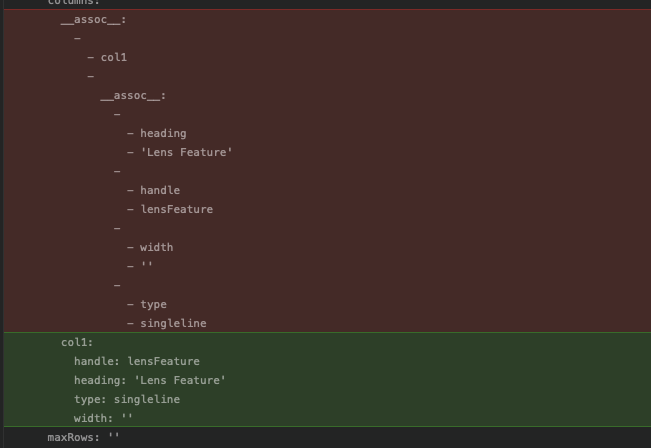

Description
After upgrading to 3.4, I'm facing this issue. It's similar to #5014
Steps to reproduce
Additional info
{ "aelvan/imager": "v2.3.1", "aelvan/preparse-field": "v1.1.0", "codemonauts/craft-redactor-nofollow": "1.0.0", "craftcms/anchors": "2.2.0", "craftcms/cms": "3.4.0.2", "craftcms/redactor": "2.5.0", "craftsnippets/table-of-contents": "1.0.2", "doublesecretagency/craft-upvote": "2.0.4", "ether/simplemap": "3.7.7", "jalendport/craft-readtime": "1.6.0", "mmikkel/retcon": "2.0.12", "nesbot/carbon": "^2.23.1", "nystudio107/craft-disqus": "1.1.2", "nystudio107/craft-eagerbeaver": "1.0.4", "nystudio107/craft-emptycoalesce": "1.0.6", "nystudio107/craft-minify": "1.2.9", "nystudio107/craft-retour": "3.1.33", "nystudio107/craft-seomatic": "3.2.39", "nystudio107/craft-templatecomments": "1.1.2", "nystudio107/craft-typogrify": "^1.1", "putyourlightson/craft-blitz": "3.1.1", "topshelfcraft/supersort": "3.0.1", "verbb/field-manager": "2.1.1", "verbb/image-resizer": "2.0.6", "verbb/super-table": "2.4.0", "vlucas/phpdotenv": "^3.6", "wrav/oembed": "1.1.8" }The text was updated successfully, but these errors were encountered: