New issue
Have a question about this project? Sign up for a free GitHub account to open an issue and contact its maintainers and the community.
By clicking “Sign up for GitHub”, you agree to our terms of service and privacy statement. We’ll occasionally send you account related emails.
Already on GitHub? Sign in to your account
webviz won't connect to robot? #423
Comments
|
What errors are you seeing? |
|
I'm not seeing any errors which is why I'm confused. When I tried to connect to this web-socket using ROSWEB it connected fine and I was able to get data out of the system. And then if I look on my robot itself the rosbridge outputs to /rosout "one client connected." or something similar I went to webviz and put in the same ws url, and /rosout showed no message that there was a client connected? |
|
For reference: this works: https://github.com/EESC-LabRoM/rosweb |
|
For a little more information: I brought up a Raw Messages panel on the webviz and typed /joy to see the raw messages for /joy that's what I started with trying (my bigger issue is that I don't see the client connected though as I described above) |
|
What version of |
|
I just went here: http://wiki.ros.org/rosbridge_suite/Tutorials/RunningRosbridge and did sudo apt install ros-melodic-rosbridge-suite ... does that give me the latest version? How would I check? |
|
You can check by running |
|
Hm, that version should be fine. 0.11.6 is the latest, but 0.11.5 should work. Could you maybe record a video of what's happening? If we can't figure it out from that, I might be able to set you up with a screenshare with someone on our team. |
|
Hey! Here's a link to the video I recorded, I'm ssh'ed into the robot from VS Code and then the google Chrome is on my macbook. https://www.adim.io/post/chip-updates-websocket-won-t-work-updates |
|
let me know if you need more information? |
|
Hm not sure, can you email me at jp.posma@getcruise.com and we can do a screen share. |
|
try passing the devices IP address to the rosbridge_webserver. it looks like right now you're just passing in the default which is I think it is working for the ROSWEB site because it is an also, look into these other topics which seem similiar: |
|
I'll definitely try adding the IP to rosbridge_webserver, but I also enabled "use unsafe scripts" for webviz on chrome will that not fix the security issue with https? |
|
Are you saying I need to do : https://answers.ros.org/question/198647/rosbridge-websocket-ssl-connection-aborted/ kind of stuff to setup ssl? |
|
my comment above was just providing some comments on where I would go if I was debugging your setup. since all we have is just a video to debug from and its not entirely clear what the issue is, I cant really say what will solve your problem. |
|
thanks for the info :) I was just wondering if saying my robot was running a jetson tx1 does that change anything? realized I haven't mentioned that and that I know they're kinda weird. |
|
I know this kind of defeats the purpose of what you are trying to do...but a good debug step would be to test webviz locally on the jetson tx1 (if you can hook it up to a monitor & get a browser open). if that works, then it most likely is an issue with the security (https vs http) as linked above. |
|
Ah. This was a good suggestion! I did hook it up and run a local test and it does work locally so I think you're right on the ssl permissions side. I'm speaking with JP in a few minutes and I think we'll come up with a solve - if not I'll re-post here if we do, I'll close the issue :) Thanks so much for your help. |
|
JP called me and we fixed the problem - thank you so much t of both of you - it was lovely meeting you guys! |
|
I'm not seeing that option on any of the browsers I've tried... is there a browser setting to change? |
|
Thank you @jaguardo for documenting the details. |
|
Would it be possible to add a link to this issue in the error message that |
|
@vidaaudrey do you mind if I make a PR that updates the help? |
|
@cjds thank you! Please feel free to make a PR for this and tag me for reviewing :) |

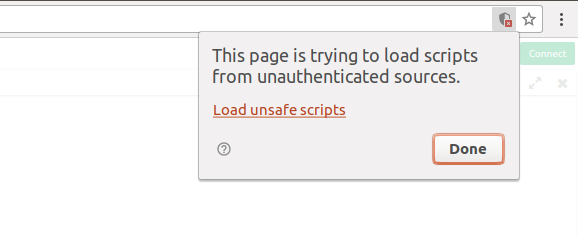






Hello I'm, trying to use WebViz for a project and I'm not sure what is going on/why it is not working.
I have a remote websocket running for my ROS robot at ws://192.168.1.24:9090 and I changed the ports and URL and everything so I ran https://webviz.io/app/?rosbridge-websocket-url=ws://192.168.1.24:9090/ in the web browser.
And I went to google chrome settings and changed the settings to allow insecure connections. What am I doing wrong here? Why can't I get webviz to connect to a remote websocket?
The text was updated successfully, but these errors were encountered: