New issue
Have a question about this project? Sign up for a free GitHub account to open an issue and contact its maintainers and the community.
By clicking “Sign up for GitHub”, you agree to our terms of service and privacy statement. We’ll occasionally send you account related emails.
Already on GitHub? Sign in to your account
Cant export to UNICODE CSV file using Export Data Wizard #638
Comments
|
We probably could add this as an option. But we actually switched the default file format to UTF-8 a number of years ago since it is the more modern format and there should not be any characters it cannot encode. What application are you using to read in this data that you have exported? Are you able to attach some example csv files exported with the 2 different settings with a few rows which demonstrate some of these problem characters. You could even do something simple like |
|
Hi Darren, Thanks |
|
Darren, If the dropdown option is not so difficult for you, I would appreciate it so much, if you would find some time to add this feature up to DAX studio. Many many thanks for you willingness. |
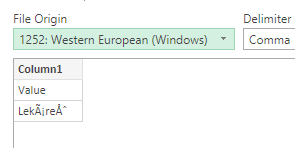
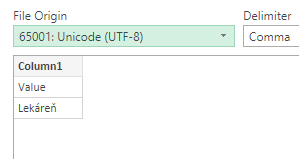
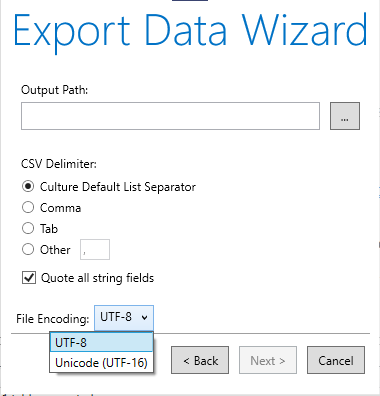
Hi everyone,
I need to export multiple tables from PBI Desktop to CSV files. When I do it through query run, with output file I am able to pick option UTF vs. UNICODE, but when I do it through Export Data Wizard, there is no option to change export data type to UNICODE and default is UTF.
Reason why I need UNICODE data type is due to special characters in my native language, which cant be recognized in UTF data type.
Reason why I need to use Export Data Wizard is due to CSV file naming, through this wizard each csv file is named by table name.
Using Output file method and running query
EVALUATE
table name 1EVALUATE
table name 2EVALUATE
table name 3Is saving CSV file based on defined name, not various table names.
Is there possibility to change somehow default export data type to UNICODE using Export Data Wizard?
Thank
Best regards
Marek
The text was updated successfully, but these errors were encountered: