New issue
Have a question about this project? Sign up for a free GitHub account to open an issue and contact its maintainers and the community.
By clicking “Sign up for GitHub”, you agree to our terms of service and privacy statement. We’ll occasionally send you account related emails.
Already on GitHub? Sign in to your account
Document Display Order in the Dendron Tree View #440
Comments
|
I think a setting for the sort order would be preferable. I personaly would like to have my notes sorted alphabetical. But journal notes in a way that the journal entry for the newest day is displayed first. Which is opinionated others may want to have the inverse from what I want so I think a setting would be the best choice. |
|
Thanks for the issue and you're the first one to bring it up so we're good. Formally including this in our backlog |
|
Many note-taking apps allow for manual sorting of notes/containers and often don't have functionality for auto-sorting. I would prefer my notes auto-sorted by metadata title with an option to manually adjust their positions if needed. There could be an additional metadata property ( |
|
an update on the tree view. we're planning on creating a dedicated dendron panel using a custom webview to accommodate custom ordering as well as additional functionality (eg. drag and drop assets). this will most likely be an end of april to may item but in the meanwhile, we're going to create an index command to help people create index notes. See #603 for more details and please let me know if you have any suggestions :) |
|
Small update to this issue, as it has gotten bumped today: I recently did a bit of experimenting with Dendron that did not pan out, and it was easier just to replace my vault with an earlier backup. Upon reopening my Dendron workspace, I found the Tree View was now sorted alphanumerically, with the exception that existing hierarchical notes were placed above the non-existent notes (the placeholders marked with +). This was the first time I had replaced my vault in such a fashion, so I can not determine whether this is new behavior. My takeaway, is that I now have no idea how Dendron chooses to organize the hierarchy in the Tree View. It seems to use alphanumeric ... except for when it chooses not to. Not sure how helpful this is to include, but this is how my user experience with the Tree View has gone. |
|
Thanks for the update. The tree view is alphanumeric by default by the
recent caching updates means that updated notes can appear out of order in
the tree view because of how that's being initialized. we have a fix coming
for this!
…On Wed, May 5, 2021 at 7:18 PM micharris42 ***@***.***> wrote:
Small update to this issue, as it has gotten bumped today:
I recently did a bit of experimenting with Dendron that did not pan out,
and it was easier just to replace my vault with an earlier backup.
Upon reopening my Dendron workspace, I found the Tree View was now sorted
alphanumerically, with the exception that existing hierarchical notes were
placed above the non-existent notes (the placeholders marked with +). This
was the first time I had replaced my vault in such a fashion, so I can not
determine whether this is new behavior.
My takeaway, is that I now have no idea how Dendron chooses to organize
the hierarchy in the Tree View. It seems to use alphanumeric ... except for
when it chooses not to.
Not sure how helpful this is to include, but this is how my user
experience with the Tree View has gone.
—
You are receiving this because you commented.
Reply to this email directly, view it on GitHub
<#440 (comment)>,
or unsubscribe
<https://github.com/notifications/unsubscribe-auth/AADD52LTYMT5EYBGFCXNCC3TMH37FANCNFSM4VRQA72A>
.
|
|
Is there any update on the sort order topic? For me the treeview still shows a random unsorted order and I really look forward to finding my notes in the treeview. As it is now it seems somewhat useless (at least for my workflow). |
|
Hey @Bassmann can you let us know if this is still an issue for you? If so, do you have a screenshot of what the out of order tree view looks like? |
|
@kevinslin it's still the same issue:

|
Made next-server use the common frontend's tree sorting code, and replaced that code to be a little simpler. #440
* fix: tree view order Made next-server use the common frontend's tree sorting code, and replaced that code to be a little simpler. #440 * chore: add tree-view test
|
Hi team. As I'm checking now, |
|
Hi. I believe this issue has been fixed with the latest Dendron, the tree now follows alphanumeric order. Please let us know if you still experience this issue, otherwise it will close in a few days. |
|
For my needs it works indeed already quite some time so it can be closed. Sorry for not responding! |
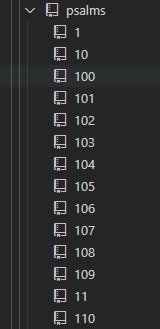
Describe the bug
In the Dendron Tree View, documents are displayed in order of creation, not by the document title or by the content of the frontmatter. This is especially noticeable for journal notes. If a set of journal notes are created out of chronological order, they will show up in the Dendron Tree View in the order of their creation, rather then ordered by date. Amending the "created" field in the frontmatter has no effect.
To Reproduce
Steps to reproduce the behavior:
Expected behavior
That documents be displayed in the Dendron Tree View ordered by either the document title or the content of the frontmatter, not by date of creation. If this is the intended behavior, that there be an option to sort the content of the Dendron Tree View.
Screenshots

Desktop (please complete the following information):
Additional context
I apologize if this has already been addressed in an earlier issue. However, after going through the Dendron documentation and the issues already on GitHub, I was unable to find a solution. Any suggestions would be appreciated. Thank you.
The text was updated successfully, but these errors were encountered: