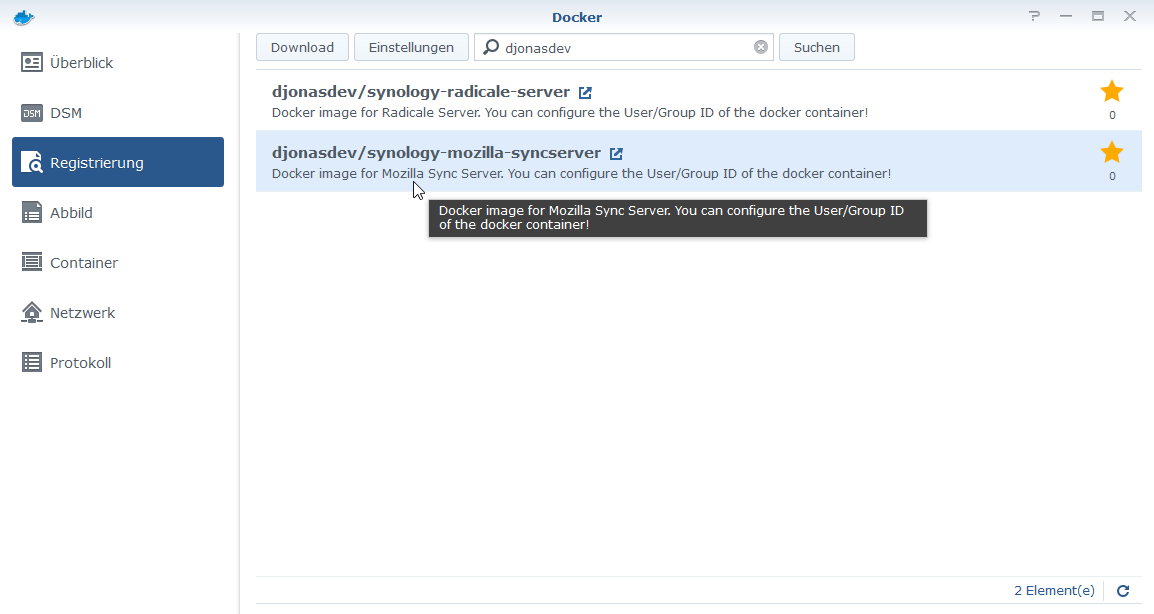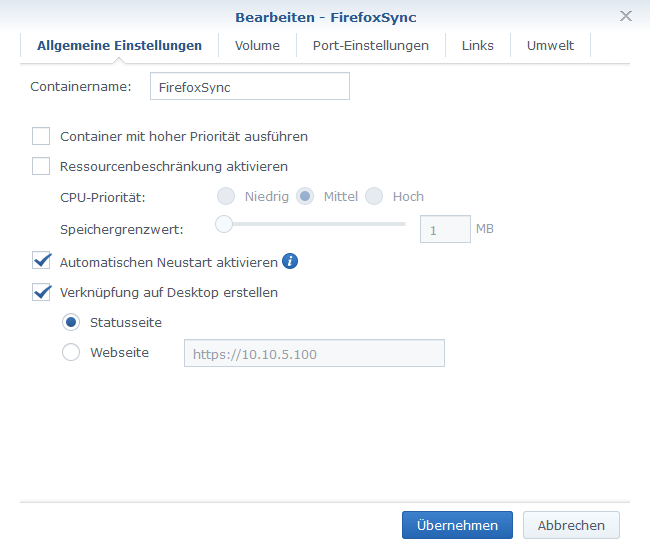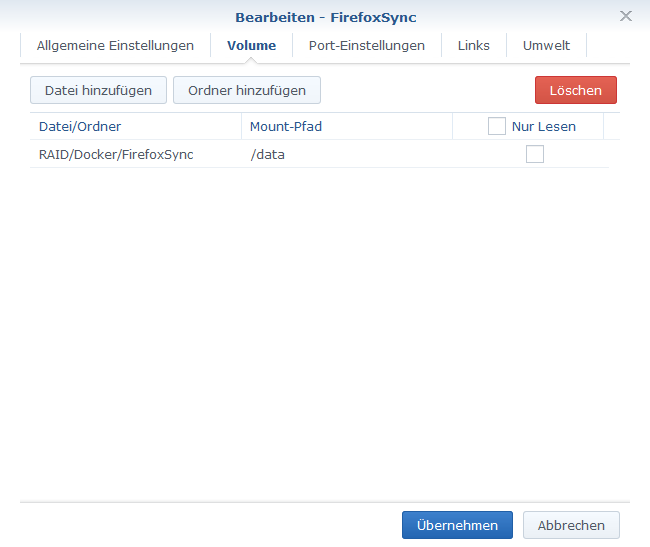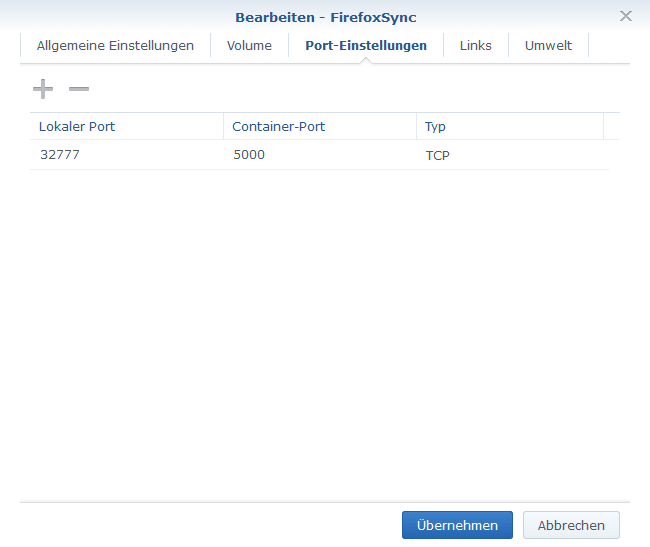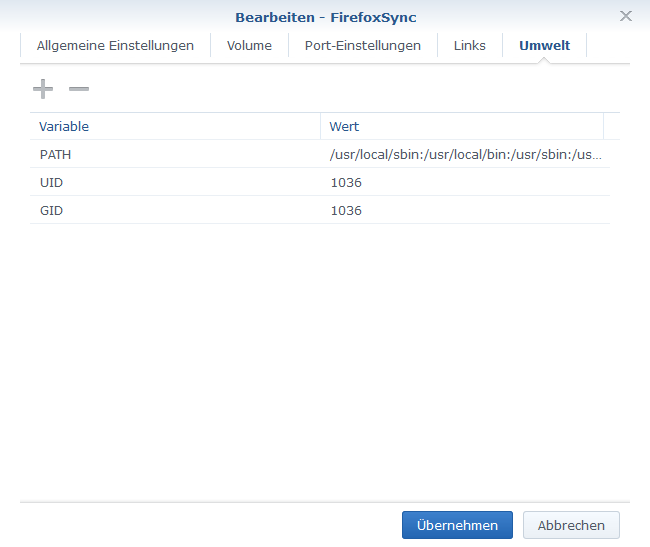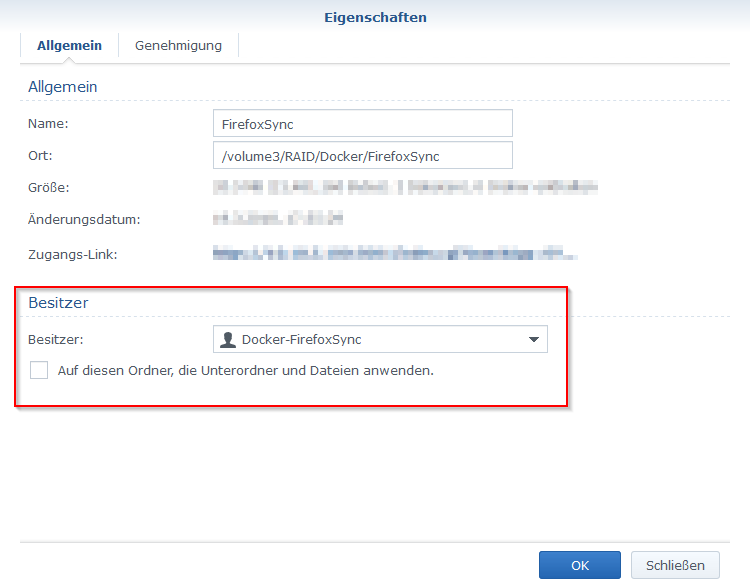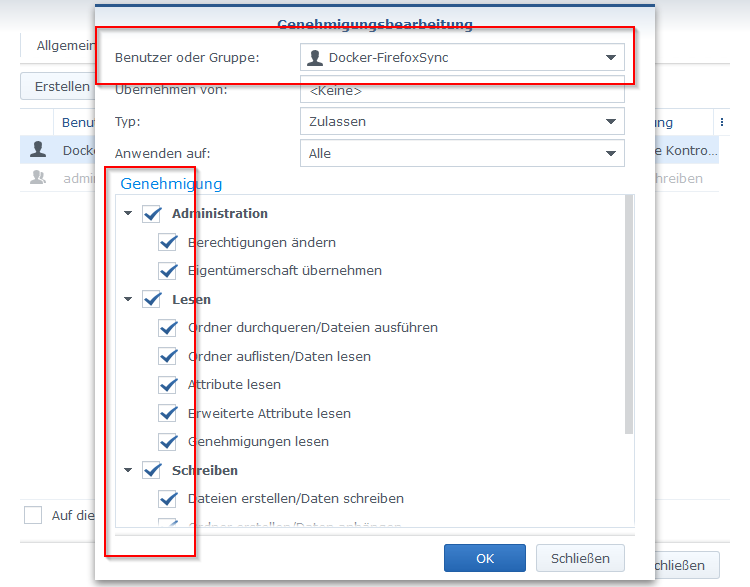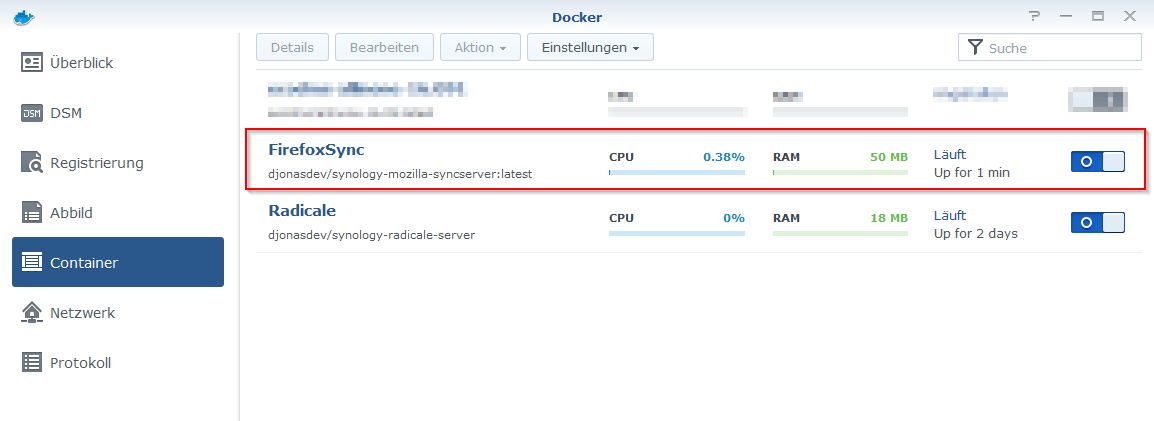Dockerised Mozilla Sync Server built from source
The special feature of this container is to configure the User and Group ID of the running docker container. So you can use the existing user permissions of a Synology. This Docker image is also extremly lightweight with ~96MB.
- [OPTIONAL] Create a group for all Docker users in Control Panel: G-Docker
- [OPTIONAL] Create a user to run the Docker image: Docker-FirefoxSync
- [OPTIONAL] Adjust folder permissions to the new user
- Use
Puttyto connect toSynology - Find
IDof the user (step 2)
id -u Docker-FirefoxSync
1036- Start container once from the
Console. This will be deposited in the Docker app on theSynology(under the tab Image). It is important to use theID(step 5) because of folder permissions.
docker run -p SynoPort5000:5000 -e UID='1036' -e GID='1036' -v /your/custom/path/on/Synology:/data/ djonasdev/synology-docker-mozilla-syncserver- A new container has now been created on
Synologyin the Docker app. This can now be renamed and modified. - You're done! The container is now always started with the previously used User and Group ID.
This image will automatically create a configuration file for
Mozilla Syncserver with SQLite Database.
Download container
Setup #1 - General
Setup #2 - Volumes
Setup #3 - Ports
Setup #4 - User/Group ID
Setup #5 - Folder Permission
Setup #6 - Folder Permission
Start Container
This image uses 1 tcp ports:
- 5000 - Standart port of Mozilla Syncserver
This image uses one volume with internal path /data, it will store configuration file and SQLite Database there.
Since this container has gunicorn >= v19.6.0 installed, it supports SSL (since v0.17.0 http://docs.gunicorn.org/en/0.17.0/news.html). There are two variable in the syncserver.ini file. For more informations visit http://docs.gunicorn.org/en/stable/settings.html#keyfile
Mozilla Syncserver could work without any web-server, but I'd recommend you to use some web-server of your host machine to add HTTPS support.
For frontend webserver configuration you can read official Mozilla Syncserver manual
To configure desktop Firefox to talk to your new Sync server, go to about:config, search for identity.sync.tokenserver.uri and change its value to the URL of your server with a path of token/1.0/sync/1.5:
identity.sync.tokenserver.uri: http://sync.example.com/token/1.0/sync/1.5
More details you can find in Official Manual
This Dockerfile and scripts are released under MIT License.
Mozilla Syncserver has its own license.