New issue
Have a question about this project? Sign up for a free GitHub account to open an issue and contact its maintainers and the community.
By clicking “Sign up for GitHub”, you agree to our terms of service and privacy statement. We’ll occasionally send you account related emails.
Already on GitHub? Sign in to your account
Accessibility [Inspect]: Cannot find the RichEdit control of the "Text" property in UIA structure of a PropertyGrid control #2704
Comments
|
Does this work for other popup/dropdown editors in the property grid? (Control editors, including custom editors, have the option to opt-in into either a dropdown or a popup.) If the problem isn't just isolated to RichTextBox it might be worth looking for a general solution so user defined editors can also profit from the solution. If the solution to this accessibility issue requires certain code in the editor itself it might be worth documenting it, so programmers of user-defined editors can also solve this problem for their own editor implementations. |
|
That's a great point @weltkante. I think this works as expected for the other editors. @M-Lipin can you confirm? |
|
Thank you for the points @merriemcgaw and @weltkante ! The solution works for all drop-down editors. But popup inner accessibility and accessible hierarchy is the responsibility of editor's developer. |
|
Verified the issue with latest .NET 6.0.100-preview.1.21080.4 from Release/6.0.1xx-preview1 branch, it is fixed. Now RichEdit control (when shown) appears in the PropertyGrid control's children hierarchy. |
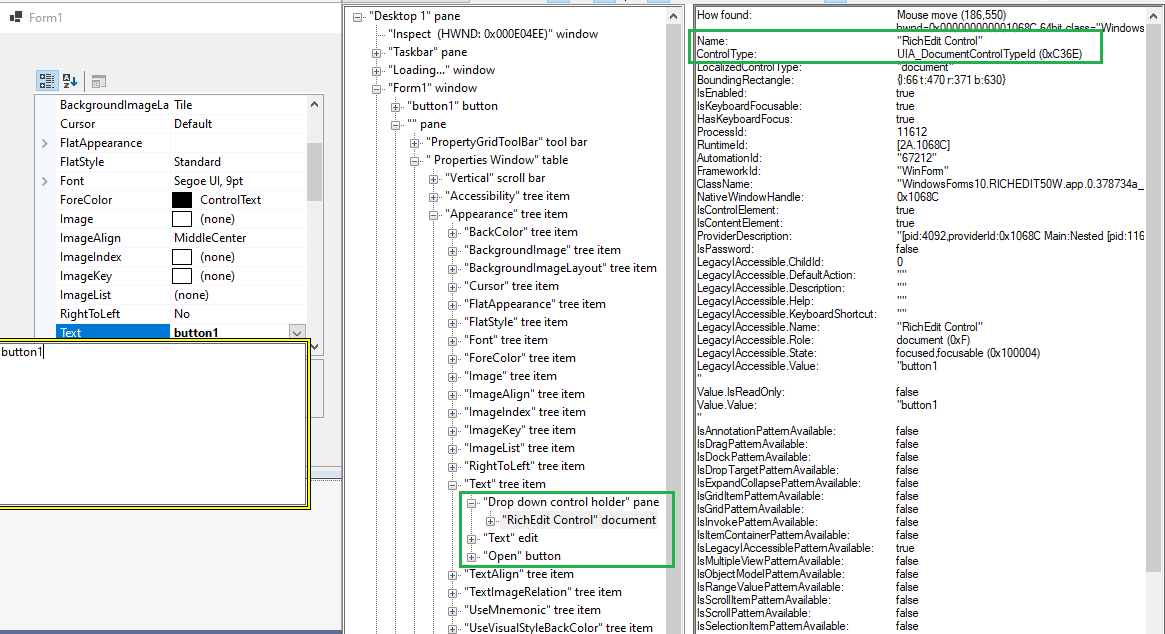
.NET Core 5.0.0-alpha.1.19564.1 (also reproduces in earlier versions of .NET Core WinForms.
Yes
Problem description:
The issue is that RichEdit control is not shown in the UIA hierarchy of PropertyGrid control children.
Expected behavior:
RichEdit control (when shown) should appear in the PropertyGrid control's children hierarchy.
Minimal repro:
The text was updated successfully, but these errors were encountered: