Gangsters Organized Crime

Playable on Windows 10/11
I am using the version of Gangsters Organized Crime from GOG.
Patch updated: October 3rd, 2023
The problem with Gangsters Organized Crime is that when the game starts on Windows 10/11 all the buttons are blank.

After some troubleshooting I was able to figure out that DDrawCompat was able to partially fix this issue. It was able to restore the text to the buttons however there were still a few problems. First of all 'gangsters.exe' only loaded the system 'ddraw.dll' and I was unable to get it to load the local 'ddraw.dll'. After running Process Monitor I found out that 'dsound.dll' could be used for this if I hooked the 'ddraw.dll' API's. However, a second problem was that DDrawCompat only hooked the DirectDrawCreate and DirectDrawCreateEx API's but for Gangsters Organized Crime the DllGetClassObject API needed to be hooked also (see this thread for more details).
In order to install the Windows 10/11 patch for Gangsters Organized Crime you can follow these steps:
- Download the fix below.
- Unzip the files to your Gangsters Organized Crime installation folder (where the 'gangsters.exe' file exists).
- If you are using Nvidia disable G-Sync/Vsync for this game (see here).
- Start the game and enjoy!
If you run into issues also check the compatibility settings. I am running with the following:
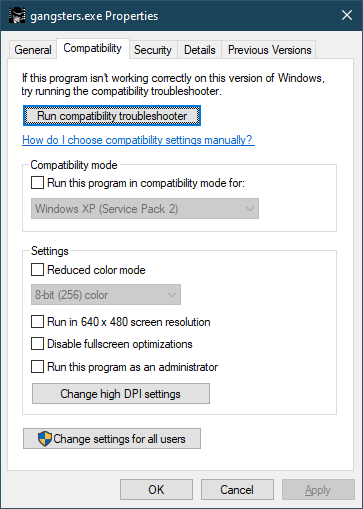
Here is the Download for the patch to fix Gangsters Organized Crime on Windows 10.
This download contains 3 files:
- dsound.dll
- dxwrapper.dll
- dxwrapper.ini