expo-cli: TypeError: Cannot read property 'compile' of undefined #213
Comments
|
running publish locally repeatedly i'm hitting no issues at all.
looking at the original post, it looks like it threw an error even trying to upload diagnostic reports. we just hit the same error on 2 deployments jobs in our CI environment, and are running a 3rd time now w/ |
|
Is there any temporary fix for this problem? I need to demo my final project for class tmr. Help!!! |
|
@KaizhaoLiang I've been able to replicate it on Node 8, but on the latest (Node 11) it just works. Might be something for you to try for your demo... |
I'm on v11.1.0 and still having this issue. |
|
I've tried v8.11.3 and v11.2.0, having the same issue. |
running 11.0 locally works, but 11.0 is failing in our CI |
|
I'm seeing this issue locally on my Macbook Pro with Node versions 8.9.4, 11.0.0, and 11.2.0. I have not attempted on any other platforms. |
|
I was setting up expo on my new laptop and I got the same error on a new project with node v11.2.0. Sujiths-MBP:personal sujithvellat$ expo init Your project is ready at /Users/sujithvellat/projects/personal/MyApp cd MyApp Sujiths-MBP:personal sujithvellat$ cd MyApp/ Expo CLI 2.4.0 environment info: Diagnostics report: |
|
I've opened a forum issue, sometimes they respond faster there. https://forums.expo.io/t/new-project-with-expo-cli-crashes/16310. I can replicate it with both Node 11, and Node 8, even after refreshing my node modules. |
|
I'm facing the same issues when creating a new app with expo on 8 and also on 11 |
|
I am also facing the same issue. |
|
Also facing this and it's driving me nuts - worked perfectly until yesterday. |
|
I also tried installing webpack-dev-server for what it's worth (saw some older issues related to this) but didn't do anything. |
|
Can repro, Node 10.13.0 |
|
Ran with DEBUG=true option, got the following output. Tried to get diagnostic info but got |
|
I tried expo-cli@2.0.0 on node 10.11, same problem. |
|
Same error - expo-cli 2.1.0 and 2.4.0 on both node 10.4.0 and 11.2.0 |
|
Same here. |
|
+1 node v10.5.0 and expo 2.4.0 on Macbook Pro |
|
+1 |
|
+1 |
|
I'm also experiencing this bug |
|
I literally came here to create this issue. I'm having the same problem and can't seem to fix it. |
|
+1 |
|
+1 npm v6.4.1 Macbook Pro |
|
Got the same issue, did anyone else get any weird EOF issues before this? Code seemed to be working fine, then EOF issues and while trying to fix that im now no longer able to launch it at all. |
|
Same here, node 10.13.0, npm 6.4.1, expo-cli 2.4.0. Anyway, just took a look at the commits. The latest one was 6 days ago and expo-cli was working yesterday. So I doubt if it is really an expo-cli problem or a problem with one of the dependencies of the project it generates. |
|
I have the same error
|
|
+1 Was on 2.2.4, updated to 2.4.0, got this error, rolling back to 2.2.4 did not fix it. |
|
+1 [22:26:18] Starting project at /Users/user/Desktop/app MacOS Sierra, version 10.12 |
|
It worked for me @sy92th |
|
Thank you @sy92th 👍 |
|
iam using |
|
What is the command to install a specific version for expo? |
|
@il10 What is the command to install a specific version for expo? |
|
I've uninstalled 4.4 and installed 2.2.5 and still getting the same error... npm ERR! A complete log of this run can be found in: |
|
Worked for me, Thanks @sy92th ! |
|
I am also having same issue, tried uninstalling the expo-cli but nothing happened. |
|
still having the same issue even after trying the fixes mentioned above. Had hope for @sy92th's to work but alas no dice. |
|
Full stack trace if anyone wants to dig deaper |
|
Same here
This is so frustrating Wasting hours of time to solve this types of errors instead of doing some real work on app features. This is completely demotivating me to work on my stuff. Expo has bunch of such issues. Not good. |
|
Same issue for my, described here (https://forums.expo.io/t/running-start-and-publish-with-expo-cli-throws-typeerror/16310/6). I get this issue now repeatedly in CI builds, but I can run expo locally without issue. Expo cli version 2.4.0 in both environments. CI is running node 8.11.3 in docker. A co-worker is having the same failure locally when running |
|
Hey all, thank you for your patience and all the proposed workarounds, solutions and explanations! We really appreciate that the community is working hand in hand to help each other while we're asleep. 😅 I was able to reproduce the problem, I'll see what I can do to fix it ASAP! 🙂 |
|
Hi, same issue for me. I posted StackOverflow issue yesterday. |
|
It seems to be a problem with an update of a dependency, thus reinstalling it causes the problem, because it upgrades its minor versions. After inspection:
Which is in the file |
|
That's right! We've just found this too! |
|
npm uninstall -g expo-cli && npm i -g expo-clisolves the issue (I don't know if plain |
Great~ |
Thanks @sjchmiela. I confirm that this now works like a dream. 🙂 🎉 Closing the issue. |
|
great!!!! This finally works @
great!!!! This worked now after lot of hits and trials. :) |
|
I have encountered with this problem and it is solved by applying the following steps: |
|
@latifuluman yes, the issue was related to If you encounter this problem again in all later CLI versions, let us know! 😀 And if so, could you share the version of your |
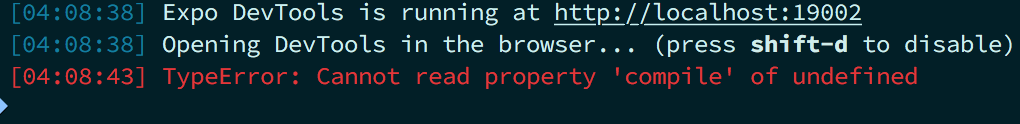
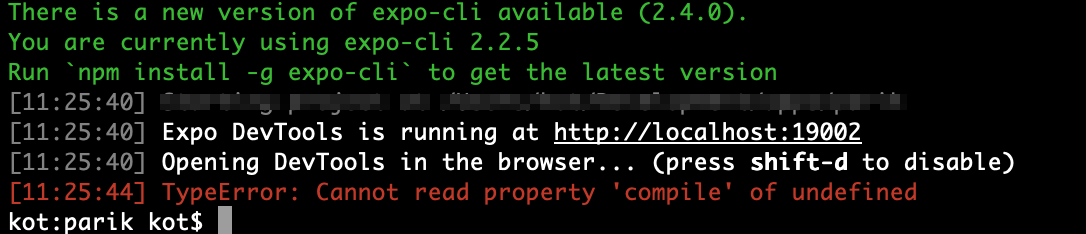


Description
Expo-cli is crashing on npm start with the error message
[02:46:59] TypeError: Cannot read property 'compile' of undefinedExpected Behavior
npm install expo-cli -gObserved Behavior
Here's the log file
Environment
It was giving errors so I set EXPO_DEBUG=true.
Reproducible Demo
npm install expo-cli -gexpo startornpm startThe text was updated successfully, but these errors were encountered: