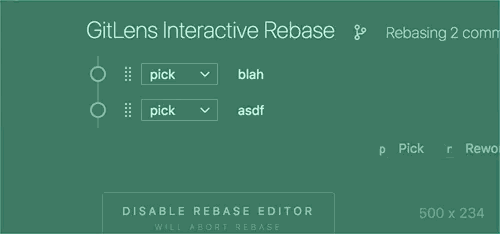 git log  The first commit should have squash as an option in the menu, I can set it using the keyboard but not the dropdown. v11.0.2