New issue
Have a question about this project? Sign up for a free GitHub account to open an issue and contact its maintainers and the community.
By clicking “Sign up for GitHub”, you agree to our terms of service and privacy statement. We’ll occasionally send you account related emails.
Already on GitHub? Sign in to your account
Deleting stash doesn't remove the stash from the list - have to refresh #826
Comments
|
@admehta01 I can't reproduce this behavior. Do you have automatic refresh of the Repositories view turned off? |
|
@admehta01 Hrm, can you please enable output channel logging by setting |
|
|
@admehta01 I need the logs that happen after the |
|
Hmm, those are the only lines I see.
…On Sun, Aug 25, 2019, 9:12 PM Eric Amodio ***@***.*** wrote:
@admehta01 <https://github.com/admehta01> I need the logs that happen
after the stashDelete call too -- I want to look at how the view responds
(or doesn't) to the repository change
—
You are receiving this because you were mentioned.
Reply to this email directly, view it on GitHub
<#826>,
or mute the thread
<https://github.com/notifications/unsubscribe-auth/AAO3H5RCCXQUFRYZIRP4OZDQGNJ4XANCNFSM4IOMKVOQ>
.
|
|
Because of this error, deleting changes from the Stashes list can be very dangerous. May result in erroneous deletion of changes. 😞 |
|
@admehta01 @ShinaZin I can't seem to reproduce this for the life of me. Is there any other specific details that you can provide? OS, using VS Code remote? Remote file system? File share? etc? |
Using filesystem: NTFS |
|
Ah! Now I see. Thank you @ShinaZin for the full screenshot! So the basic issue is that the repository it outside of the opened workspace -- so vscode (and in turn) GitLens is unable to get file system change events for it. So I will need to manually cause a refresh when actions are taken. While its subtle, you can see in the Repositories view there is a @admehta01 is this the same for you? Do you see a |
|
Yes, that's in my screenshot as well. What do you mean by "repository it outside of the opened workspace"? |
|
This issue has been automatically locked since there has not been any recent activity after it was closed. Please open a new issue for related bugs. |
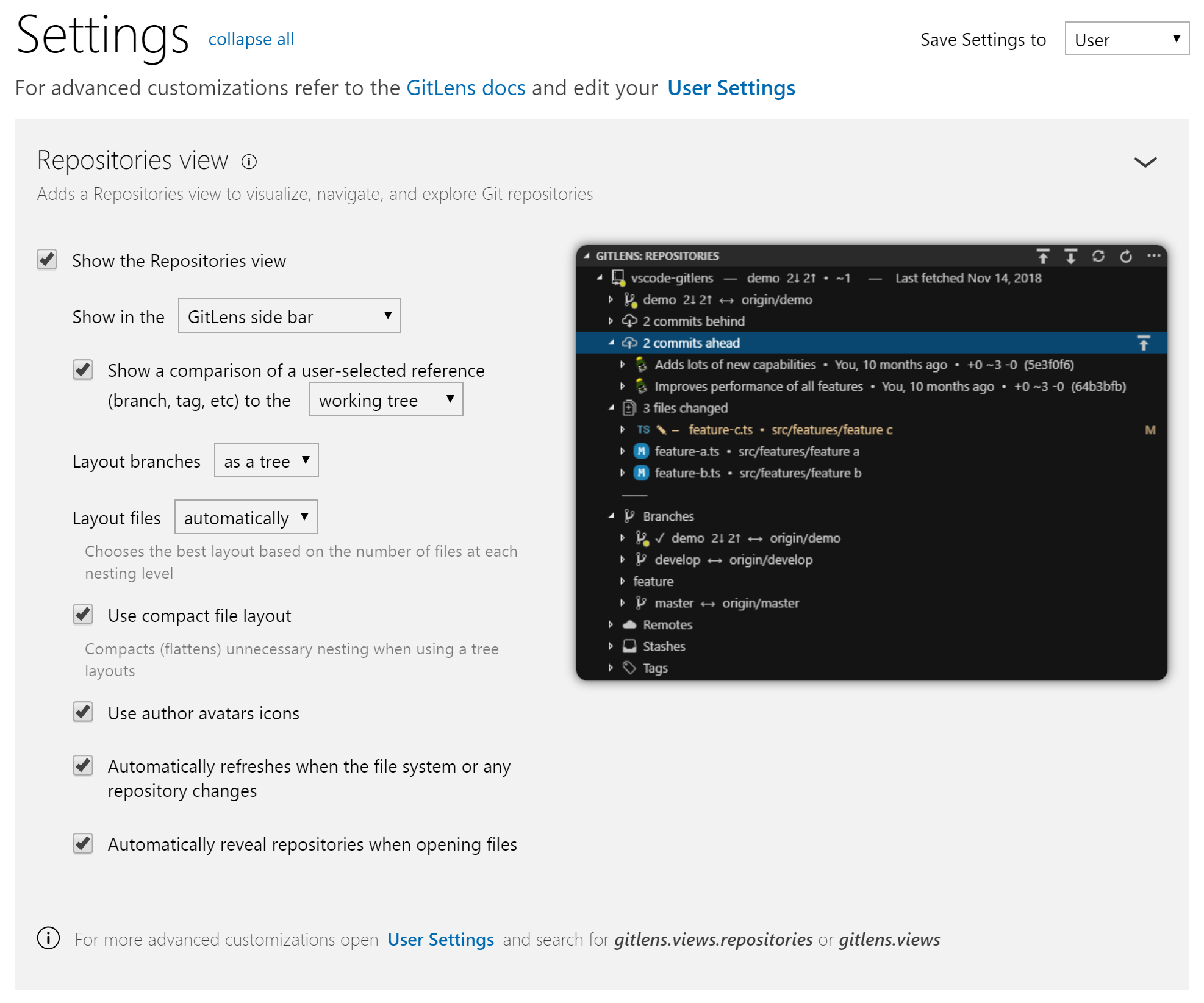


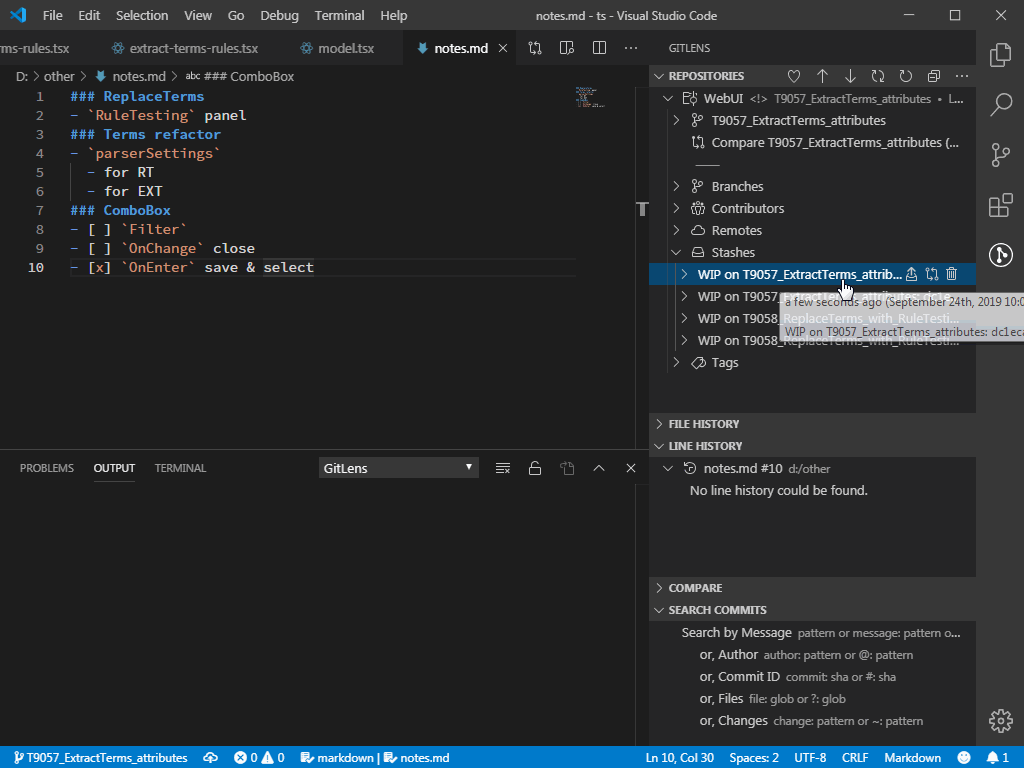
Steps to Reproduce:
The list doesn't update. If you try to delete again, it deletes another stash. Potentially disastrous bug.
If you refresh the whole view, then it correctly disappears from the view.
The text was updated successfully, but these errors were encountered: