New issue
Have a question about this project? Sign up for a free GitHub account to open an issue and contact its maintainers and the community.
By clicking “Sign up for GitHub”, you agree to our terms of service and privacy statement. We’ll occasionally send you account related emails.
Already on GitHub? Sign in to your account
404 Not Found after upgrade to 2.3 #685
Comments
|
Have you ran |
|
Could this be related to #508? Our project pulled in 2.3.0 and we observed the same 404, both FF and Chrome render a blank page at the /graphql/ path, and observed the following printed to our service log: We've rolled back and pinned to 2.2.0 for now. |
I tried this and it created a |
|
We've just pushed out 2.3.2, can you check this is still occurring in that version? I am running 2.3 locally on my machine and I'm having no issues. |
Still not works |
|
@danielcwj16 have you added |
|
@jkimbo I have both of those in place, and have run collectstatic and am experiencing the same issue. Rollback to 2.2 solves it for now. |
|
@evanheckert can you share your static file settings in |
|
@jkimbo We're experiencing the same problem. Here's what our static settings look like It works in the local development server but then fails after the app is deployed and served through wsgi |
|
@dacevedo12 can you create a full reproduction of the issue (as a github repo)? I can't reproduce the problem. |
|
Actually @dacevedo12 I think you need |
|
This is still present in 2.5 :) You can reproduce it with https://gitlab.com/eclar/django_deploy but only with the production image. |
|
This issue has been automatically marked as stale because it has not had recent activity. It will be closed if no further activity occurs. Thank you for your contributions. |
Still an issue. |
|
Has anyone tried updating |
|
@mmitsui Yes, of course. And.. |
|
@evanheckert @Ouradze @dacevedo12 when running Django with The reason this changed in v2.3 is that we moved the graphiql javascript bundle into a separate file: #508 |
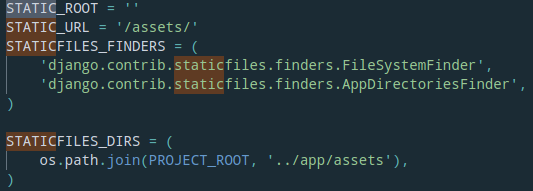
Just upgraded to 2.3. Then cannot open
graphqlsite anymore. It showsgraphiql.jsfile not found.#683 looks similar to my issue, but I can't pull up the site with what @brandonmbanks did.
The text was updated successfully, but these errors were encountered: